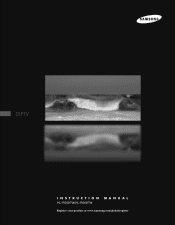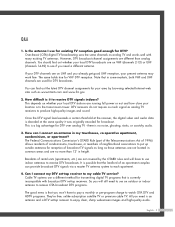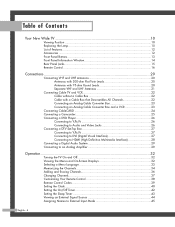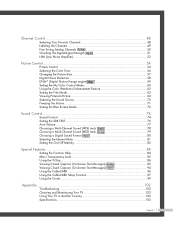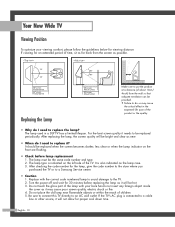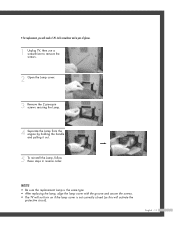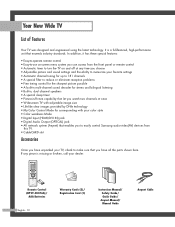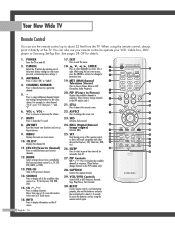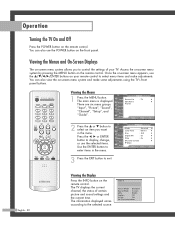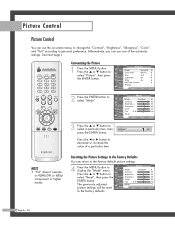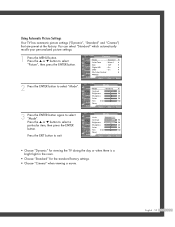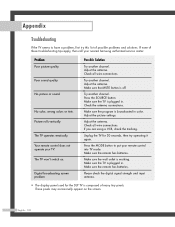Samsung HL-R5087W Support Question
Find answers below for this question about Samsung HL-R5087W - 50" Rear Projection TV.Need a Samsung HL-R5087W manual? We have 2 online manuals for this item!
Question posted by drummaveston on September 22nd, 2014
Samsung Hl-r5087w Parts Color Wheel How To Replace
The person who posted this question about this Samsung product did not include a detailed explanation. Please use the "Request More Information" button to the right if more details would help you to answer this question.
Current Answers
Related Samsung HL-R5087W Manual Pages
Samsung Knowledge Base Results
We have determined that the information below may contain an answer to this question. If you find an answer, please remember to return to this page and add it here using the "I KNOW THE ANSWER!" button above. It's that easy to earn points!-
General Support
...serious problem with dead pixels depends on: The number of dead pixels The location of the dead pixels The color The size of the LCD TV screen If you have only a few dead pixels, service is normal. What Is Your Policy On Defective... at 1-800-Samsung (1-800-726-7864). One or two dead pixels out of your TV on a typical LCD television is not an option. With that said, what we do about an LCD... -
How To Update Your Televisions Firmware (Software) Through The USB 2.0 Port SAMSUNG
... the downloaded firmware file and is a two Part process. WinZip (this method you will need the following: A USB flash drive with an internet connection. PN42B430P2D 9800. Product : Televisions > How To Update Your Televisions Firmware (Software) Through The USB 2.0 Port STEP 2 STEP 3 Through The USB 2.0 Port Your TV is equip with a USB 2.0 that is... -
How To Update Your Televisions Firmware (Software) Through The USB 2.0 Port SAMSUNG
... 39 to update. PN63B590T5F 9783. or ▼ How To Update Your Televisions Firmware (Software) Through Your Home Internet Connection 9658. or ▼ Plasma TV > Part 2: Updating The Firmware On The TV Once you have the latest firmware. 9745. Use the ▲ Using your TV. will now have the firmware unzipped and loaded onto your...
Similar Questions
I Am In Need Of A Replacement Screen For My Samsung Hl-r5087w Tv
(Posted by Shawnbles49 3 years ago)
Where Is The Color Wheel On My Hlt5087sx/xaa Tv
My TV has a yellowish cast to the picture. Is the color wheel broken and if so where is it? I have t...
My TV has a yellowish cast to the picture. Is the color wheel broken and if so where is it? I have t...
(Posted by 59wfo3 8 years ago)
Samsung Hln 467wx/xaa Color Wheel Replacement
How do I replace the color wheel for my Samsung DLP TV (Model HLN 467WX/XAA)?
How do I replace the color wheel for my Samsung DLP TV (Model HLN 467WX/XAA)?
(Posted by MsHelper 11 years ago)
Hl R5087w Stand
is there anywhere I can find this stand. we were taking it to a shop to get it worked on the lamp w...
is there anywhere I can find this stand. we were taking it to a shop to get it worked on the lamp w...
(Posted by ablevins544 13 years ago)
Color, Video And Noise Back Of Tv
I can still the picture on screen but video is bad
I can still the picture on screen but video is bad
(Posted by lococisco 13 years ago)