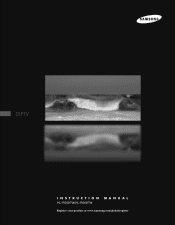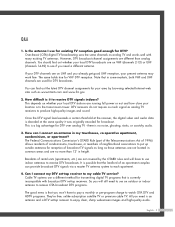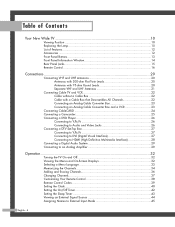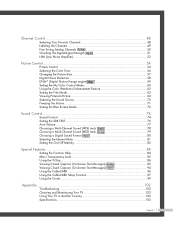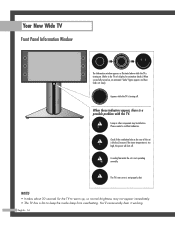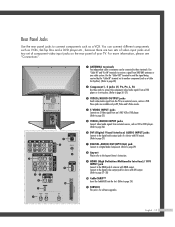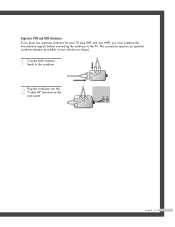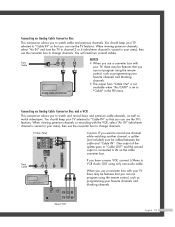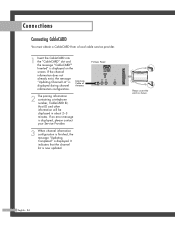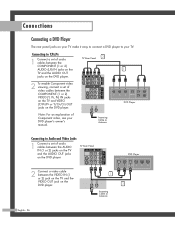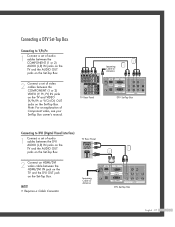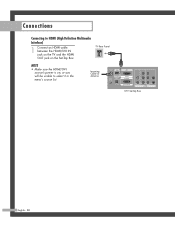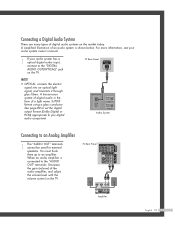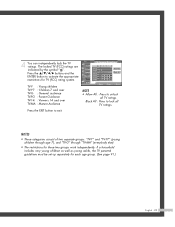Samsung HL-R5087W Support Question
Find answers below for this question about Samsung HL-R5087W - 50" Rear Projection TV.Need a Samsung HL-R5087W manual? We have 2 online manuals for this item!
Question posted by ablevins544 on February 19th, 2011
Hl R5087w Stand
is there anywhere I can find this stand.
we were taking it to a shop to get it worked on the lamp went out, and now that stand got busted on the bottom of it. so we need to get at new glass stand
Current Answers
Related Samsung HL-R5087W Manual Pages
Samsung Knowledge Base Results
We have determined that the information below may contain an answer to this question. If you find an answer, please remember to return to this page and add it here using the "I KNOW THE ANSWER!" button above. It's that easy to earn points!-
General Support
... Is A Ferrite Core? A ferrite core is a filter made primarily out of your TV says you attach ferrite cores, attach them on the connecting cables. You can attach ferrite cores to the...you would use one, or you experience interference on your TV when using a particular device (a VCR or DVD player, for example), you do not need ferrite cores on the cables close to screen out signals from... -
Using Anynet+ With A Home Theater SAMSUNG
... Anynet+ TV to Optical 2 which is an explanation of the Anynet+ Television (LN40A750) HDMI When you need an HDMI cable and a Digital Optical cable. an optical cable from the Digital Audio Out on the back of the Anynet+ Home Theater (HT-AS720ST) HDMI connections on the rear of the Anynet+ Television (LN40750... -
How To Get Your TV Out Of Shop Mode SAMSUNG
... the TV (not on your TV to Shop Mode, avoid pressing and holding the Menu button on the remote) down for three seconds. DLP TV STEP 1. How To Setup Your Monitor To The Optimum Refresh Rate In Windows 7 To avoid accidentally setting your TV for three seconds. How To Reset 14614. SPH-M900 - Product : Televisions >...
Similar Questions
How To Replace Fan #1 Of Samsung Hl-t5087s - 50' Rear Projection Tv
Displays check Fan #1 on the tv screen. Please illustrate location of fan # 1 and how to replace it ...
Displays check Fan #1 on the tv screen. Please illustrate location of fan # 1 and how to replace it ...
(Posted by keysgregory 11 years ago)
Where Is The Ballast Located On The Samsung Hl-r5087w Pedestal Tv
(Posted by ktimon55 11 years ago)
Where Can I Find Samsung Hl-r5087w Projection Tv (hlr5087w) Service Manuals
(Posted by coolguygy 12 years ago)
I Have Samsung Dlp Tv M#hl-r5087w,
I CHANGED THE DM BOARD CHIP, AFTER THAT TV SCREEN IS COMS ON BUT THERE IS MESSAGE SAYS INPUT DEVICE ...
I CHANGED THE DM BOARD CHIP, AFTER THAT TV SCREEN IS COMS ON BUT THERE IS MESSAGE SAYS INPUT DEVICE ...
(Posted by nurulhasan711 12 years ago)
Re: Http://www.helpowl.com/p/samsung/hl-s5065w-50-rear-projection-tv/12570
I have had my 50 in tv for 7 years and it just started to click off while watching it, and the front...
I have had my 50 in tv for 7 years and it just started to click off while watching it, and the front...
(Posted by imtaradactyl 12 years ago)