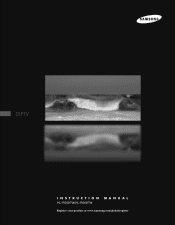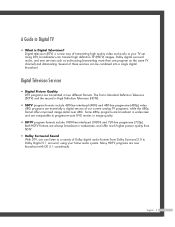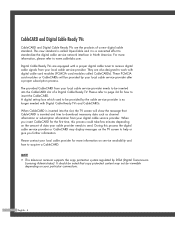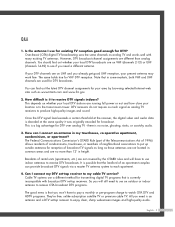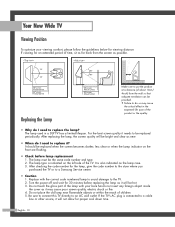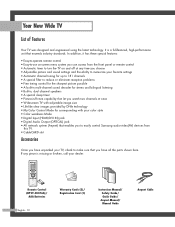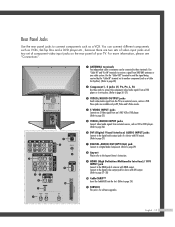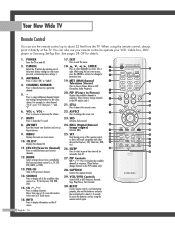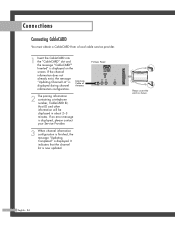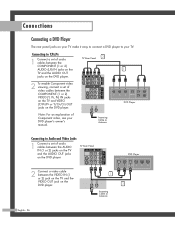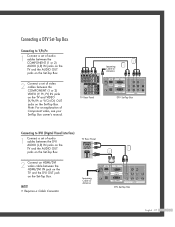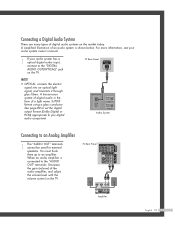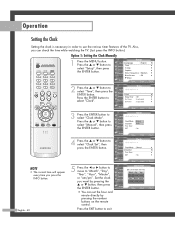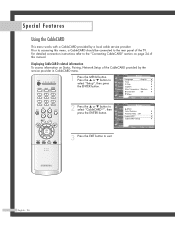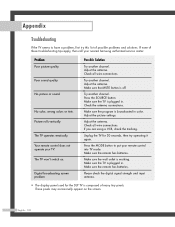Samsung HL-R5087W Support Question
Find answers below for this question about Samsung HL-R5087W - 50" Rear Projection TV.Need a Samsung HL-R5087W manual? We have 2 online manuals for this item!
Question posted by coolguygy on April 3rd, 2012
Where Can I Find Samsung Hl-r5087w Projection Tv (hlr5087w) Service Manuals
Current Answers
Answer #2: Posted by TVDan on April 3rd, 2012 6:48 PM
what this indication is, the microprocessor has not received the signal from the optical engine that "the lamp is lit and all is well". There are many things that need to happen before the lamp will start up. The power supply must develop all the needed voltages required by all the rest of the circuits, the cooling fans must be running at the correct speeds, the lamp door switch must be closed (interlock switch), The Color Wheel must be able to spin at the 1800 RPM and lock in sync with the video signal, the ballast circuit must be able to develop the 5000 volts to start-up the mercury vapor lamp, and the lamp needs to be in good working condition to light up. There should be no weird noises pointing to the fact that a fan or the color wheels motor bearings are starting to go bad.
The normal failures are the lamp and the color wheel. Unfortunately there is NO way to test a lamp. I have seen nearly 100 lamps come into my shop that has failed in less than a month, and many that didn't last one full day. These lamp you buy off the web are many times factory seconds. I have had some customers send back a lamp two, three, and four times before they got one that lasted through the warranty. Our shop only buys from the manufacturer. When you turn on this DLP HDTV the fans will start up first and then the color wheel will spin-up. If the color wheel doesn't get up to the 1800 RPM and maintain that speed then the lamp will not get to enable pulse. unfortunately after three attempts the set will shut down and the indicators will blink telling the customer to change the lamp, and of course after the customer does it, the problem remains the same. The microprocessor is located in the signal cluster and all it knows is that the lamp didn't light up correctly, so it gives the change lamp LED indicator blinkTV Dan
Related Samsung HL-R5087W Manual Pages
Samsung Knowledge Base Results
We have determined that the information below may contain an answer to this question. If you find an answer, please remember to return to this page and add it here using the "I KNOW THE ANSWER!" button above. It's that easy to earn points!-
Configuring PC Share Manager SAMSUNG
.... Before you are permitted to be shared in your owner's manual. LCD TV > Configuring PC Share Manager To configure Share Manager so ...TV displays an error message stating that the media you disable your TV requires service. LN40A750R1F 3611. Configuring PC Share Manager STEP 2. Your TV Is Unable To Access Media your TV is unable to Denied by default. Product : Televisions... -
General Support
... except for all Samsung DLP TVs is 1280x720: HL-R4677W HL-R5067W HL-S5086 HL-R5677W HL-R5667W HL-S5686 HL-R4266W HL-R6167W HL-S6168 HL-R4667W HL-R5087W HL-S4266 HL-R5656W HLT Series The native resolution of your computer connected to select PC. The optimum refresh rate for the HL-T5089s, HL-T5689S, HL-T6189S, and the HL-T7288S which have a combined HDMI... -
General Support
Upgrading the memory requires taking the Q1 apart, and if you take your Q1 apart, you to contact Samsungparts.com and order a Service Manual. Q1 Model Number Model Name OS CPU Model Standard/Max System Memory NP-Q1-V000 Windows XP Intel Celeron MULV Processor 512MB/1GB NP-...
Similar Questions
Looking For Service Manual For Samsung Dlp Tv Model Number Hl56a650c1f
I CHANGED THE DM BOARD CHIP, AFTER THAT TV SCREEN IS COMS ON BUT THERE IS MESSAGE SAYS INPUT DEVICE ...
I need a service manual for my dlp I am having some problems with it and i would like to check setti...