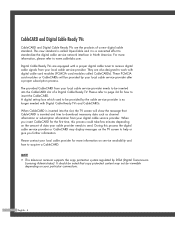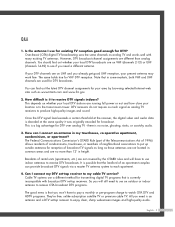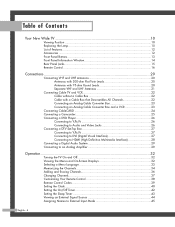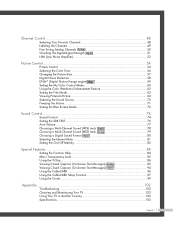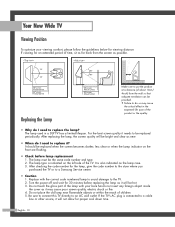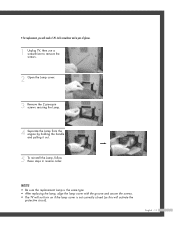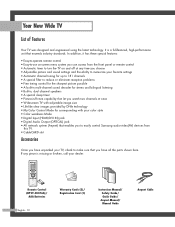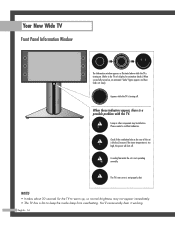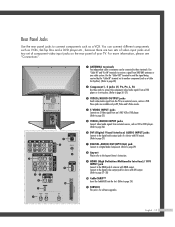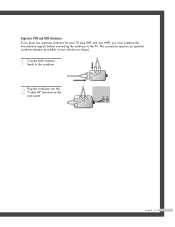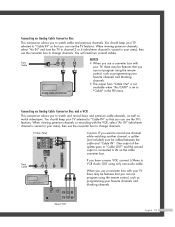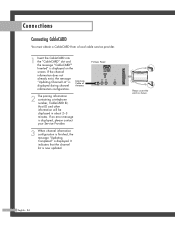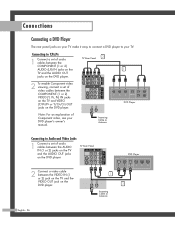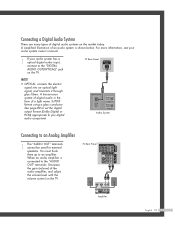Samsung HL-R5087W Support Question
Find answers below for this question about Samsung HL-R5087W - 50" Rear Projection TV.Need a Samsung HL-R5087W manual? We have 2 online manuals for this item!
Question posted by arroyogiovanni20 on August 10th, 2015
My Speakers Are Blown. I Need To Replace It
The person who posted this question about this Samsung product did not include a detailed explanation. Please use the "Request More Information" button to the right if more details would help you to answer this question.
Current Answers
Answer #1: Posted by TommyKervz on September 9th, 2015 12:55 PM
Please make an enquiry using the form provided on the link below or visit your local electronic store.
http://www.samsungparts.com/customerservice.aspx?cs_menu=contact
Related Samsung HL-R5087W Manual Pages
Samsung Knowledge Base Results
We have determined that the information below may contain an answer to this question. If you find an answer, please remember to return to this page and add it here using the "I KNOW THE ANSWER!" button above. It's that easy to earn points!-
General Support
...interference to radio or television reception, which can... Select Samsung SBH170. Be sure that needs to for a call rejection function. ...approvals Warranty and parts replacement Correct disposal of the... Consult a dealer or an experienced radio/TV technician for transmission 0.25~2.5 mW Bluetooth-... to adjust the speaker volume during music ...Input AC 100~240V, 50/60 Hz Adapter Output DC... -
General Support
...may have downloaded the CD firmware update. Then [highlight and right click] the .RUF file to your television. Important: If the file you've extracted is an .iso file, you are prompted to appear. ...P1200, BD-P1400 and BD-P5000. How verify that there is listed. The TV and Blu-ray Player need to the USB port on the remote control. CD Method. on and the disc tray ... -
Using Anynet+ With A Home Theater SAMSUNG
..., the connections are the same for all of the Anynet+ Television (LN40A750) HDMI When you need an HDMI cable and a Digital Optical cable. Although we recommend connecting the device to HDMI 1 on the rear of how to connect an Anynet+ TV to an Anynet+ home theater using specific models in on...
Similar Questions
Three Of The Six Speakers Are Blown. Giving Off A Distorted Sound. Can These Be
replaced?
replaced?
(Posted by bertramamb 3 years ago)
I Am In Need Of A Replacement Screen For My Samsung Hl-r5087w Tv
(Posted by Shawnbles49 3 years ago)
How To Replace Fan #1 Of Samsung Hl-t5087s - 50' Rear Projection Tv
Displays check Fan #1 on the tv screen. Please illustrate location of fan # 1 and how to replace it ...
Displays check Fan #1 on the tv screen. Please illustrate location of fan # 1 and how to replace it ...
(Posted by keysgregory 11 years ago)
Re: Http://www.helpowl.com/p/samsung/hl-s5065w-50-rear-projection-tv/12570
I have had my 50 in tv for 7 years and it just started to click off while watching it, and the front...
I have had my 50 in tv for 7 years and it just started to click off while watching it, and the front...
(Posted by imtaradactyl 12 years ago)