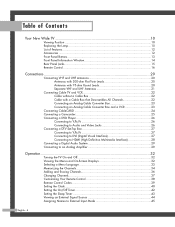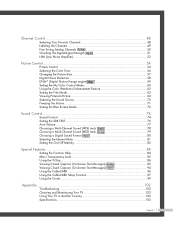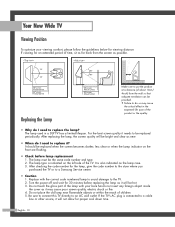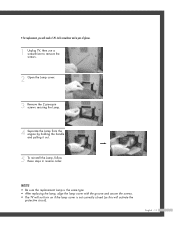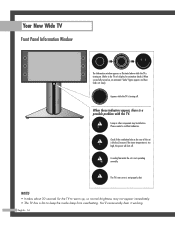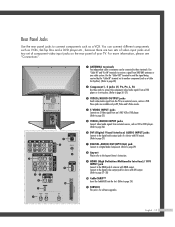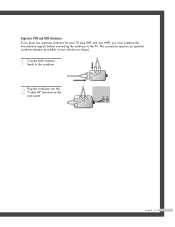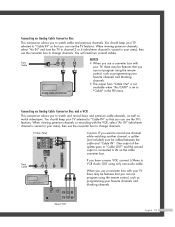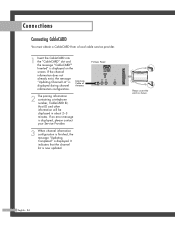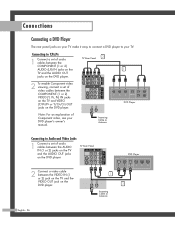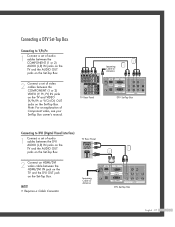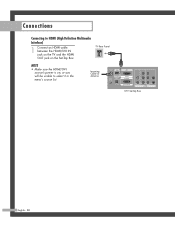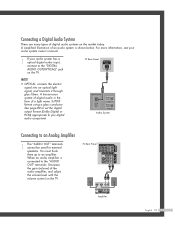Samsung HL-R5087W Support Question
Find answers below for this question about Samsung HL-R5087W - 50" Rear Projection TV.Need a Samsung HL-R5087W manual? We have 2 online manuals for this item!
Question posted by sthornton05 on June 10th, 2012
How To Replace Fan #2
The person who posted this question about this Samsung product did not include a detailed explanation. Please use the "Request More Information" button to the right if more details would help you to answer this question.
Current Answers
Related Samsung HL-R5087W Manual Pages
Samsung Knowledge Base Results
We have determined that the information below may contain an answer to this question. If you find an answer, please remember to return to this page and add it here using the "I KNOW THE ANSWER!" button above. It's that easy to earn points!-
General Support
... or an experienced radio/TV technician for being ready to be limited to the repair or replacement of warranty this product...Headset profile, Hands-Free profile. Adapter Input AC 100~240V, 50/60 Hz Adapter Output DC 5V, 700mA The battery's operation time... this equipment does cause harmful interference to radio or television reception, which may differ depending on your headset provides... -
Using Anynet+ With A Home Theater SAMSUNG
... Home Theater (HDMI out). HDMI connections on the rear of the Anynet+ Television (LN40750) connections on the rear of the Anynet+ Home Theater (HT-AS720ST) connections on the rear of our home theaters and TVs with the Anynet+ function. Although we recommend connecting the device to HDMI 1 on the... -
General Support
... DLP Lamps Covered Under Warranty? How Long Does The DLP Lamp Last? Related Articles: Can I Replace The Lamp On My DLP TV And How Much Will It Cost? Have the model number and serial number of your TV and your lamp was purchased separately, please contact the place of purchase for your DLP...
Similar Questions
I Am In Need Of A Replacement Screen For My Samsung Hl-r5087w Tv
(Posted by Shawnbles49 3 years ago)
How To Replace Fans On Samsung Hls5687wx/xaa Tv
(Posted by Kyrste 9 years ago)
How To Replace Fan #1 Of Samsung Hl-t5087s - 50' Rear Projection Tv
Displays check Fan #1 on the tv screen. Please illustrate location of fan # 1 and how to replace it ...
Displays check Fan #1 on the tv screen. Please illustrate location of fan # 1 and how to replace it ...
(Posted by keysgregory 11 years ago)
Where Can I Find Samsung Hl-r5087w Projection Tv (hlr5087w) Service Manuals
(Posted by coolguygy 12 years ago)