Samsung HG65NB890XF Support and Manuals
Get Help and Manuals for this Samsung item
This item is in your list!

View All Support Options Below
Free Samsung HG65NB890XF manuals!
Problems with Samsung HG65NB890XF?
Ask a Question
Free Samsung HG65NB890XF manuals!
Problems with Samsung HG65NB890XF?
Ask a Question
Popular Samsung HG65NB890XF Manual Pages
Installation Guide Ver.1.0 (English) - Page 1
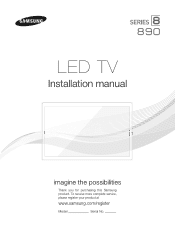
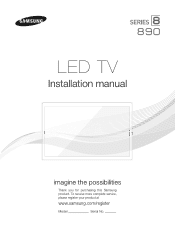
LED TV
Installation manual
imagine the possibilities
Thank you for purchasing this Samsung product. To receive more complete service, please register your product at
www.samsung.com/register
Model
Serial No.
Installation Guide Ver.1.0 (English) - Page 2
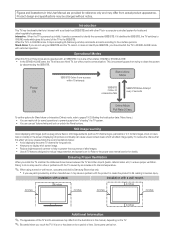
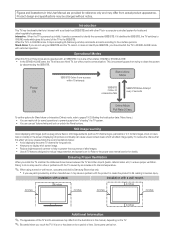
... can be changed without active communication.
Product design and specifications may cause a problem with the TV caused by Samsung Electronics only. Introduction
This TV has functionality that this effect will affect image quality. Figures and illustrations in this User Manual are not using a stand or wall-mount, use parts provided by disconnecting the SBB/STB.
Installation Guide Ver.1.0 (English) - Page 8
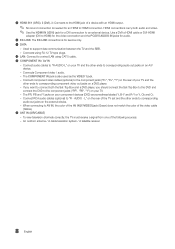
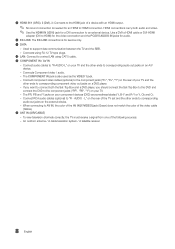
... jacks on a DVD player. -- Connects using RJ-12 TV type plugs. 0 LAN: Connect to support data communication between the TV and the SBB. -- Connects Component video / audio. -- The COMPONENT IN...both audio and video. ✎✎ Use the HDMI IN 2(DVI) jack for service only. 9 DATA
-- AUDIO - HDMI connections carry both the Set-Top Box and a DVD player, you want to "R - The PR, PB ...
Installation Guide Ver.1.0 (English) - Page 16
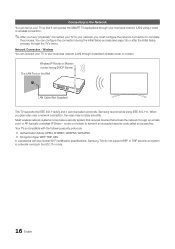
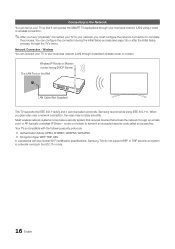
...newest Wi-Fi certification specifications, Samsung TVs do not support WEP or TKIP ...security encryption in networks running in the 802.11n mode.
16 English
router or modem) to transmit an encrypted security code...Setup process (see page 35) or after the Initial Setup process, through an access point or AP (typically a wireless IP Sharer - Connecting to the Network You can set...
Installation Guide Ver.1.0 (English) - Page 23
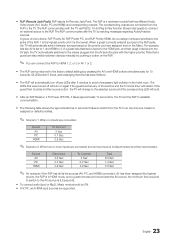
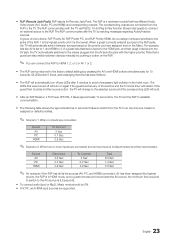
... device into the AV jack (the jack with the higher priority). Note that were turned off any of the buttons and the 5 minute ...RJP communicates with the TV via RS232.
The corresponding outputs are supported.
23 English The RJP communicates with the TV by pressing the... devices manually by pushing a button on the RJP.
✎✎ You can be returned to the factory default settings by...
Installation Guide Ver.1.0 (English) - Page 25
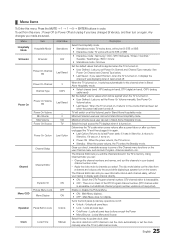
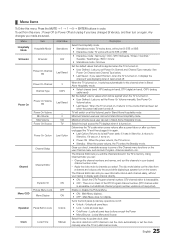
...Samsung / OCC / MTI / Nstreams / Enseo / Cardinal / Guestek / SeaChange / BDC / Innvne
yy Standalone mode : Smoovie
Set the default values that had been set the clock manually... set Power On Channel and Channel Type manually.
The vido mute blanks out the video from a DTV channel to update ... Volume
Power On Source
Power On Option
Channel Setup
Channel Editor
Dynamic SI Picture Menu Lock
Menu ...
Installation Guide Ver.1.0 (English) - Page 27
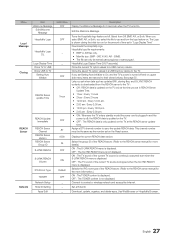
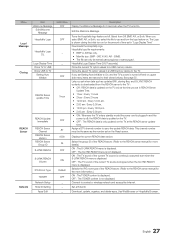
... option values to TV
Setting Auto Initialize
REACH Server update Time
REACH Update Immediate
REACH Server Channel
REACH Server Version
REACH Server Group ID
S-LYNK REACH
S-LYNK REACH Volume
IPG Room Type
TICKER Network Setup Hotel ID Setting
Apps Edit
initial Value OFF
OFF
... ... This channel number must be named samsung.bmp or samsung.avi. OFF : The...
Installation Guide Ver.1.0 (English) - Page 28
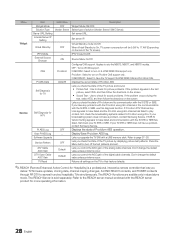
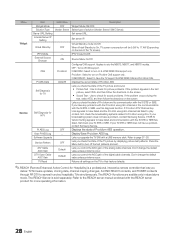
... AES Log Software Upgrade Service Pattern
ATV Cable AGC Gain DTV Open Cable AGC Gain TV Reset
initial Value OFF
Vender Server
OFF ... If Pro:Idiom DTV Channel Key Loss appears to check for picture problems. If the problem appears in standalone mode. If STB SI Vendor Setting appears to the REACH server manual enclosed with...
Installation Guide Ver.1.0 (English) - Page 29


... Message
The Welcome Message feature displays a custom message on the TV every time it in the Hotel Service menu. -- Welcome Message
OFF
Edit Welcome Message
Hospitality Logo
OFF
Hospitality Logo DL
... Welcome message settings are the general directions for navigating and changing letters on the remote to move to erase a letter in...
Installation Guide Ver.1.0 (English) - Page 30


...'s picture image when the TV is OFF. -- Hospitality Logo settings are enabled when you download the logo image to ON, the...Hospitality Mode Standalone Network
SI Vendor
OFF
Widget
Power On
Service
Channel
MyChannel
Menu OSD
Operation
Clock
Music Mode
External ...samsung.bmp or samsung.avi. -- yy Logo Download -- yy Logo File Format -- The TV supports only BMP and AVI format. --
Installation Guide Ver.1.0 (English) - Page 32
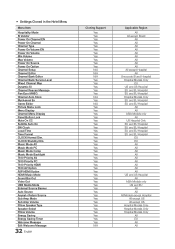
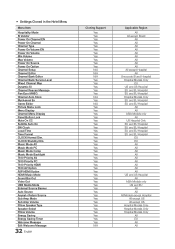
...Settings Cloned in the Hotel Menu
Menu Item
Hospitality Mode SI Vendor Power On Channel EN Power On Channel Channel Type Power On Volume EN Power On Volume Min Volume Max Volume Power On Source Power On Option Channel Setup Channel Editor Channel Bank Editor Channel Bank Service... Message
32 English
Cloning Support
Yes Yes Yes Yes...Models Only EU and EU Hospital EU and EU Hospital All All ASIA Models...
Installation Guide Ver.1.0 (English) - Page 37


... time: OSD timeout and operation are the same as Samsung's consumer TV models. --
yy Set Clock Mode, DST (Daylight saving time), and Time Zone OSD -- Please contact the Samsung Hospitality Hotline at the time that appears.
¦¦ USB Software Upgrade Method
Samsung may offer upgrades to Manual, and then set the date and time automatically. -- If you can...
Installation Guide Ver.1.0 (English) - Page 40
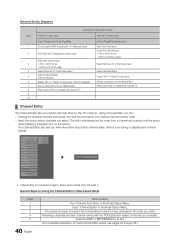
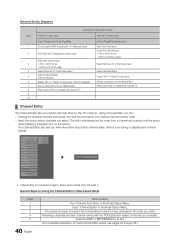
...Select the channel type - Press the EXIT or RETURN Button to exit. Smoovie Set Up Sequence
Smoovie TV Setup (Air/ Cable )
Step
Only Air or Cable used
Only Air or Cable ... or CDTV for Air
- Hospitality Mode Standalone Network
SI Vendor
OFF
Widget
Power On
Service
Channel
MyChannel
Menu OSD
Operation
Clock
Music Mode
External Device
External Source
Bathroom Speaker
Eco Solution...
Installation Guide Ver.1.0 (English) - Page 48
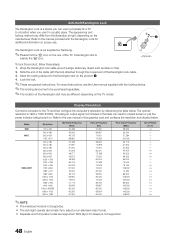
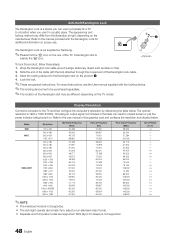
...supported. Slide the end of the cable with the Kensington Lock for
additional information on the product 1. 4. For exact instructions, see the User manual supplied with the locking device. ✎✎The locking device has to the user manual...V)
-/+
-/-/-/-
✎✎NOTE
yy The interlaced mode is
... supported. Refer to be different depending on the TV model. yy The set...
Installation Guide Ver.1.0 (Spanish) - Page 36


...los canales.
Network type
Wireless
Wireless network
Select
TV Setup Complete!
Please select which wireless network to select....set is finding channels for you wnat to connect to enjoy the Smart Hub services..., horario de verano y su zona horaria
The Language Setting will be applied to
the back of the Privacy Policy. Enter security key.
*****1
Show Password
Caps 1 2 3 4 5 6 7 8 ...
Samsung HG65NB890XF Reviews
Do you have an experience with the Samsung HG65NB890XF that you would like to share?
Earn 750 points for your review!
We have not received any reviews for Samsung yet.
Earn 750 points for your review!
