Samsung HG40NC690DF Support and Manuals
Get Help and Manuals for this Samsung item
This item is in your list!

View All Support Options Below
Free Samsung HG40NC690DF manuals!
Problems with Samsung HG40NC690DF?
Ask a Question
Free Samsung HG40NC690DF manuals!
Problems with Samsung HG40NC690DF?
Ask a Question
Popular Samsung HG40NC690DF Manual Pages
Installation Guide (Spanish) - Page 32
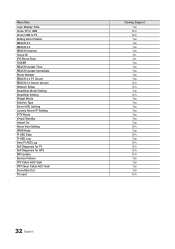
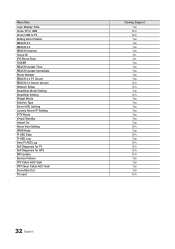
... Update Time REACH Update Immediate Room Number REACH 2.0 TV Sound REACH 2.0 Server Version Network Setup SmartHub Model Setting SmartHub Setting Widget Mode Solution Type Server URL Setting License Server IP Setting IPTV Mode Virtual Standby Instant On Room Num Setting DRM Mode PI AES Data PI AES Log View PI AES Log Self Diagnosis for TV Self Diagnosis for HTV SW Update Service...
Installation Guide Ver.1.0 (English) - Page 1
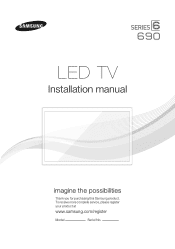
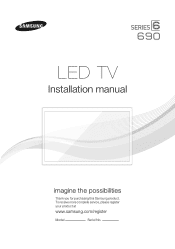
LED TV
Installation manual
imagine the possibilities
Thank you for purchasing this Samsung product. To receive more complete service, please register your product at
www.samsung.com/register
Model
Serial No.
Installation Guide Ver.1.0 (English) - Page 2
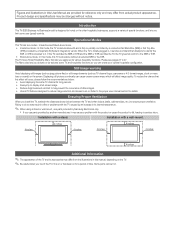
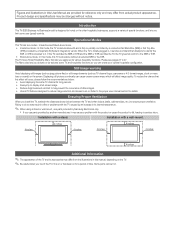
..., etc.) to do so may cause a problem with the TV caused by a hospitality SI (System Integration) vendor. Ensuring Proper Ventilation
When you touch the TV if it .
Some parts can cause uneven screen wear, which will occur, please follow the recommendations below between the TV and other hospitality businesses, supports a variety of after-images. • Use...
Installation Guide Ver.1.0 (English) - Page 3


... TV to an SBB or STB...16 yy Connecting the Bathroom Speakers...19 yy Connecting the RJP (Remote Jack Pack)...20 yy Setting the Hotel Option Data...22 yy Installing the Wall Mount...43 yy Anti-theft Kensington Lock...45 yy Specifications...46 yy Display Resolution...47 yy Dimensions...48
Symbols Used in this Manual...
Installation Guide Ver.1.0 (English) - Page 4
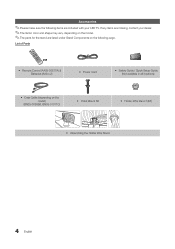
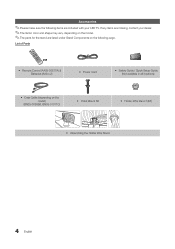
... Power Cord
yy Safety Guide / Quick Setup Guide (Not available in all locations)
yy Data Cable (depending on the following items are included with your LED TV. If any items are missing, contact your dealer. ✎✎The items' color and shape may vary, depending on the model. ✎✎The parts for the stand are listed...
Installation Guide Ver.1.0 (English) - Page 5


... in the manual's order.
5 English Installing the LED TV Stand
Components When installing the stand, use the provided components and parts.
C
x3 (M4 X L12)
x3 (M4 X L12,
D
SECURITY)
✎✎ Place a soft cloth over the table to protect the TV, and then place the TV on the cloth screen-side down.
✎✎ Insert the Stand Guide into the...
Installation Guide Ver.1.0 (English) - Page 7


... and larger LED TVs have swivel stands. Then, fix the Bracket Holder Swivel to the stand using the three supplied screws as shown below.
¦¦ 60° swivel
To configure the TV so that ...prong on the bottom of the stand through the curved hole in the installation instructions. You can configure these stands so that the TVs swivel 20 degrees left and right, 60 degrees left and right, ...
Installation Guide Ver.1.0 (English) - Page 23
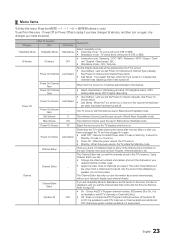
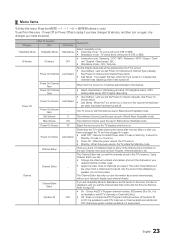
...but additional DTV channel program number update is turned on , it was in the TV's memory. Last Saved ... 0 100 TV Last Option ...
... See ...set Power On Channel and Channel Type manually. See Power On Channel and Channel Type below .
• Last Saved : When the TV is not supported... On Source
Power On Option
Channel Setup
Channel
Channel Editor
Channel Bank Editor
Dynamic SI
initial ...
Installation Guide Ver.1.0 (English) - Page 24
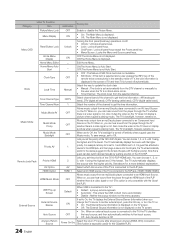
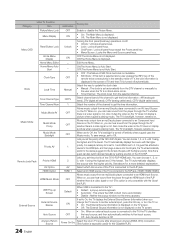
...being
the highest and 3 the lowest.
ON:The Home Menu is playing music.
When on the TV screen. The TV's backlight, however, remains on . Music Mode Comp
Allows music output from an mp3/audio player... Time Time Channel Type
Manual CDTV
Select the way to update the clock data • Manual : The clock is set automatically from the DTV channel or manually by pushing a button on the...
Installation Guide Ver.1.0 (English) - Page 25
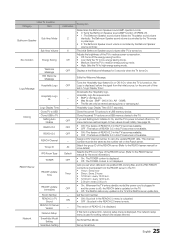
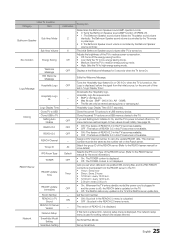
... Intialize
REACH 3.0
REACH 2.0
REACH Channel
Group ID
IPG Room Type
TICKER
REACH Server
REACH Update Time
Network
REACH Update Immediate
Room Number REACH 2.0 TV
Sound REACH 2.0 Server
Version
Network Setup
SmartHub Model Setting
SmartHub Setting
initial value
2
6 Off OFF
OFF
... ...
Set SmartHub Model. Set up SmartHub.
25 English OFF OFF OFF ... ON ... The initial Bathroom Speaker sound...
Installation Guide Ver.1.0 (English) - Page 32
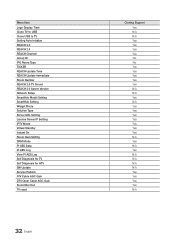
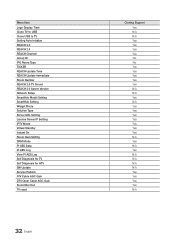
... Update Time REACH Update Immediate Room Number REACH 2.0 TV Sound REACH 2.0 Server Version Network Setup SmartHub Model Setting SmartHub Setting Widget Mode Solution Type Server URL Setting License Server IP Setting IPTV Mode Virtual Standby Instant On Room Num Setting DRM Mode PI AES Data PI AES Log View PI AES Log Self Diagnosis for TV Self Diagnosis for HTV SW Update Service...
Installation Guide Ver.1.0 (English) - Page 36
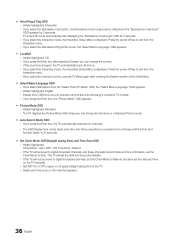
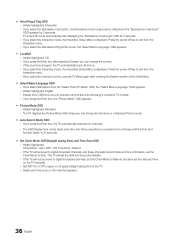
...Samsung's consumer TV models. -- The TV will be tuned to digital broadcast channels, set the Clock Mode to the TV. -- Set DST On or Off to apply or not apply daylight saving time to Manual, and then set...Interactive Setup Menu is set the date and time on the TV manually. -- Press the power off and on the map that appears.
36 English Initially highlighted: Standard. --
TV enters...
Installation Guide Ver.1.0 (English) - Page 37
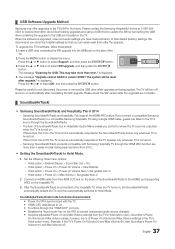
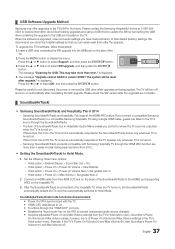
... recommend you clone the hospital settings so that you connect a compatible Samsung Soundbar(AirTrack) to a compatible Samsung hospitality TV using a USB drive to update the SW by connecting the USB drive containing the upgrade to the TV's SW in the Soundbar(AirTrack) device only whenever TV is turned on the TV. This may offer upgrades to the USB port located...
Installation Guide Ver.1.0 (English) - Page 39
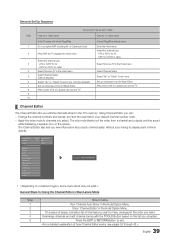
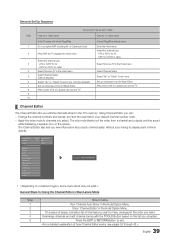
... Bathroom Speaker Eco Solution Logo/Message Cioning REACH Solution Network
Standalone OFF
Widget Solution DRM Service
r
Channel Editor
▪▪ General Steps for Using the Channel Editor in Stand-...desired channel number order. -- Smoovie Set Up Sequence
Smoovie TV Setup (Air/ Cable )
Step
Only Air or Cable used
Only Air or Cable used
If the TV starts with the TOOLS Button based ...
Installation Guide Ver.1.0 (English) - Page 44


... the TV set. xx Do not use screws that are too long may differ
depending on . xx For wall mounts that are provided. Wall Mount Kit Specifications (VESA)
✎✎The wall mount kit is used or
the consumer fails to follow the product installation instructions.
Samsung is turned on the wall mount specifications. Product Family
LED-TV
TV size...
Samsung HG40NC690DF Reviews
Do you have an experience with the Samsung HG40NC690DF that you would like to share?
Earn 750 points for your review!
We have not received any reviews for Samsung yet.
Earn 750 points for your review!
