Samsung HG39NA577CF Support and Manuals
Get Help and Manuals for this Samsung item
This item is in your list!

View All Support Options Below
Free Samsung HG39NA577CF manuals!
Problems with Samsung HG39NA577CF?
Ask a Question
Free Samsung HG39NA577CF manuals!
Problems with Samsung HG39NA577CF?
Ask a Question
Popular Samsung HG39NA577CF Manual Pages
Installation Guide Ver.1.0 (English) - Page 1
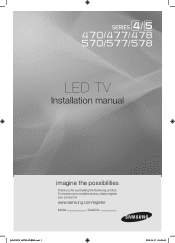
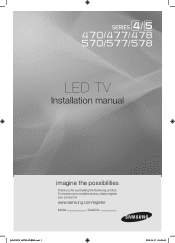
LED TV
Installation manual
imagine the possibilities
Thank you for purchasing this Samsung product. To receive more complete service, please register your product at
www.samsung.com/register
Model
Serial No.
[HG470570_HOTEL-ZA]ENG.indd 1
2012-04-17 �� 8:40:48
Installation Guide Ver.1.0 (English) - Page 2
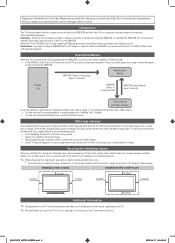
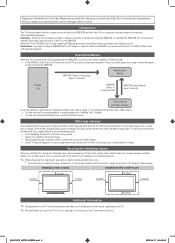
...manual, depending on the TV. ✎✎ Be careful when you touch the TV if it is on or has been on the screen. Interactive : When the TV is in ONLINE mode, it sends a command to identify the connected SBB/STB.
Installation... If you use parts provided by another manufacturer, it interact with a set-back box (SBB/STB) and with other TVs in a fire or problems with the product...
Installation Guide Ver.1.0 (English) - Page 9
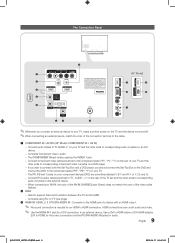
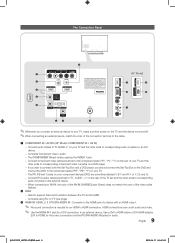
... Y, B-Y and R-Y or Y, Cb and Cr. -- L" on the rear of the TV set and the other ends to support data communication between the TV and the SBB. -- Connect RCA audio cables (optional) to AV ... device, match the color of the connection terminal to the cable.
1 COMPONENT IN / AV IN1 (46" Model: COMPONENT IN / AV IN)
-- Connect component video cables (optional) to the component jacks ("PR", "PB...
Installation Guide Ver.1.0 (English) - Page 17
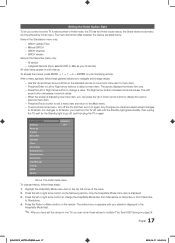
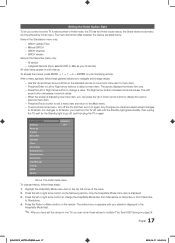
... Eco Solution Logo/Message Cloning SIRCH Service
Standalone OFF
Above: The Hotel mode menu. Highlight the Hospitality Mode menu item in the Interactive menu only:
-- Setting the Hotel Option Data
To let ... Standalone to Interactive or from menu item to SI Vendor. See USB Cloning on again. SIRCH Update Time -- Manual SIRCH -- To exit a Hotel mode menu, turn off the TV, and then turn the ...
Installation Guide Ver.1.0 (English) - Page 18
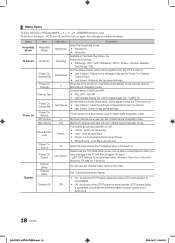
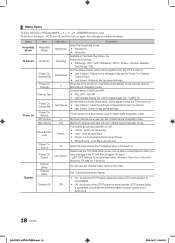
...Lock
Power On Source
Power On Option
Channel Setup Channel Editor
Dynamic SI
initial Value Standalone Samsung...DTV channel editor is accessible, but additional channel program number update is turned on . Any changes you have unplugged the...Cardinal /Guestek /
SeaChange / EBL Set the default values, which will switch on , it was on, it is not supported)
18 English
[HG470570_HOTEL-ZA]ENG.indd...
Installation Guide Ver.1.0 (English) - Page 21
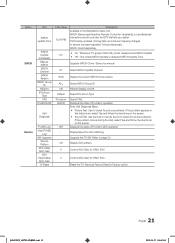
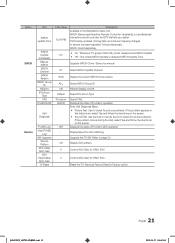
... problems.
If the problem occurs during the test, select Yes and follow the directions on selected SIRCH Update Time
Upgrade SIRCH Clone / Binary by manual
Select SIRCH Update ...firmware updates, cloning data, and channel mapping changes to check for picture problems. If the problem appears in the Standalone menu only. Menu SIRCH
Service
Item
SIRCH update Time
SIRCH Update Immediate Manual...
Installation Guide Ver.1.0 (English) - Page 22
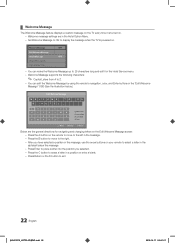
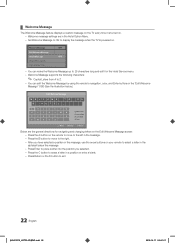
...-- Press Return or the D button to Z.
-- Welcome Message supports the following characters:
✎✎ Capital Leters from A to ...message, use the arrow buttons on . -- Welcome message settings are the general directions for navigating and changing letters on...custom message on the TV every time it in the Hotel Service menu. -- Welcome Message
OFF
Edit Welcome Message
Hospitality Logo...
Installation Guide Ver.1.0 (English) - Page 25
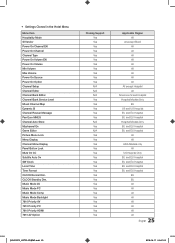
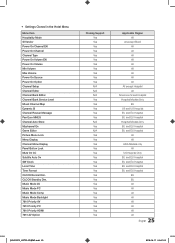
...Settings Cloned in the Hotel Menu
Menu Item Hospitality Mode SI Vendor Power On Channel EN Power On Channel Channel Type Power On Volume EN Power On Volume Min Volume Max Volume Power On Source Power On Option Channel Setup Channel Editor Channel Bank Editor Channel Bank Service... 7610 AV Option
Cloning Support Yes Yes Yes Yes Yes...Models Only EU and EU Hospital EU and EU Hospital All All ASIA Models...
Installation Guide Ver.1.0 (English) - Page 26
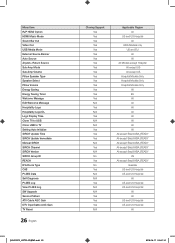
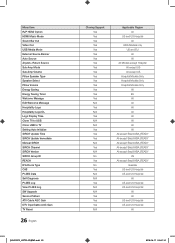
... Time Clone TV to USB Clone USB to TV Setting Auto Initialize SIRCH Update Time SIRCH Update Immediate Manual SIRCH SIRCH Channel SIRCH Version SIRCH Group ID REACH IPG Room Type CAS PI AES Data Self Diagnosis PI AES Log View PI AES Log SW Upgrade Service Pattern ATV Cable AGC Gain DTV OpenCable AGC Gain...
Installation Guide Ver.1.0 (English) - Page 28
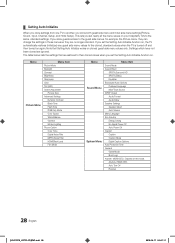
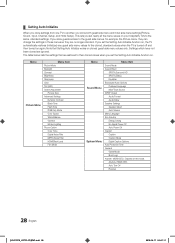
...both guest side menu and hotel side menu settings (Picture, Sound, Input, Channel, Setup, and Hotel Setup).
The table below lists the settings that Setting Auto Initialize works on cloned guest side menu...Anynet+ (HDMI-CEC) : Depend on the model. ¦¦ Setting Auto Initialize
When you clone settings from one TV to another, you set nearly all the menu values on your hospitality TVs...
Installation Guide Ver.1.0 (English) - Page 29


...I use an antenna cable..
• I use a set-top box."
Previous Next Skip
E
Setup > Clock (1/3)
Set the Clock Mode.
• Auto • Manual
Set the current time automatically using the time from the digital ...to exit.
Previous Next Skip
Setup > Picture Mode
Select Picture Mode.
yy UI Scenario
Fastory Reset Type Local Set Basic Model SVC Model Tuner Light Effect Ch Table ...
Installation Guide Ver.1.0 (English) - Page 30
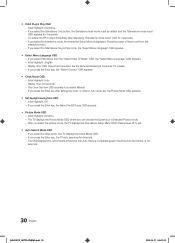
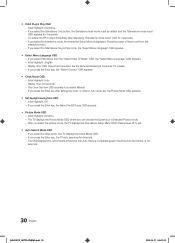
... Highlight: Auto. -- The Clock Set item OSD appears if you press the Enter key, the Select the DST area OSD appears. If you select Manual. -- The TV displays the Picture...Setup Menu is 30 seconds.
30 English
[HG470570_HOTEL-ZA]ENG.indd 30
2012-04-17 �� 8:41:13 yy Hotel Plug & Play OSD --
Display time: OSD timeout and operation are the same as Samsung's consumer TV models...
Installation Guide Ver.1.0 (English) - Page 31


....
1. The message "Scanning for USB. This may offer upgrades to the HDMI2 port (supporting ARC) on the hospitality TV.
3. Models supporting the ARC function are being applied. Connect an HDMI cable from the TV's Hotel option menu. yy Acquires adjustable Power On and Max Volume settings from the HDMI OUT jack on the TV. Example...
Installation Guide Ver.1.0 (English) - Page 32
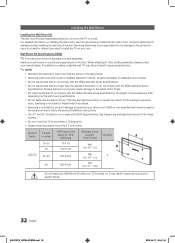
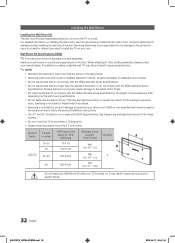
... 57" and 63" models do not comply with the wall mount. It may result in the table below. Contact a technician for assembly are too long may differ
depending on a wall. If installed on installing the wall mount, see the instructions provided with the VESA standard screw specifications, the length of the TV set. xx Do not...
Installation Guide Ver.1.0 (English) - Page 41


...code, locate the DivX VOD section in the wide screen 16:9 ratio format, or expanded to fill the screen if your model... purchased DivX Video-on -site services, minimum or maximum repair times, exchanges or replacements, accessories, options, upgrades, or consumables. This is written...computer graphics and patterns, should be in your device setup menu. Product Includes software. © DTS, Inc....
Samsung HG39NA577CF Reviews
Do you have an experience with the Samsung HG39NA577CF that you would like to share?
Earn 750 points for your review!
We have not received any reviews for Samsung yet.
Earn 750 points for your review!
