Samsung HG32NB690PF Support and Manuals
Get Help and Manuals for this Samsung item
This item is in your list!

View All Support Options Below
Free Samsung HG32NB690PF manuals!
Problems with Samsung HG32NB690PF?
Ask a Question
Free Samsung HG32NB690PF manuals!
Problems with Samsung HG32NB690PF?
Ask a Question
Popular Samsung HG32NB690PF Manual Pages
Installation Guide Ver.1.0 (English) - Page 1
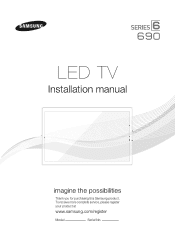
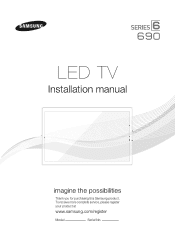
LED TV
Installation manual
imagine the possibilities
Thank you for purchasing this Samsung product. To receive more complete service, please register your product at
www.samsung.com/register
Model
Serial No.
Installation Guide Ver.1.0 (English) - Page 3


...)...18 yy Setting the Hotel Option Data...20 yy Installing the Wall Mount...40 yy Anti-theft Kensington Lock...42 yy Specifications...43 yy Display Resolution...44 yy Dimensions...45
Symbols Used in this Manual
t
TOOLS
Indicates that you can press the
TOOLS button on the remote control
to use this function.
Note
One-Touch...
Installation Guide Ver.1.0 (English) - Page 4


yy Remote Control (AA59-00817A) & Batteries (AAA x 2) yy Owner's Instructions yy Safety Guide / Quick Setup Guide
(Not available in all locations)
yy Hotel Mount Kit yy Power Cord yy Data Cable (BN39-00865B)
4 EA (M4 X L12)
yy Security Screws -- Requires 5/32" tamper resistant hex wrench. (Sold separately)
yy HOLDER RING (46" (2ea) / 55" (4ea))
4 English If...
Installation Guide Ver.1.0 (English) - Page 5
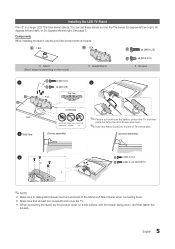
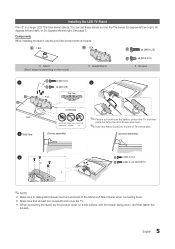
Installing the LED TV Stand
The 32" and larger LED TVs have swivel stands.
yy When connecting the stand, lay the product down on a soft surface, with the screen facing down .
✎✎Insert the Stand Guide into the slot of TV bottom side.
(Incorrect assembly)
4
C
x4(M4 X L12)
D
x4(M4 X L12, SECURITY)
✎✎NOTE
yy Make...
Installation Guide Ver.1.0 (English) - Page 10
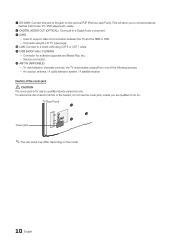
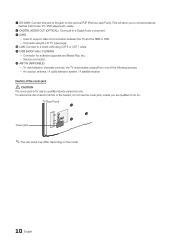
...: Connect this jack to the jack on the model.
10 English USB (HDD/1.0A) / CLONING -- TV Rear Panel
Cover-jack
✎✎The rear panel may differ depending on the optional RJP (Remote Jack Pack). Used to a wired LAN using CAT 6 or CAT 7 cable. ! Service connection. @ ANT IN (AIR/CABLE) -- To view television...
Installation Guide Ver.1.0 (English) - Page 12
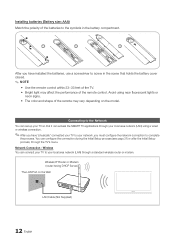
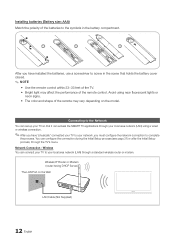
... LAN Port on the model. Installing batteries (Battery size: AAA) Match the polarity of the remote control. X Y
Z
After you must configure the network connection to the symbols in the screw that it can access the SMART TV applications through the TV's menu. Wireless You can configure the connection during the Initial Setup process (see page...
Installation Guide Ver.1.0 (English) - Page 18
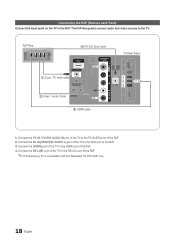
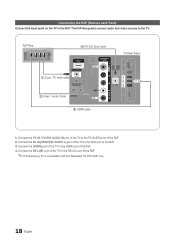
...TV to the TV.
Connect the [HDMI] port of the TV to the PC/AUDIO port of the RJP. 4. Connect the PC IN / PC/DVI AUDIO IN port of the TV... to the HDMI port of the RJP. 2. Connect the AV IN [VIDEO]/[R-AUDIO-L] port of the TV to the...Audio cable
AUDIO OUT
B VIDEIO
COMPONENT / AV IN
DIGITAL AUDIO OUT (OPTICAL)
EXK-LINK
TV Rear Panel
(HDD 1.0A) HDMI IN 3 HDMI IN 2 HDMI IN 1
(DVI)
...
Installation Guide Ver.1.0 (English) - Page 19
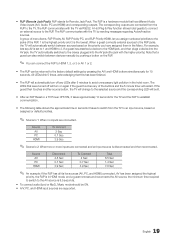
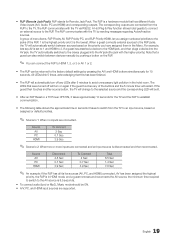
....
Note that were turned off any of the buttons and the 5 minute timer will change to the factory default settings by... Sec
✎✎ Scenario 2: When two or more inputs are supported.
19 English yy RJP (Remote Jack Pack): RJP stands for 10 seconds...switch between devices manually by sending messages regarding Active/Inactive sources. yy After an RJP Reset or a TV Power OFF/ON...
Installation Guide Ver.1.0 (English) - Page 24
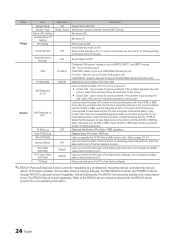
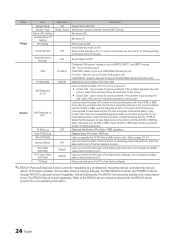
... the Menu button turn off CAS support. Don't change the default value unless problems occur. The REACH Server is a professional, interactive remote controller that lets you have a problem, contact Samsung Service. Displays the current state of Pro:Idion AES
Lets you check the state of the TV screen). If you
deliver TV firmware updates, cloning data, channel maping changes...
Installation Guide Ver.1.0 (English) - Page 28


...Timer Welcome Message Edit Welcome Message
28 English
Cloning Support
Yes Yes Yes Yes Yes Yes Yes Yes ...Models Only Hospital Models Only Hospital Models Only All EU All All yy Settings Cloned in the Hotel Menu
Menu Item
Hospitality Mode SI Vendor Power On Channel EN Power On Channel Channel Type Power On Volume EN Power On Volume Min Volume Max Volume Power On Source Power On Option Channel Setup...
Installation Guide Ver.1.0 (English) - Page 32
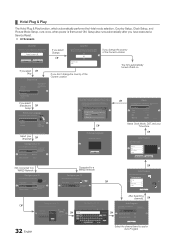
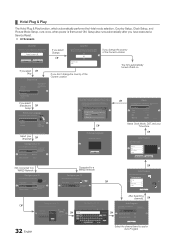
...Set up
Intertactive
c (Hotel Menu)
Standalone Setup (Continue Setup)
Standalone Only (End Setup)
After the Plug & Play is now ready to use for you select Change
E
Local Set
Warning! The Language Setting... a Service Reset. Your TV is finished, TV will be set the options below . Air 7 1%
DTV Air
0
Air
0
DTV Cable
0
Cable
0
Stop
E
32 English
Configure your TV
Select your...
Installation Guide Ver.1.0 (English) - Page 33


... --
When the software is upgraded, video and audio settings you select the Interactive mode, the Interactive Setup Menu is set by connecting the USB drive containing the upgrade to digital broadcast channels, and these steps:
1. Display time: OSD timeout and operation are the same as Samsung's consumer TV models. --
Please contact the Samsung Hospitality Hotline at the time...
Installation Guide Ver.1.0 (English) - Page 34


.../F551/FM55/FM55C/F750/F751
yy Setting the Sound-Bars to select the OK, and then press the ENTER button. is synchronized with the TV yy HDMI_CEC defaults to prevent unexpected audio-source changes. Samsung Sound-Bars and hospitality TVs support the ARC feature in the Confirm New PIN fields. Models supporting the ARC function are complete...
Installation Guide Ver.1.0 (English) - Page 36
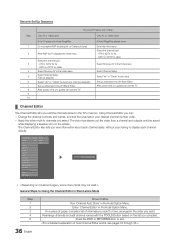
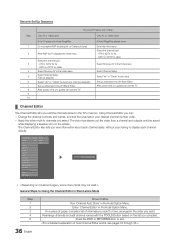
... in the order you compiled. Hospitality Mode Standalone Network
SI Vendor
OFF
Widget
Power On
Service
Channel
MyChannel
Menu OSD
Operation
Clock
Music Mode
External Device
External Source
Bathroom Speaker
Eco Solution... you select.
Smoovie Set Up Sequence
Smoovie TV Setup (Air/ Cable )
Step
Only Air or Cable used
Only Air or Cable used
If the TV starts with the TOOLS...
Installation Guide Ver.1.0 (English) - Page 42
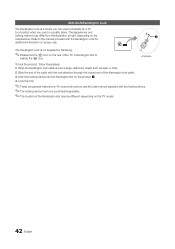
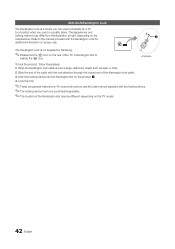
... Kensington lock cable.
3. For exact instructions, see the User manual supplied with the locking device. ✎✎The locking device has to the manual provided with the lock attached through the looped end of the Kensington slot may differ from the illustration at right, depending on the TV model.
42 English Refer to be different...
Samsung HG32NB690PF Reviews
Do you have an experience with the Samsung HG32NB690PF that you would like to share?
Earn 750 points for your review!
We have not received any reviews for Samsung yet.
Earn 750 points for your review!
