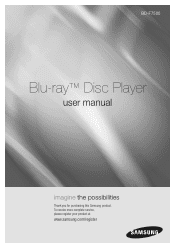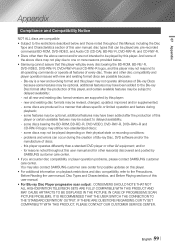Samsung BD-F7500 Support and Manuals
Get Help and Manuals for this Samsung item

View All Support Options Below
Free Samsung BD-F7500 manuals!
Problems with Samsung BD-F7500?
Ask a Question
Free Samsung BD-F7500 manuals!
Problems with Samsung BD-F7500?
Ask a Question
Most Recent Samsung BD-F7500 Questions
How To Make This Player Region Free? I Am In Europe
(Posted by petervanleeuwen 8 years ago)
Problems With Icemaker In Model Rf28hmedbsr
ticket ID:LTK1125604299664X - Sorry I lost you. The problem started about six weeks ago. I took the ...
ticket ID:LTK1125604299664X - Sorry I lost you. The problem started about six weeks ago. I took the ...
(Posted by davisjkhd 8 years ago)
Samsung Bd-f7500 Subtitles
How can we turn on subtitles for DVD that we know has subtitles available?
How can we turn on subtitles for DVD that we know has subtitles available?
(Posted by Barbaraduzan 10 years ago)
Where To Buy Samsung Bdf 7500 Multi Region Blu Ray Player
(Posted by surendransbs 10 years ago)
Samsung BD-F7500 Videos
Popular Samsung BD-F7500 Manual Pages
Samsung BD-F7500 Reviews
We have not received any reviews for Samsung yet.