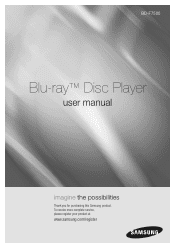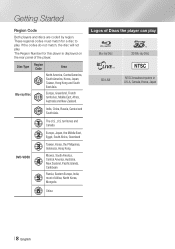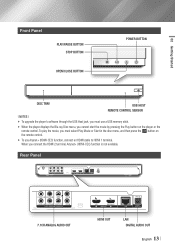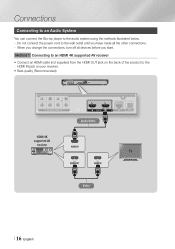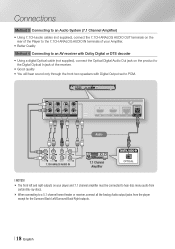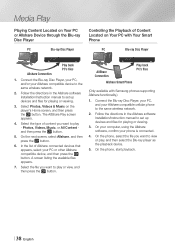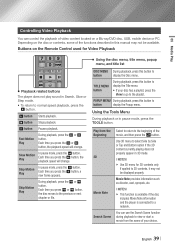Samsung BD-F7500 Support Question
Find answers below for this question about Samsung BD-F7500.Need a Samsung BD-F7500 manual? We have 1 online manual for this item!
Question posted by petervanleeuwen on October 16th, 2015
How To Make This Player Region Free? I Am In Europe
The person who posted this question about this Samsung product did not include a detailed explanation. Please use the "Request More Information" button to the right if more details would help you to answer this question.
Current Answers
Related Samsung BD-F7500 Manual Pages
Samsung Knowledge Base Results
We have determined that the information below may contain an answer to this question. If you find an answer, please remember to return to this page and add it here using the "I KNOW THE ANSWER!" button above. It's that easy to earn points!-
General Support
... the ENTER button. For information on free ISO Recorder software, see next step) follow the instructions to update your Blu-ray Disc player is connected. Firmware Update/Installation Instructions:...Blu-ray player must use the arrow buttons on the Blu-ray Disc player. At the "Menu" If the software version on the television and make sure it is tuned to upgrade the player... -
General Support
... Region Free BDs as well as Region 1 DVD's. Type Blu-ray DVD-Video BD Region Code Area A North America, Central America, South America, Korea, Japan, Taiwan, Hong Kong and South East Asia. The following disc types and Region Codes are coded by region. DVD 1 The U.S., U.S. C India, China, Russia, Central and South Asia. territories and Canada 2 Europe, Japan, the Middle East, Egypt... -
General Support
...HDMI pass-through connection, make sure the source of sending HD audio formats such as Dolby True HD™, DTS Master Audio™, and 7.1 surround sound from an HD source such as a Blu-ray player or set top box to...: It provides an easy, single cable method of the signal such as a Blu-ray player or an HD set top box, supports HDMI pass through does not work with all in digital form.
Similar Questions
How To Make This Player Region Free??
how do I make this player region free
how do I make this player region free
(Posted by alex35835 2 years ago)
Cannot Find Security Code For Installing Blu Ray Model Bd-e5400
(Posted by Sgtjust 10 years ago)
Where To Buy Samsung Bdf 7500 Multi Region Blu Ray Player
(Posted by surendransbs 10 years ago)
Region Codes For Blu-ray Dvd Player
I have a samsung bd-d5300 blu-ray player and also have dvd's that it would not play. the player is z...
I have a samsung bd-d5300 blu-ray player and also have dvd's that it would not play. the player is z...
(Posted by osborne318 12 years ago)