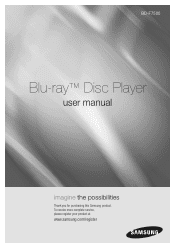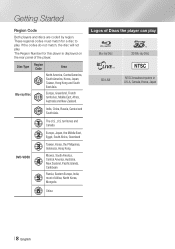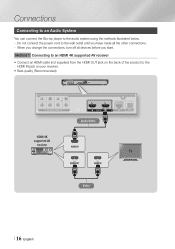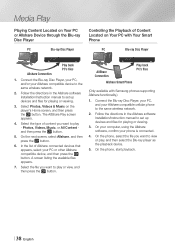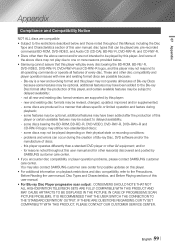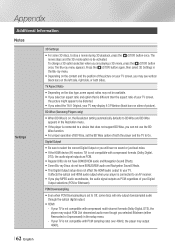Samsung BD-F7500 Support Question
Find answers below for this question about Samsung BD-F7500.Need a Samsung BD-F7500 manual? We have 1 online manual for this item!
Question posted by davisjkhd on July 3rd, 2015
Problems With Icemaker In Model Rf28hmedbsr
ticket ID:LTK1125604299664X - Sorry I lost you. The problem started about six weeks ago. I took the ice cube tray out and there does not appear to be any ice build up. The water filter has been changed and inserted properly. Do you think the icemaker needs to be replaced? The refrigerator is approximately 18 months old.
Current Answers
Related Samsung BD-F7500 Manual Pages
Samsung Knowledge Base Results
We have determined that the information below may contain an answer to this question. If you find an answer, please remember to return to this page and add it here using the "I KNOW THE ANSWER!" button above. It's that easy to earn points!-
General Support
... center at 1-800-SAMSUNG. My Blu-ray Player Isn't Playing Dual-Layer DVDs. Firmware upgrades are available from the Download Center . If you encounter compatibility problems with your Blu-Ray player and dual-layer DVDs, a firmware update may be needed in order to play later-version discs. The BD-P1000 Blu-ray disc player supports BD-ROM Profile 1 version 1.0 specification discs... -
General Support
... successfully installed by following models BD-P1000, BD-P1200, BD-P1400 and BD-P5000. Firmware Update Instructions USB Flash Drive Method USB update is an .iso file, you have been unsuccessful. here to the clipboard. The Firmware - The TV and Blu-ray Player need to remove all files from the player and power the player back on your remote... -
How To Get Started With Netflix SAMSUNG
Important : You'll need your Blu-ray player. yes - How To Use BD Live 15510. Press [A] on the remote control to your Instant Queue 15608. The ...netflix.com/samsung and click Start Your Free Trial Now!" Go to the player and select "I'm now a member". How To Find Your Model And Serial Number Activate the player to the Network Setup ...
Similar Questions
How To Make This Player Region Free? I Am In Europe
(Posted by petervanleeuwen 8 years ago)
Samsung Bd-f7500 Subtitles
How can we turn on subtitles for DVD that we know has subtitles available?
How can we turn on subtitles for DVD that we know has subtitles available?
(Posted by Barbaraduzan 10 years ago)
Where To Buy Samsung Bdf 7500 Multi Region Blu Ray Player
(Posted by surendransbs 10 years ago)
How To Make Samsung Blu Ray Player Bd-e5900 Multi-zone
(Posted by pasnowst 10 years ago)