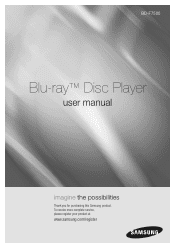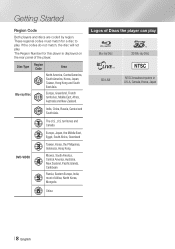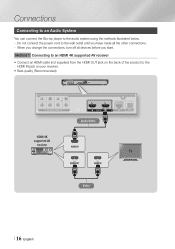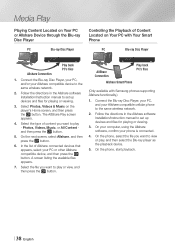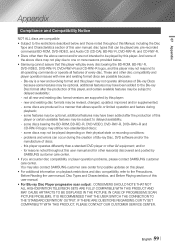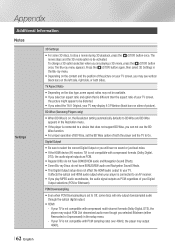Samsung BD-F7500 Support Question
Find answers below for this question about Samsung BD-F7500.Need a Samsung BD-F7500 manual? We have 1 online manual for this item!
Question posted by Barbaraduzan on February 1st, 2014
Samsung Bd-f7500 Subtitles
How can we turn on subtitles for DVD that we know has subtitles available?
Current Answers
Related Samsung BD-F7500 Manual Pages
Samsung Knowledge Base Results
We have determined that the information below may contain an answer to this question. If you find an answer, please remember to return to this page and add it here using the "I KNOW THE ANSWER!" button above. It's that easy to earn points!-
How To Get Started With Netflix SAMSUNG
... streamed to sync it with no late fees and no - Press [A] on Blu-ray Player) High-speed Internet connection (recommended 1.5 Mbps) Netflix account that allows viewing of movies... activation. How To Use BD Live 15510. Activate your Blu-ray player. The Activation Screen and a unique activation code is Complete , you want with your PC to the player and select "I'm now... -
How To Setup PC Streaming On Your Blu-ray Player. SAMSUNG
BD-P4600 10753. How to Transfer MP3 Files To The Phone via a Memory Card How To Run A Network Connection Test On Your Blu-ray Player 19119. Blu-ray Players > SGH-A887 - Product : Blu-ray > How To Setup PC Streaming On Your Blu-ray Player. 10760. -
How To Activate Your Netflix Account SAMSUNG
... click "help /tv or login to your Instant Queue and press Ente to your television. very dissatisfied very satisfied Q2. How To Reset Your Blu-ray Player To Factory Settings 17262. Product : Blu-ray > Blu-ray Players > submit Please select answers for viewing on your Instant Queue are "instantly available"
Similar Questions
Samsung Bd-j5900 Curved 3d Blu-ray Player With Wi-fi (2015 Model)
I had my new Samsung Samsung BD-J5900 Curved 3D Blu-ray Player with Wi-Fi (2015 Model) connected and...
I had my new Samsung Samsung BD-J5900 Curved 3D Blu-ray Player with Wi-Fi (2015 Model) connected and...
(Posted by corriedc60 7 years ago)
How To Fix My Samsung Bd-hm51 Blu Ray Player
after connecting the blu Ray player to the tv the screen stays blank I've made sure the tv is on the...
after connecting the blu Ray player to the tv the screen stays blank I've made sure the tv is on the...
(Posted by Marknsteph7 8 years ago)
How To Make This Player Region Free? I Am In Europe
(Posted by petervanleeuwen 8 years ago)
Where To Buy Samsung Bdf 7500 Multi Region Blu Ray Player
(Posted by surendransbs 10 years ago)
How Do I Get Hulu Plus On My Samsung Bd-e5400 Blu Ray Player?
I just recently got the Samsung BD-E5400 Blu ray player and have no idea how to download apps. The o...
I just recently got the Samsung BD-E5400 Blu ray player and have no idea how to download apps. The o...
(Posted by blmason 10 years ago)