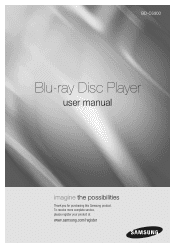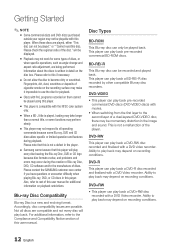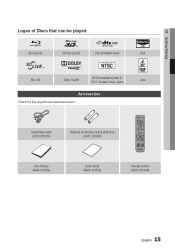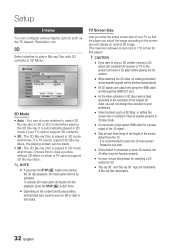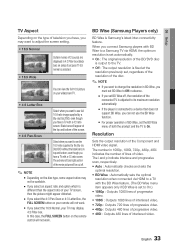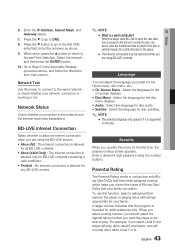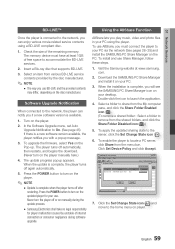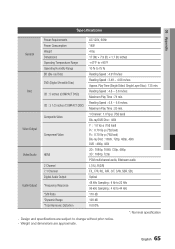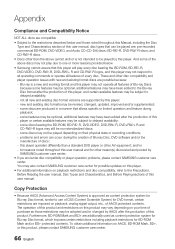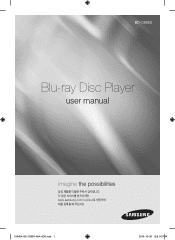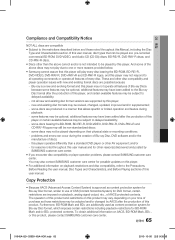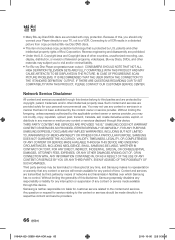Samsung BD-C6900 Support and Manuals
Get Help and Manuals for this Samsung item

View All Support Options Below
Free Samsung BD-C6900 manuals!
Problems with Samsung BD-C6900?
Ask a Question
Free Samsung BD-C6900 manuals!
Problems with Samsung BD-C6900?
Ask a Question
Most Recent Samsung BD-C6900 Questions
Touch Buttons Not Working
My blue ray player powers on but my touch buttons for play, stop, rewind, forward skip, and eject do...
My blue ray player powers on but my touch buttons for play, stop, rewind, forward skip, and eject do...
(Posted by dsygula 3 years ago)
How To Reset Bd-c6900
(Posted by shaTOMMY 9 years ago)
Samsung BD-C6900 Videos
Popular Samsung BD-C6900 Manual Pages
Samsung BD-C6900 Reviews
We have not received any reviews for Samsung yet.