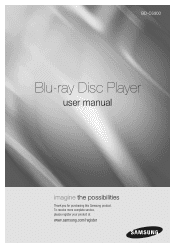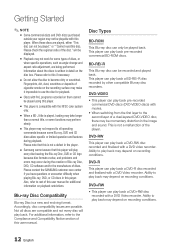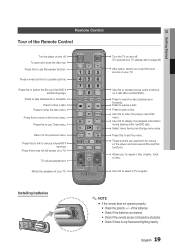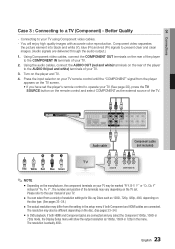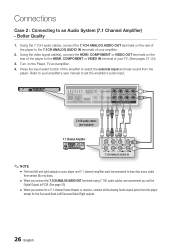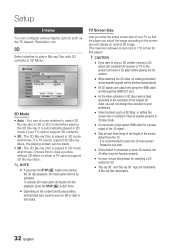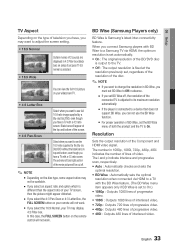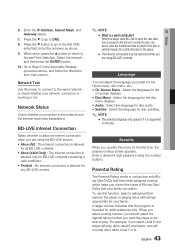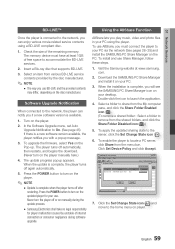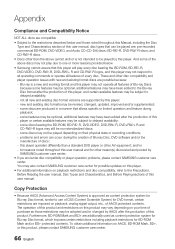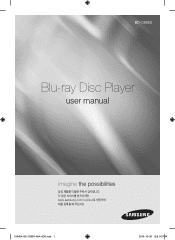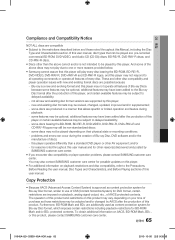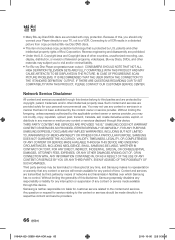Samsung BD-C6900 Support Question
Find answers below for this question about Samsung BD-C6900.Need a Samsung BD-C6900 manual? We have 3 online manuals for this item!
Question posted by dsygula on March 1st, 2021
Touch Buttons Not Working
My blue ray player powers on but my touch buttons for play, stop, rewind, forward skip, and eject don't work when I touch them they will just blink once. The remote control will not work either except to power on and off. Any help would be appreciated.
Current Answers
Answer #1: Posted by Troubleshooter101 on March 1st, 2021 1:23 PM
The real reason for it Touch panel is board faulty, replace the touch panel board.
and their is no workaround for this.
Thanks
Please respond to my effort to provide you with the best possible solution by using the "Acceptable Solution" and/or the "Helpful" buttons when the answer has proven to be helpful. Please feel free to submit further info for your question, if a solution was not provided. I appreciate the opportunity to serve you!
Troublshooter101
Related Samsung BD-C6900 Manual Pages
Samsung Knowledge Base Results
We have determined that the information below may contain an answer to this question. If you find an answer, please remember to return to this page and add it here using the "I KNOW THE ANSWER!" button above. It's that easy to earn points!-
General Support
...Stop mode/No Disc mode, press the MENU button. Click one available you power on the disc cover. LAN If your Blu-ray player is connected to access BD-Live content. Press the Up or Down arrow buttons to update your Profile 1.1 Player to BD...persistent storage. Upgrade your player depending on the remote control. In addition to BD-Live Profile 2. Profile 2.0 (BD-Live) requires a ... -
General Support
...update disc to work. Do not press any disc inside. Power on your ... the power outlet. When the dialogue box "Do you just extracted....Power on the remote control to which the BD player is complete. The system verifies the firmware version. screen, use the arrow buttons...the player. Power on your player: Do not power off . On the Blu-ray remote control, press the MENU button. At... -
General Support
...sky blue, red, violet, yellow, grey and blue. is displayed on the engine to supply power to make a call using an amp or other Bluetooth mobile phones. Automatic Connection Switch on the Remote Controller, press the button ... (FHSS) Hopping Channel 79 channels with Samsung mobile phones, and works as described in the following notes: Do not install the Handsfree Car Kit in mobile phone mode...
Similar Questions
Blu Ray Not Working
Blu ray is on. Just blue screen. Not loading. Unplugged and replugged it from power outlet. Not work...
Blu ray is on. Just blue screen. Not loading. Unplugged and replugged it from power outlet. Not work...
(Posted by lanamounce 1 year ago)
Why Will My Bd-fm51 Not Play Blu Ray Disk
When I got my player it played both blu Ray and regular dvds now it won't play blu Ray at all how do...
When I got my player it played both blu Ray and regular dvds now it won't play blu Ray at all how do...
(Posted by violetabel04 9 years ago)
How Do I Get Hulu Plus On My Samsung Bd-e5400 Blu Ray Player?
I just recently got the Samsung BD-E5400 Blu ray player and have no idea how to download apps. The o...
I just recently got the Samsung BD-E5400 Blu ray player and have no idea how to download apps. The o...
(Posted by blmason 10 years ago)