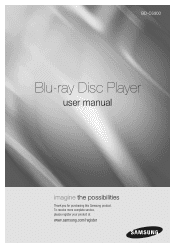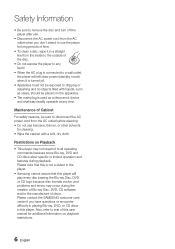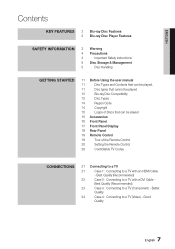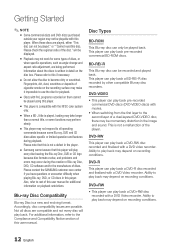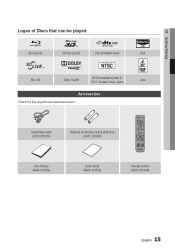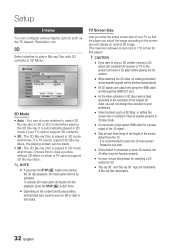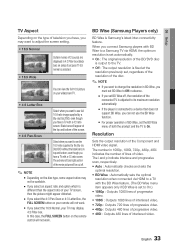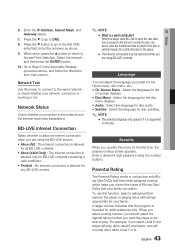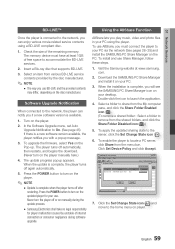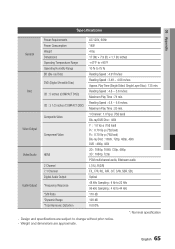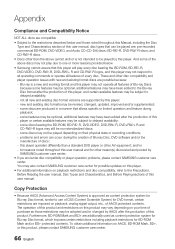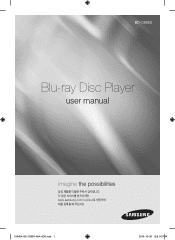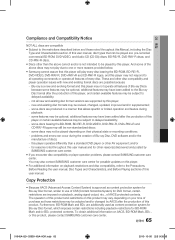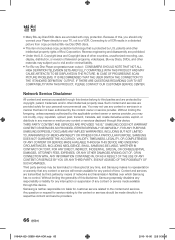Samsung BD-C6900 Support Question
Find answers below for this question about Samsung BD-C6900.Need a Samsung BD-C6900 manual? We have 3 online manuals for this item!
Question posted by shaTOMMY on August 24th, 2014
How To Reset Bd-c6900
The person who posted this question about this Samsung product did not include a detailed explanation. Please use the "Request More Information" button to the right if more details would help you to answer this question.
Current Answers
Related Samsung BD-C6900 Manual Pages
Samsung Knowledge Base Results
We have determined that the information below may contain an answer to this question. If you find an answer, please remember to return to this page and add it here using the "I KNOW THE ANSWER!" button above. It's that easy to earn points!-
General Support
...on . Bypass the router and connect directly to resolve this point, attempt to reset the BD Player and power cycle all components. If you are incorrect, Blockbuster/Netflix will essentially...issues and solutions are the IP addresses of Service) list and prevent activation. Reset the Blu-ray Player and Power Cycle all lights to see possible causes and suggestions below . Firewall /... -
Initial Wireless Setup When Blu-ray Is First Powered On Or Reset SAMSUNG
How To Print Multiple Pages On One Sheet 20843. Initial Wireless Setup When Blu-ray Is First Powered On Or Reset 21049. Product : Blu-ray > Blu-ray Players > How To Activate Internet@TV BD-C7500 20832. -
How To Activate Your Netflix Account SAMSUNG
... answers for viewing on your Blu-ray remote scroll through the movies in your Blu-ray player. B button. How To Reset Your Blu-ray Player To Factory Settings 17262. Blu-ray Players > Using the right and left arrow buttons on your Blu-ray remote control, select Netflix from the Blu-ray player's menu or at the top of questions ok BD-P1600 STEP 2. at ...
Similar Questions
Touch Buttons Not Working
My blue ray player powers on but my touch buttons for play, stop, rewind, forward skip, and eject do...
My blue ray player powers on but my touch buttons for play, stop, rewind, forward skip, and eject do...
(Posted by dsygula 3 years ago)
Samsung Bd-j5900 Curved 3d Blu-ray Player With Wi-fi (2015 Model)
I had my new Samsung Samsung BD-J5900 Curved 3D Blu-ray Player with Wi-Fi (2015 Model) connected and...
I had my new Samsung Samsung BD-J5900 Curved 3D Blu-ray Player with Wi-Fi (2015 Model) connected and...
(Posted by corriedc60 7 years ago)
How To Fix My Samsung Bd-hm51 Blu Ray Player
after connecting the blu Ray player to the tv the screen stays blank I've made sure the tv is on the...
after connecting the blu Ray player to the tv the screen stays blank I've made sure the tv is on the...
(Posted by Marknsteph7 8 years ago)
How Do I Get Hulu Plus On My Samsung Bd-e5400 Blu Ray Player?
I just recently got the Samsung BD-E5400 Blu ray player and have no idea how to download apps. The o...
I just recently got the Samsung BD-E5400 Blu ray player and have no idea how to download apps. The o...
(Posted by blmason 10 years ago)