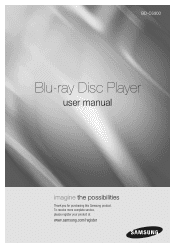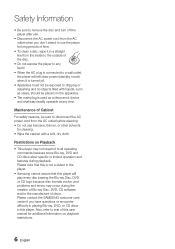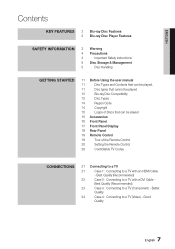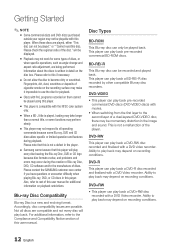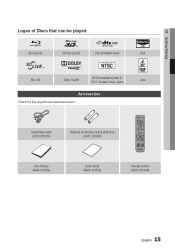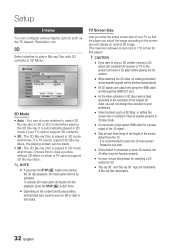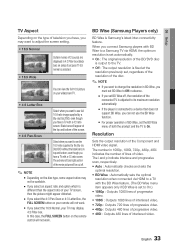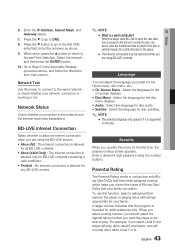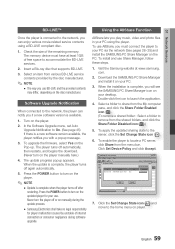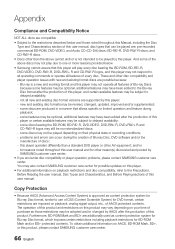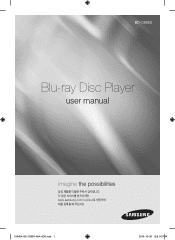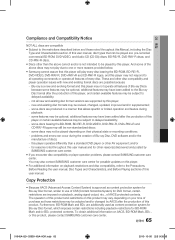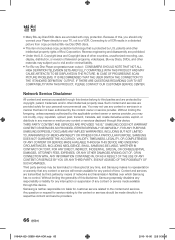Samsung BD-C6900 Support Question
Find answers below for this question about Samsung BD-C6900.Need a Samsung BD-C6900 manual? We have 3 online manuals for this item!
Current Answers
Answer #1: Posted by HelpHero on July 18th, 2023 6:07 AM
1. Make sure your Blu-ray player is powered on and connected to your TV.
2. On the remote control, press the "Menu" button. This will display the main menu on your TV screen.
3. Using the arrow buttons on the remote, navigate to the "Settings" option and press the "Enter" button to select it.
4. In the "Settings" menu, navigate to the "Support" section and select it.
5. Within the "Support" menu, find the option called "Self Diagnosis" and select it.
6. Under "Self Diagnosis," you should see a "Reset" option. Select it to proceed.
7. A confirmation message will appear on the screen, asking if you want to reset the player. Use the arrow buttons to navigate to "Yes" and press "Enter" to confirm the reset.
8. The Blu-ray player will now reset to its factory settings. This process may take a few minutes.
Once the reset is complete, your Samsung BD-C6900 Blu-ray player will be restored to its original settings. Keep in mind that this will remove any customizations or personal settings you may have made, so it's always a good idea to write down or remember any important settings before performing a reset.
I hope this is helpful? PLEASE "ACCEPT" and mark it "HELPFUL" to complement my little effort. Hope to bring you more detailed answers.
Helphero
Answer #2: Posted by SonuKumar on July 18th, 2023 10:31 AM
Make sure there is no disc in the player.
Press and hold the Eject button on the device for at least 8 seconds.
On the screen you will see a message that the device is being reset.
The player will automatically power off and reset then it will show the initial setup
Please respond to my effort to provide you with the best possible solution by using the "Acceptable Solution" and/or the "Helpful" buttons when the answer has proven to be helpful.
Regards,
Sonu
Your search handyman for all e-support needs!!
Related Samsung BD-C6900 Manual Pages
Samsung Knowledge Base Results
We have determined that the information below may contain an answer to this question. If you find an answer, please remember to return to this page and add it here using the "I KNOW THE ANSWER!" button above. It's that easy to earn points!-
General Support
... date and time settings on your web browser and enter the router's IP address in and turn the power on the player for network issues. Reset the Blu-ray Player and Power Cycle all Components. U nplug the BD Player and press and hold the POWER button on . To enter the configuration tool, you must open your... -
Initial Wireless Setup When Blu-ray Is First Powered On Or Reset SAMSUNG
How To Activate Internet@TV How To Print Multiple Pages On One Sheet 20843. BD-C7500 20832. Blu-ray Players > Product : Blu-ray > Initial Wireless Setup When Blu-ray Is First Powered On Or Reset 21049. -
How To Activate Your Netflix Account SAMSUNG
... To Setup Your SWA-4000 With Your Samsung Home Theater System Content Feedback Q1. BD-P1600 STEP 2. Using the right and left arrow buttons on your Instant Queue and press Ente to your internet speed. How To Reset Your Blu-ray Player To Factory Settings 17262. very dissatisfied very satisfied Q2. submit Please select answers...
Similar Questions
My blue ray player powers on but my touch buttons for play, stop, rewind, forward skip, and eject do...
I just recently got the Samsung BD-E5400 Blu ray player and have no idea how to download apps. The o...