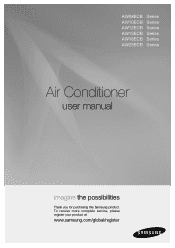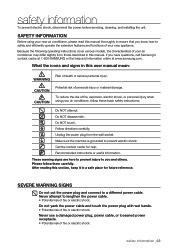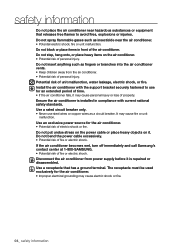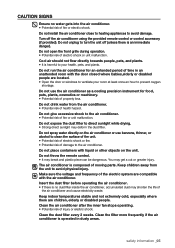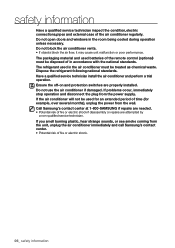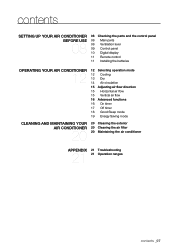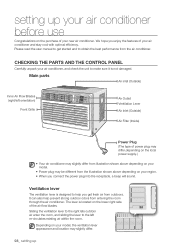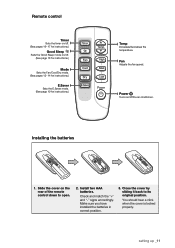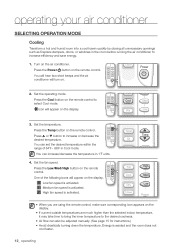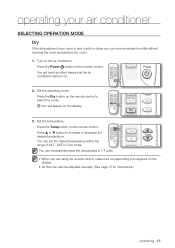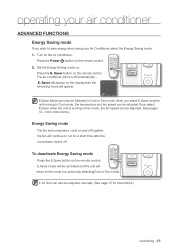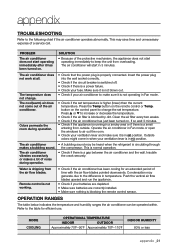Samsung AW18ECB8 Support and Manuals
Get Help and Manuals for this Samsung item

View All Support Options Below
Free Samsung AW18ECB8 manuals!
Problems with Samsung AW18ECB8?
Ask a Question
Free Samsung AW18ECB8 manuals!
Problems with Samsung AW18ECB8?
Ask a Question
Most Recent Samsung AW18ECB8 Questions
Samsung Window Air Condition.
What year was the model #aw18ecb8 made?
What year was the model #aw18ecb8 made?
(Posted by gloriaclay 7 years ago)
How Do You Operate The Heat
I Have A Samsung Aw18ecb8 Model And Trying To Figure Out How To Operate The Heat
I Have A Samsung Aw18ecb8 Model And Trying To Figure Out How To Operate The Heat
(Posted by BLACKGIRL70 10 years ago)
Samsung Aw18ecb8 Air Conditioner Compressor Cycles Itself Off
No matter the set temperature - the compressor runs for 5 minutes and then cycles itself off. The fa...
No matter the set temperature - the compressor runs for 5 minutes and then cycles itself off. The fa...
(Posted by jimmyshelley 10 years ago)
Popular Samsung AW18ECB8 Manual Pages
Samsung AW18ECB8 Reviews
We have not received any reviews for Samsung yet.