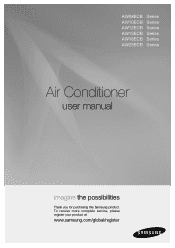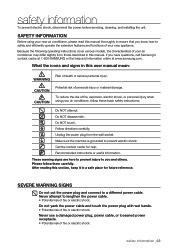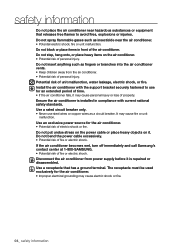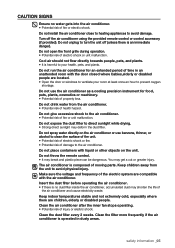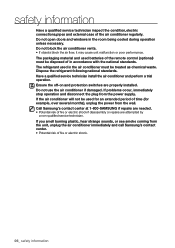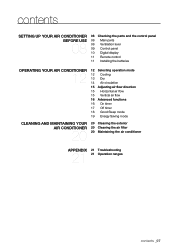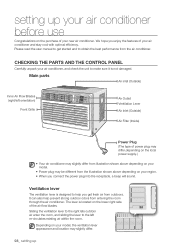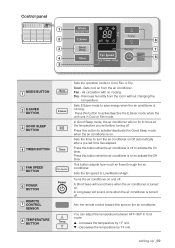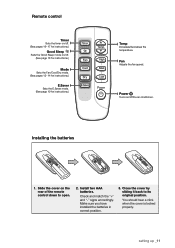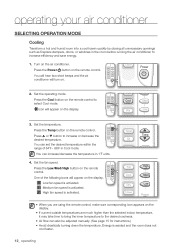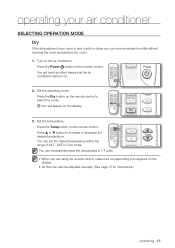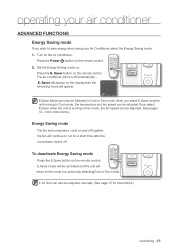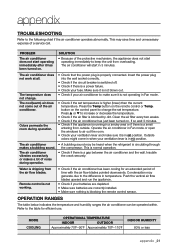Samsung AW18ECB8 Support Question
Find answers below for this question about Samsung AW18ECB8.Need a Samsung AW18ECB8 manual? We have 4 online manuals for this item!
Question posted by jimmyshelley on June 28th, 2013
Samsung Aw18ecb8 Air Conditioner Compressor Cycles Itself Off
No matter the set temperature - the compressor runs for 5 minutes and then cycles itself off. The fan continues to run constantly. Since the compressor runs in such short intervals, the set temperature is never reached.
Current Answers
Related Samsung AW18ECB8 Manual Pages
Samsung Knowledge Base Results
We have determined that the information below may contain an answer to this question. If you find an answer, please remember to return to this page and add it here using the "I KNOW THE ANSWER!" button above. It's that easy to earn points!-
General Support
... Applications) MMS over the air (OTA) update to the... take up to 10 minutes to install the drivers...can continue with the upgrade. To check the software version on Operating Systems Running x32...Settings. Troubleshooting If you utilize File Encryption on the computer. Remove the data cable from the SCH-I770 to help with the update. computer and reconnect it . Power cycle... -
General Support
...with the strongest digital signal. Continue to your TV's memory, press the Enter button on your remote to adjust the fine tuning. This issue is with over -the-air analog signal reception, follow ..., most likely you have satellite TV, you find the position with over -the-air analog digital reception, Set your TV to zero, press the Down button on your problem is usually related ... -
General Support
... life of human sleep patterns. compressor has been extended thanks to SAMSUNG's biosleep. SAMSUNG Air Conditioners are engineered to Buy a Star-Rated AC? The more stars there are a rating by the Bureau of various Air Flow Control Steps enables you to your electricity bills! temperature control SAMSUNG air conditioners offer you absolute temperature control that enables you to...
Similar Questions
Where Can I Buy A Panel Front For 25000 Btu Air Conditioner. Aw25ecb8
where can I buy a panel front for 25000btu air conditioner Aw25ecb8 Samsung
where can I buy a panel front for 25000btu air conditioner Aw25ecb8 Samsung
(Posted by gjmckee393 2 years ago)
Home Air Conditioner Does Not Hold Set Temperature
(Posted by biolcVicki 10 years ago)
Can A Capacitor Be Replaced In This Window Unit? Samsung Aw18ecb8
can a capacitor be replaced in this window unit? Samsung AW18ECB8 My ac compressor does'nt even come...
can a capacitor be replaced in this window unit? Samsung AW18ECB8 My ac compressor does'nt even come...
(Posted by pdvillagran58 11 years ago)
Are There Fuses Inside The Samsung Aw18ecb8?
I am trying to find out if there are any fuses inside the Samsung AW18EC8 air conditioner. We had a ...
I am trying to find out if there are any fuses inside the Samsung AW18EC8 air conditioner. We had a ...
(Posted by mmathenia660 13 years ago)