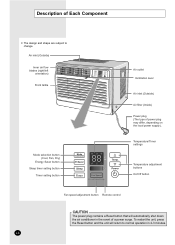Samsung AW12ECB7 Support and Manuals
Get Help and Manuals for this Samsung item

View All Support Options Below
Free Samsung AW12ECB7 manuals!
Problems with Samsung AW12ECB7?
Ask a Question
Free Samsung AW12ECB7 manuals!
Problems with Samsung AW12ECB7?
Ask a Question
Most Recent Samsung AW12ECB7 Questions
How Do I Get The Metal Casing From Around The Guts So I Can Clean It?
It's a Samsung model #AW12ECB7 AC window unit
It's a Samsung model #AW12ECB7 AC window unit
(Posted by Jscherry100 3 years ago)
What Is The BTU Of This Unit
Samsung AW12ECB7 what is the but of this unit
Samsung AW12ECB7 what is the but of this unit
(Posted by leeferris 4 years ago)
Window Filler Parts
I need the window filler for a samsung model aw12ecb
I need the window filler for a samsung model aw12ecb
(Posted by For369 6 years ago)
What Type Of Refrigerant Use Samsung Aw12ecb7?
I need to know what type of refrigerant use a window AC Samsung AW12ECB7,because I wiil ship it out ...
I need to know what type of refrigerant use a window AC Samsung AW12ECB7,because I wiil ship it out ...
(Posted by honduba 9 years ago)
Home Air Conditioner Does Not Hold Set Temperature
(Posted by biolcVicki 9 years ago)
Popular Samsung AW12ECB7 Manual Pages
Samsung AW12ECB7 Reviews
We have not received any reviews for Samsung yet.