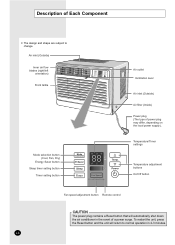Samsung AW18ECB7 Support and Manuals
Get Help and Manuals for this Samsung item

View All Support Options Below
Free Samsung AW18ECB7 manuals!
Problems with Samsung AW18ECB7?
Ask a Question
Free Samsung AW18ECB7 manuals!
Problems with Samsung AW18ECB7?
Ask a Question
Most Recent Samsung AW18ECB7 Questions
Manual
Hello my name is Casey. My husband and I have moved into an apartment that has this air conditioner ...
Hello my name is Casey. My husband and I have moved into an apartment that has this air conditioner ...
(Posted by littlemrsdent 12 years ago)
Repairing Aw18ecb7 Air Conditioner
5 years old, needs new motor. Is it worth it?
5 years old, needs new motor. Is it worth it?
(Posted by MCYCLEJACK 12 years ago)
Does Any One Sell The Window Units From Samsung
(Posted by martireynolds 12 years ago)
General
My unit isnt draining any water out the back. Isn't it supposed to
My unit isnt draining any water out the back. Isn't it supposed to
(Posted by Abyers1977 12 years ago)
What Does It Sale For?????
(Posted by jeffarmantrout 13 years ago)
Popular Samsung AW18ECB7 Manual Pages
Samsung AW18ECB7 Reviews
We have not received any reviews for Samsung yet.