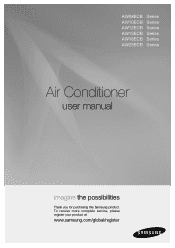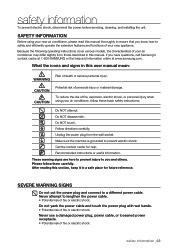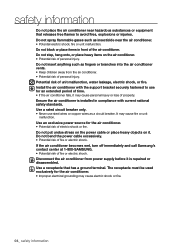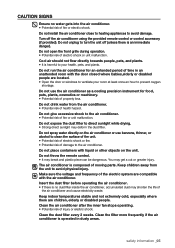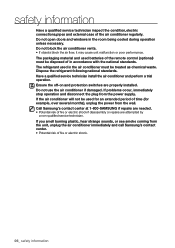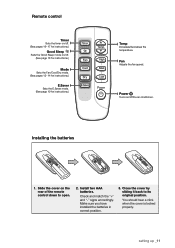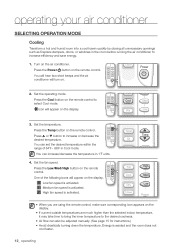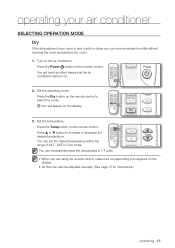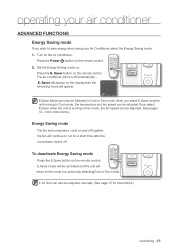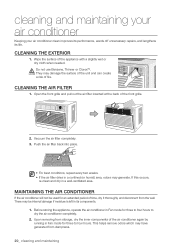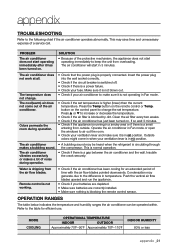Samsung AW12ECB8 Support and Manuals
Get Help and Manuals for this Samsung item

View All Support Options Below
Free Samsung AW12ECB8 manuals!
Problems with Samsung AW12ECB8?
Ask a Question
Free Samsung AW12ECB8 manuals!
Problems with Samsung AW12ECB8?
Ask a Question
Most Recent Samsung AW12ECB8 Questions
Unit Not Turning On
i cleaned my unit and put it back together.. when I plug it up the green light turns on and it start...
i cleaned my unit and put it back together.. when I plug it up the green light turns on and it start...
(Posted by bigbootyjudy79 4 years ago)
Front Cover Removal
The unit needs a good cleaning. I'd like to remove the entire front cover to make the cleaning easie...
The unit needs a good cleaning. I'd like to remove the entire front cover to make the cleaning easie...
(Posted by matson909 8 years ago)
Fan Speed Only Runs At One Speed (low) It Clicks But Wont Speed Up Bad Cap Orfan
Fan runs on low wont speed up you hear it click when its changing speeds (in the panel) fan wont go ...
Fan runs on low wont speed up you hear it click when its changing speeds (in the panel) fan wont go ...
(Posted by willisnutz 9 years ago)
Damaged Power Cord
Cord is damaged about 6" fromGFI plug. Can I splice cord with crimps and heat shrink tape or do I ne...
Cord is damaged about 6" fromGFI plug. Can I splice cord with crimps and heat shrink tape or do I ne...
(Posted by cjms1010 11 years ago)
Cooling Fan
my cooling fan broke a blade and now it is out of balance. how do you change out the damaged fan?
my cooling fan broke a blade and now it is out of balance. how do you change out the damaged fan?
(Posted by mitchelled 11 years ago)
Popular Samsung AW12ECB8 Manual Pages
Samsung AW12ECB8 Reviews
We have not received any reviews for Samsung yet.