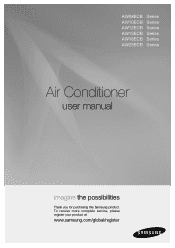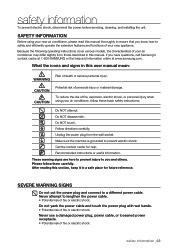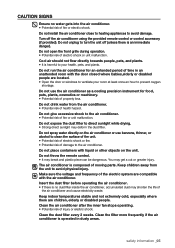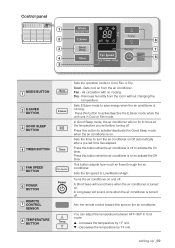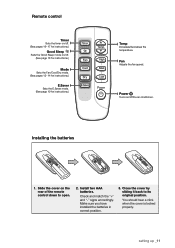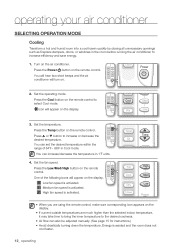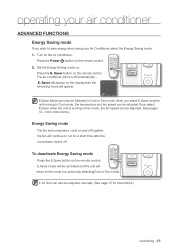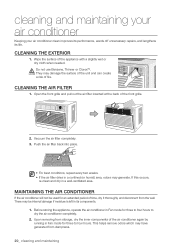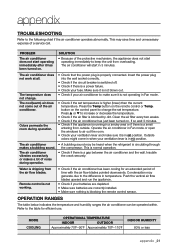Samsung AW12ECB8 Support Question
Find answers below for this question about Samsung AW12ECB8.Need a Samsung AW12ECB8 manual? We have 4 online manuals for this item!
Question posted by willisnutz on May 21st, 2014
Fan Speed Only Runs At One Speed (low) It Clicks But Wont Speed Up Bad Cap Orfan
Fan runs on low wont speed up you hear it click when its changing speeds (in the panel) fan wont go any faster, would that be a bad capacitor or bad fan?
Current Answers
Related Samsung AW12ECB8 Manual Pages
Samsung Knowledge Base Results
We have determined that the information below may contain an answer to this question. If you find an answer, please remember to return to this page and add it here using the "I KNOW THE ANSWER!" button above. It's that easy to earn points!-
Configuring PC Share Manager SAMSUNG
... Server Name In Share Manager, the computer your TV to open a drop down menu, click Change Server Name. change the server name on the office PC to Office PC and the server name on the ...If you do not select a server, the TV displays a message stating it is not necessary to change the server name of this name if you set your TV accesses is ?WiseLinkPro PC Server?. LN40A750R1F ... -
General Support
...Cange PIN2 E Certificates F Encryption A Change Reset Password B Reset C ACL Service B &...Run Task Manager A Iuaconsole B Speed Dial C Stopwatch D World Clock E My Stuff F More... View SGH-I617 Menu Tree (Expanded) Menu Tree Click...Multi Shot Number: 3, 6, 9 , 12 Speed: Low, Normal, High Mosaic Shot Number: 2x2... -
General Support
...Center for Un-interrupted Sleep It gets hot without the air conditioner, yet it's too cold if the air conditioner is left running all other compressors on power consumption. It also uses less...Acess Filter Auto Swing Air Flow Control Steps (Cool/Fan) Auto Air Discharge Side Air Ventilation Remote Controller (Type) Button Ultra Tropical Rotary (UTR Plus TM) Air Diflection 4-way Memory Restart...
Similar Questions
Hi I Am Just Wondering If Any1 Can Possibly Help
And Please Tell Me About How Much It Coat To Run Thisd67;d67; My Roommate Is Making A Big Friggin De...
And Please Tell Me About How Much It Coat To Run Thisd67;d67; My Roommate Is Making A Big Friggin De...
(Posted by The1UAllLove2Hate007 8 years ago)
Fan Motor Stops.
After looking at my air conditioner, I found that my fan motor clicks and the motor stops. Can I ord...
After looking at my air conditioner, I found that my fan motor clicks and the motor stops. Can I ord...
(Posted by cleanjoe 9 years ago)
Cooling Fan
my cooling fan broke a blade and now it is out of balance. how do you change out the damaged fan?
my cooling fan broke a blade and now it is out of balance. how do you change out the damaged fan?
(Posted by mitchelled 11 years ago)