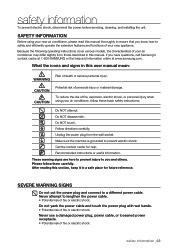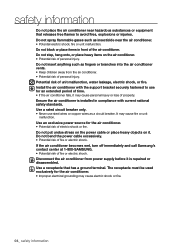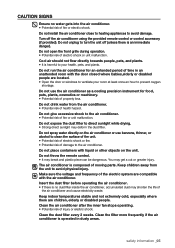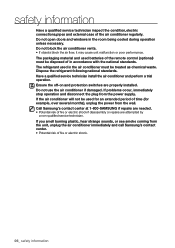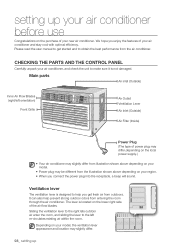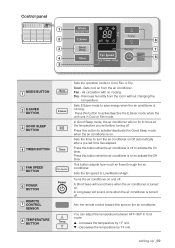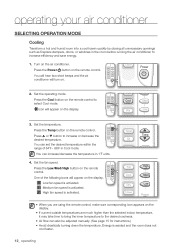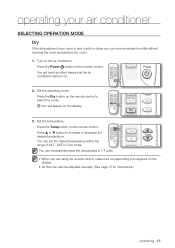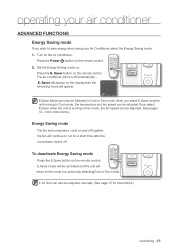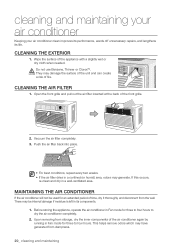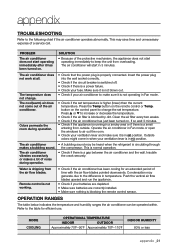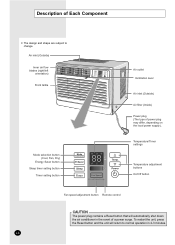Samsung AW15ECB8 Support Question
Find answers below for this question about Samsung AW15ECB8.Need a Samsung AW15ECB8 manual? We have 4 online manuals for this item!
Current Answers
Answer #1: Posted by techyagent on April 27th, 2021 9:23 AM
Air conditioners can be turned on their side for shipping and storage, but they should never be run or installed that way. All air conditioners are also dehumidifiers, and the dehumidification system relies on gravity to take water away from the unit and drain it from the bottom of the air conditioner's case.
Thanks
Techygirl
Related Samsung AW15ECB8 Manual Pages
Samsung Knowledge Base Results
We have determined that the information below may contain an answer to this question. If you find an answer, please remember to return to this page and add it here using the "I KNOW THE ANSWER!" button above. It's that easy to earn points!-
General Support
...My SPH-i500 As A Modem For My Computer? Add New Hardware For more information on the CD included with your unit or can be downloaded from: Once these items are connected or installed, New Hardware must be added to the PC..., due to Start > Settings > Control Panel > Computer must be running Windows 98SE or newer. Modem driver which is not recommended for use as a modem. -
General Support
... My Computer Uninstalling WMP11 and using an earlier version, you should now appear in both My Computer and in Windows Media Player. System > If this does not appear, try resetting the unit while connecting to use the device again, Found New Hardware bubble appears and then flashes between several messages... -
General Support
...1-5 stars. Rating is one of the most energy efficient range in the SAMSUNG 1.5 ton Window Air Conditioners that the dust on . Ag+ Silver Coated Filter Silver has been widely recognised for a...The UTR Plus™ Easy Maintenance Weight: 30% Lighter than Reciprocating Compressors SAMSUNG air conditioner with easy filters The grill can enjoy the powerful performance of Star-Rated ACs ...
Similar Questions
I Have A Samsung Aw15ecb8 Window Unit That Builds Up Water In Outer Cover.
Should there be some type of drain in the lower part of unit?
Should there be some type of drain in the lower part of unit?
(Posted by kevinsawyer1 11 years ago)
Can A Capacitor Be Replaced In This Window Unit? Samsung Aw18ecb8
can a capacitor be replaced in this window unit? Samsung AW18ECB8 My ac compressor does'nt even come...
can a capacitor be replaced in this window unit? Samsung AW18ECB8 My ac compressor does'nt even come...
(Posted by pdvillagran58 11 years ago)
My Window Unit Samsung Air Condition Unit
how do you put refrigerate in this model air condition AW15ECB8
how do you put refrigerate in this model air condition AW15ECB8
(Posted by lachonesimms 12 years ago)
Does Any One Sell The Window Units From Samsung
(Posted by martireynolds 13 years ago)