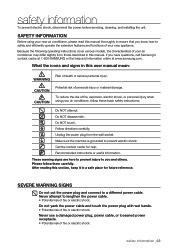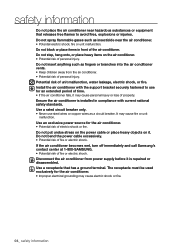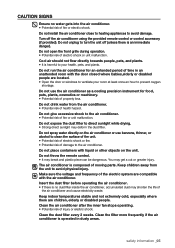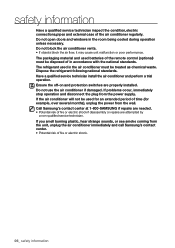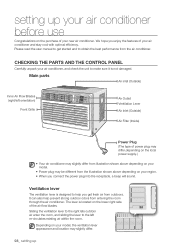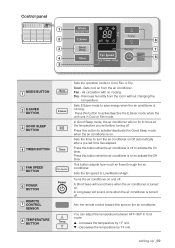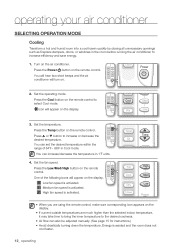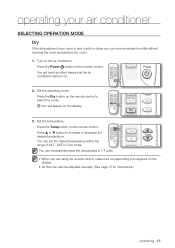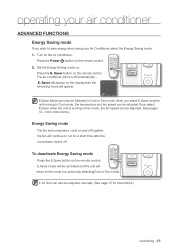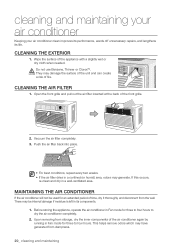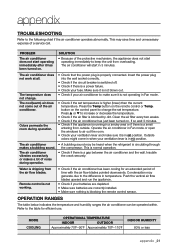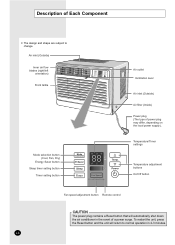Samsung AW15ECB8 Support Question
Find answers below for this question about Samsung AW15ECB8.Need a Samsung AW15ECB8 manual? We have 4 online manuals for this item!
Question posted by lachonesimms on May 28th, 2012
My Window Unit Samsung Air Condition Unit
how do you put refrigerate in this model air condition AW15ECB8
Current Answers
Related Samsung AW15ECB8 Manual Pages
Samsung Knowledge Base Results
We have determined that the information below may contain an answer to this question. If you find an answer, please remember to return to this page and add it here using the "I KNOW THE ANSWER!" button above. It's that easy to earn points!-
General Support
... standard partnership between the computer and the SCH-i770. The Upgrade Tool has changed over the air (OTA) update to the handset and apply the latest network updates to terminate the Upgrade Tool...or updates will vary depending upon local conditions however it is free for the SCH-i770. Please read "What You Need to complete. From the Device Manager window, click the + next to help... -
General Support
... When connecting the wires from external noise sources, adjacent windows, radio speakers and so on the Control Unit Install the microphone fin the correct location. The Handsfree microphone...and registration in an environment where there are connected properly. above . the Call Log window is indicated on the Car Kit during installation either by rejecting it is ringing, ... -
General Support
...4,800 Refrigerant Type R22 Bio Sleep Mode Moisture Removal (Pts / hr) 2 Air Circulation ...air conditioning had made the room hot or uncomfortably chilly? Money Saver SAMSUNG Air Conditioners...Window Air Conditioners that too for a longer time. surpasses all this with Bio sleep Have you can save a lot on your air conditioner for a long time. temperature control SAMSUNG air conditioners...
Similar Questions
I Have A Samsung Aw15ecb8 Window Unit That Builds Up Water In Outer Cover.
Should there be some type of drain in the lower part of unit?
Should there be some type of drain in the lower part of unit?
(Posted by kevinsawyer1 11 years ago)
Can A Capacitor Be Replaced In This Window Unit? Samsung Aw18ecb8
can a capacitor be replaced in this window unit? Samsung AW18ECB8 My ac compressor does'nt even come...
can a capacitor be replaced in this window unit? Samsung AW18ECB8 My ac compressor does'nt even come...
(Posted by pdvillagran58 11 years ago)
Can The Aw08ecb8 Window Unit Be Installed In An Emerson Quietkool Sleeve?
(Posted by hawk760 13 years ago)