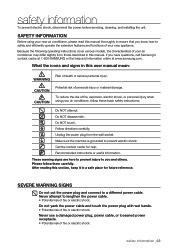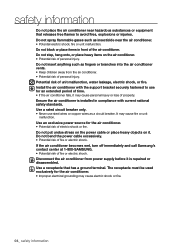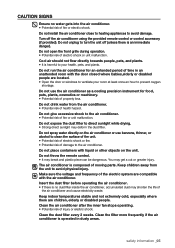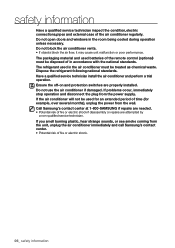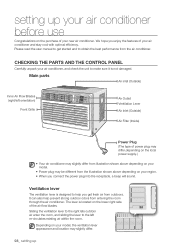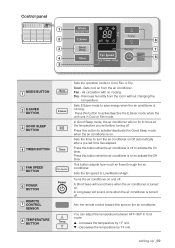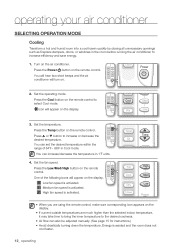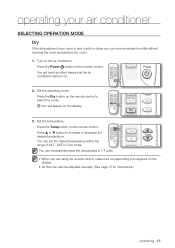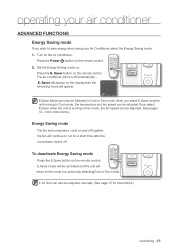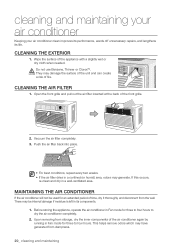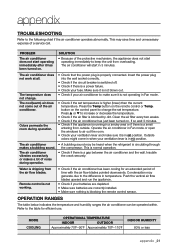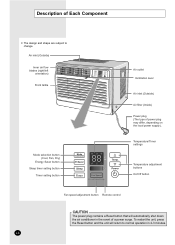Samsung AW12ECB8 Support Question
Find answers below for this question about Samsung AW12ECB8.Need a Samsung AW12ECB8 manual? We have 4 online manuals for this item!
Question posted by bigbootyjudy79 on May 17th, 2019
Unit Not Turning On
i cleaned my unit and put it back together.. when I plug it up the green light turns on and it starts counting to 24 (hours) then goes blank....what do i do ?
Current Answers
Answer #1: Posted by Odin on May 18th, 2019 10:30 AM
This reflects faulty setting of the timer. See the instructions starting at https://www.manualslib.com/manual/143977/Samsung-Aw18ecb7.html?page=12#manual. If the issue persists or if you require further explanation, you'll have to consult Samsung: use the contact information at https://www.contacthelp.com/samsung/customer-service.
Hope this is useful. Please don't forget to click the Accept This Answer button if you do accept it. My aim is to provide reliable helpful answers, not just a lot of them. See https://www.helpowl.com/profile/Odin.
Related Samsung AW12ECB8 Manual Pages
Samsung Knowledge Base Results
We have determined that the information below may contain an answer to this question. If you find an answer, please remember to return to this page and add it here using the "I KNOW THE ANSWER!" button above. It's that easy to earn points!-
General Support
... you use a clean, soft cloth that are no obstructions (including parts of your headset until the red light turns to green light on the phone in order to pair the mobile phone with the headset, the phone and headset will recognize each other devices that needs to 8 hours of talk-time* 3 seconds standby mode starts) Standby 6 Waiting... -
General Support
... offer the ultimate cooling experience. Light Weight - compressor has been extended thanks to SAMSUNG's biosleep. Money Saver SAMSUNG Air Conditioners can be detached quickly so that can say goodbye to saving the Earth's resources and the environment. Bio Sleep - 3 stage temperature control for a new day ahead. This allows for cleaning. Longer Life The life... -
General Support
... Start Select Settings Select More (G) Select Connections (A) Select Wireless Manager (A) Highlight Phone, using one of two different methods: Method 1 - This can be resolved by following : A data connection is initiated Exiting out of the handset browser A data connection is left idle for a prolonged period of time (i.e. 24 hours) This error is related to turn...
Similar Questions
Where Can I Buy A Panel Front For 25000 Btu Air Conditioner. Aw25ecb8
where can I buy a panel front for 25000btu air conditioner Aw25ecb8 Samsung
where can I buy a panel front for 25000btu air conditioner Aw25ecb8 Samsung
(Posted by gjmckee393 2 years ago)
Front Cover Removal
The unit needs a good cleaning. I'd like to remove the entire front cover to make the cleaning easie...
The unit needs a good cleaning. I'd like to remove the entire front cover to make the cleaning easie...
(Posted by matson909 8 years ago)
Is There A Reset Button On Window Air Conditioner Samsung After Sparks In Plug
(Posted by Anonymous-120427 10 years ago)
Dripping Water
My Unit is about 3 years old this is the first time it drips water from thefront ofmy unit.. can you...
My Unit is about 3 years old this is the first time it drips water from thefront ofmy unit.. can you...
(Posted by patallemand 12 years ago)