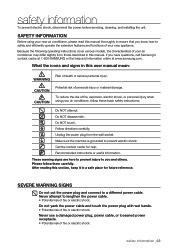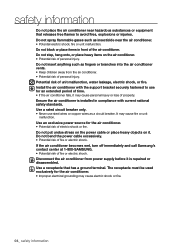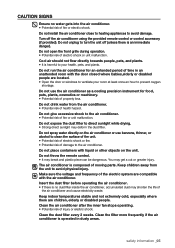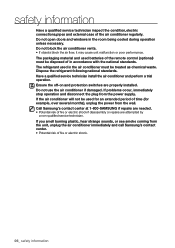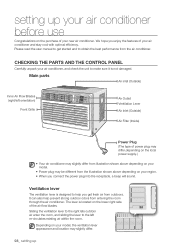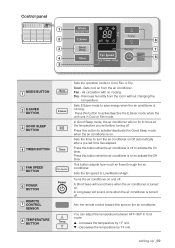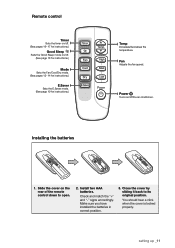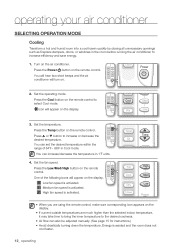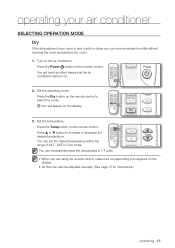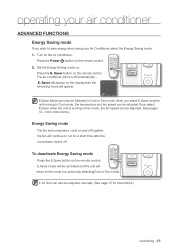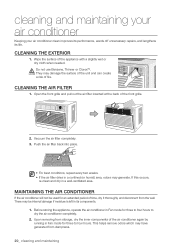Samsung AW12ECB8 Support Question
Find answers below for this question about Samsung AW12ECB8.Need a Samsung AW12ECB8 manual? We have 4 online manuals for this item!
Question posted by matson909 on August 13th, 2015
Front Cover Removal
Current Answers
Answer #1: Posted by TechSupport101 on August 13th, 2015 12:13 PM
The horn will pulse twice to indicate that the trunk key cylinder is in its proper position. Placing the key in the ignition will allow the warning lamp, headlamps and interior lamps to be checked for proper flashing operation. If any door is open the interior lamps will not flash. Remove the ignition key from the ignition switch in order to check for door lock cylinder switch operation. At the completion of each of the following operations, a horn pulse will occur to indicate proper operation. Each action must be separated by a minimum of one second or horn pulse will not occur.
- Activate the power door locks in both the lock and unlock positions.
- Open then close each door one at a time.
- Rotate the ignition key in each of the door lock cylinders to the lock and unlock positions.
- Cycle the ignition switch key to the ON position as the last step. A single horn pulse will indicate proper operation of the ignition switch. This will also take the system out of the stand alone diagnostic mode.
The self diagnostic mode may also be exited by using the scan tool.
Activating the Remote Keyless Entry System (RKE) to exercise any of the above inputs will also cause the horn to pulse. When the RKE lock button is pressed, the RKE module itself will also pulse the horn. This is part of the RKE normal operation.
Related Samsung AW12ECB8 Manual Pages
Samsung Knowledge Base Results
We have determined that the information below may contain an answer to this question. If you find an answer, please remember to return to this page and add it here using the "I KNOW THE ANSWER!" button above. It's that easy to earn points!-
General Support
Thank you have not been paired with each other. Press and hold to make changes or modify the device in the United...Fast Forwarding while music is available only when your phone supports...user guide instructions. The warranty is completed. Unless otherwise instructed in the...damages arising from that needs to be limited to...-removable. Please make or answer a call You can make ... -
General Support
... the gold contacts on the end of the battery to avoid damage To remove the battery follow the steps and diagrams below: Press and hold the red END key How Do I Insert Or Remove The Battery (Cover) From My Cricket SCH-R460 (MyShot II) Phone? to turn off the phone (if... -
General Support
... sleep & 36% power savings Sweet Dreams with SAMSUNG air conditioners. Cooling Performance Ton 1.5 Ton (W) 4,800 Refrigerant Type R22 Bio Sleep Mode Moisture Removal (Pts / hr) 2 Air Circulation (Max, CFM) 11 Noise Level(dB) 52 Energy Efficiency BEE Star Rating 1 EER(Btu/W) 2.46 1,950 Air Cleaning System Anti Bacteria Filter Operating Mode Temperature Control Timer (on...
Similar Questions
where can I buy a panel front for 25000btu air conditioner Aw25ecb8 Samsung
i cleaned my unit and put it back together.. when I plug it up the green light turns on and it start...
I set my LG air conditioner to 74 andit automatically keeps lowering the temperature by itself to 73...