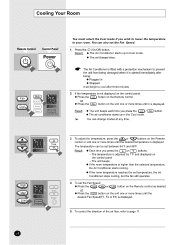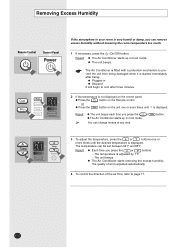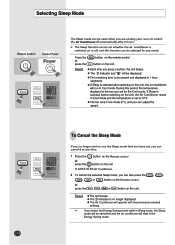Samsung AW25ECB7 Support and Manuals
Get Help and Manuals for this Samsung item

View All Support Options Below
Free Samsung AW25ECB7 manuals!
Problems with Samsung AW25ECB7?
Ask a Question
Free Samsung AW25ECB7 manuals!
Problems with Samsung AW25ECB7?
Ask a Question
Most Recent Samsung AW25ECB7 Questions
Do You Have A Recommendation For Replacing This Unit; Need Same Size And Specs F
(Posted by goldndogs316 3 years ago)
Front Panel Part For The Samsung Ac Aw25ecb7
I was looking at a diagram of this ac. The parts I need are 1-3, 1-4, 1-5, 1-6, 1-7 which is the pan...
I was looking at a diagram of this ac. The parts I need are 1-3, 1-4, 1-5, 1-6, 1-7 which is the pan...
(Posted by walkerm14 4 years ago)
Price New?
(Posted by cloismclain 8 years ago)
Sale A New Never Used Samsung Aw25ecb7 Window Air Condition Whats A Good Price
(Posted by cloismclain 8 years ago)
Where To Buy Aw25ecb7 Samsung
(Posted by tuaz 10 years ago)
Popular Samsung AW25ECB7 Manual Pages
Samsung AW25ECB7 Reviews
We have not received any reviews for Samsung yet.