Samsung AW0593L Support and Manuals
Get Help and Manuals for this Samsung item
This item is in your list!

View All Support Options Below
Free Samsung AW0593L manuals!
Problems with Samsung AW0593L?
Ask a Question
Free Samsung AW0593L manuals!
Problems with Samsung AW0593L?
Ask a Question
Popular Samsung AW0593L Manual Pages
Owners Instructions - Page 1
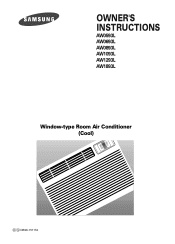
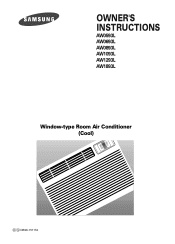
Power
Fan Speed
E S DB98-15117A OWNER'S INSTRUCTIONS
AW0593L
AW0693L
AW0893L
AW1093L
AW1293L
AW1893L
Window-type Room Air Conditioner (Cool)
CMoool/Ddrey/Fan E.Saver Sleep Timer
Temp.
Owners Instructions - Page 2


... Precautions
The following safety precautions must be take when installing and using your air conditioner. 1 The air conditioner must be plugged into the unit. This device must be
installed in conpliance with the appliance.
11Do NOT use by the manufacturer, its own specific power source, which must be installed according to the national electrical rules. 2 Make sure that...
Owners Instructions - Page 3


... Excess Humidity
PROGRAMMING YOUR AIR CONDITIONER
Setting the On Timer Setting the Off Timer Setting the Sleep Timer Selecting Energy Saving mode Adjusting the Air Flow Direction Horizontally Adjusting the Air Flow Direction Vertically
RECOMMENDATIONS FOR USE
Temperature and Humidity Ranges Cleaning Your Air Conditioner Solving Common Problems Technical Specifications
2 4 5 6 7
9 10 11
12 13...
Owners Instructions - Page 6


...document, you will find the buttons and understand the symbols dispalyed. The following your air conditioner.
Getting Started
You have just purchased a Samsung window-type room air condotioner which should be installed following figures are shown on using your installation manual.
Your Owner's Instructins contain much valuable information on pages 4 and 5: - The illustrationsin the...
Owners Instructions - Page 9


... your room.
Cooling Your Room
You must select the Cool mode if you press the
Mode Cool/Dry/Fan
button. You can be set between 64 Fand 86 F. The air conditioner is fitted with a protection mechanism to page 24.
Result:
Each time you press the or buttons: The temper ature is adjusted by...
Owners Instructions - Page 10


... up in the Fan mode. Result:
The unit beeps each time you can change modes at any time. The air conditioner starts up in the Fan mode, the temperature cannot be set the fan speed:
Press the FanSpeed button on the unit one or more times until the desired fan speed(F1, F2...
Owners Instructions - Page 12


... operating time by 1 hour and displayed on the control
panel - The time is displayed and decreases automatically to switch on the air conditioner automatically after setting the On timer and Off timer mode. The unit beeps The operating time is adjust by pressing the Timer button on the unit one or ...
Owners Instructions - Page 13


... the unit one or more times until "--" is displayed and decreases automatically to switch off automatically when the operating time reaches zero.
The air conditioner switches off the air conditioner automatically after setting the On timer and Off timer mode.
However, when you press the Timer button: The time is adjusted b y 1 hour and displayed on...
Owners Instructions - Page 14


Setting the Sleep Timer
Control Panel
Power
The Sleep Timer can be controlled as illustration below
. ...up in the mode selected last.
The " " will be cancelled and the air conditioner will be displayed.
Cooling
When the temperature has been increased by 1 hour automatically to switch the air conditioner off at a specific time, refer to page 13.
1 Make sure that you press a button, ...
Owners Instructions - Page 17


... to page 24. The unit beeps.
Result:
Each time you press the The air conditioner runs in the Cool mode. The air conditioner is displayed. button. Possible temperatures are between 64 F and 86 F inclusive.
If the room temperature reaches the set temperature, the air conditioner stops cooling, but the fan is still operating.
4 Select the fan speed...
Owners Instructions - Page 18


... at any time.
3 Select the fan speed by pressing the until the required setting is displayed: Low Medium High
Result: Each time you press the
button one or...air flow, refer to page 24.
button. E-18
The temperature is set automatically.
Airing Your Room
If the atmosphere in your room is stale, you press the The air conditioner runs in the Cool mode. Result:
The air conditioner...
Owners Instructions - Page 19


... beeps each time you press the buttons:
- Result:
Each time you press the The air conditioner runs in the Cool mode. E-19
The temperature is displayed.
button. The unit beeps The air conditioner starts removing the excess humidity; Result:
The air conditioner starts up normally after three minutes.
2 If the is started immediately after being:
Plugged...
Owners Instructions - Page 20


... On timer and Off timer mode. You can select the On timer when the air conditioner operates in the Cool or Dry mode. 1 To set time and disappears the On timer setting.
Blinking of the timer indicator stops.
To Cancel the On Timer
1 To cancel the On Timer, press the until
the required time...
Owners Instructions - Page 27


... without notice. Solving Common Problems
Before contacting an authorized service center, perform the following simple checks.
The room temperature may be too low. Model
Power Supply
AW0593L AW0693L AW0893L AW1093L AW1293L AW1893L
115V~, 60Hz 230-208V~, 60Hz
E-27 Technical Specifications
Design and specifications are permeating the room during air conditioning
Ventilate the room...
Owners Instructions - Page 28


... OF THE POSSIBILITY OF SUCH DAMAGES. Home Service (Except AW0593L): During the warranty labor period, in-home service will repair or replace any part found to availability within the contiguous United States. incorrect electrical line voltage, fluctuations or surges; SAMSUNG ROOM AIR CONDITIONER
LIMITED WARRANTY TO ORIGINAL PURCHASER
This SAMSUNG brand product, as supplied and distributed by...
Samsung AW0593L Reviews
Do you have an experience with the Samsung AW0593L that you would like to share?
Earn 750 points for your review!
We have not received any reviews for Samsung yet.
Earn 750 points for your review!
