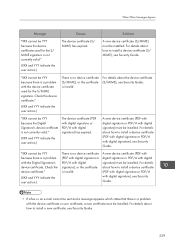Ricoh MP 2553 Support and Manuals
Get Help and Manuals for this Ricoh item

View All Support Options Below
Free Ricoh MP 2553 manuals!
Problems with Ricoh MP 2553?
Ask a Question
Free Ricoh MP 2553 manuals!
Problems with Ricoh MP 2553?
Ask a Question
Most Recent Ricoh MP 2553 Questions
Problem
Hello, I changed the password for the copier mp 2553 sp. What should I do? thank you
Hello, I changed the password for the copier mp 2553 sp. What should I do? thank you
(Posted by njohjc2004 8 years ago)
Where To You Change The Admin Password Ricoh Web Image Monitor
(Posted by mpedraza69443 9 years ago)
Popular Ricoh MP 2553 Manual Pages
Ricoh MP 2553 Reviews
We have not received any reviews for Ricoh yet.