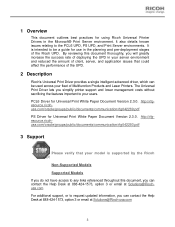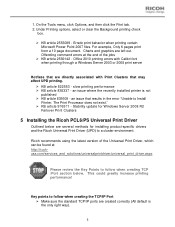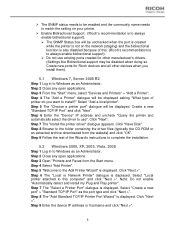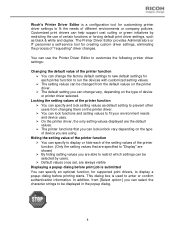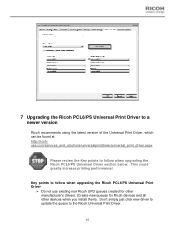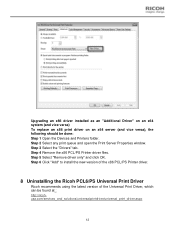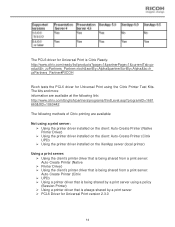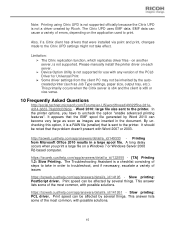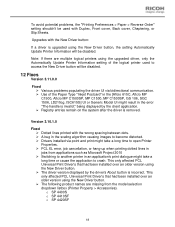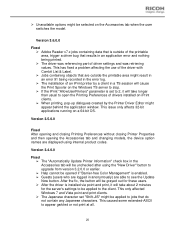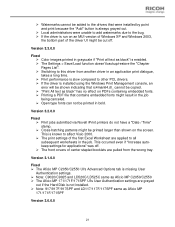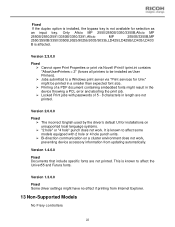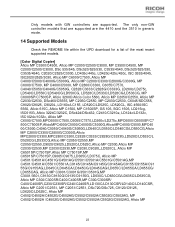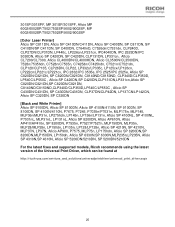Ricoh Aficio SP 6330N Support and Manuals
Get Help and Manuals for this Ricoh item

View All Support Options Below
Free Ricoh Aficio SP 6330N manuals!
Problems with Ricoh Aficio SP 6330N?
Ask a Question
Free Ricoh Aficio SP 6330N manuals!
Problems with Ricoh Aficio SP 6330N?
Ask a Question
Most Recent Ricoh Aficio SP 6330N Questions
How Can I Clean Sc542 Code Of My Ricoh Aficio Sp 6330n?
(Posted by vanesagonzalez 1 year ago)
Ricoh Aficio Sp 6330n Default Password
(Posted by mokhtarcomp 8 years ago)
# Of Rings To Answer Fax
How can i change the # of rings to answer an incoming fax.
How can i change the # of rings to answer an incoming fax.
(Posted by Anonymous-144871 9 years ago)
False Paper Jam
When trying to print 11 x 17 copies the printer will give a paper jam error. The paper is not jammed...
When trying to print 11 x 17 copies the printer will give a paper jam error. The paper is not jammed...
(Posted by bryanhmarket 9 years ago)
Feeding Problems With The Ricoh 6330n
We have just purchase 4 6330N printers to run pressure sensitive labels. We have been unsuccessful i...
We have just purchase 4 6330N printers to run pressure sensitive labels. We have been unsuccessful i...
(Posted by david94512 10 years ago)
Ricoh Aficio SP 6330N Videos
Popular Ricoh Aficio SP 6330N Manual Pages
Ricoh Aficio SP 6330N Reviews
We have not received any reviews for Ricoh yet.