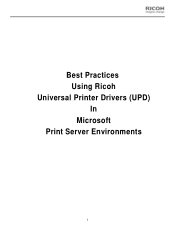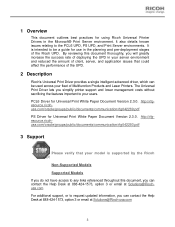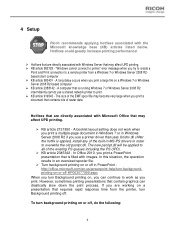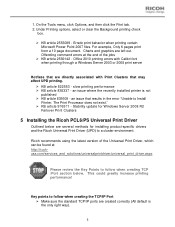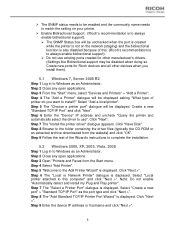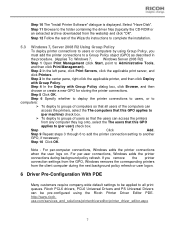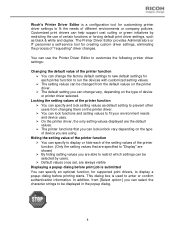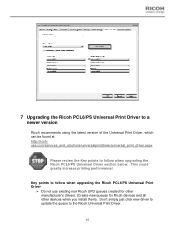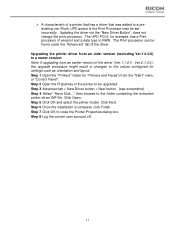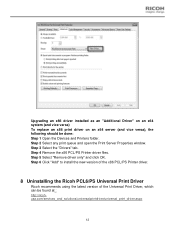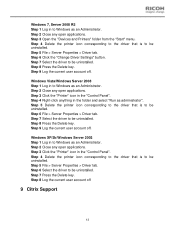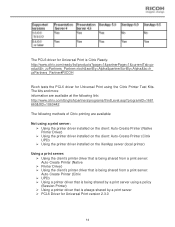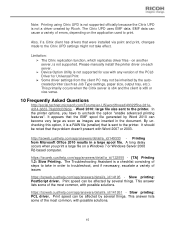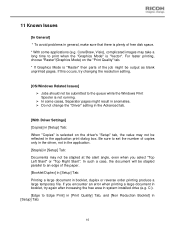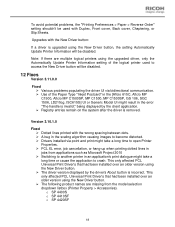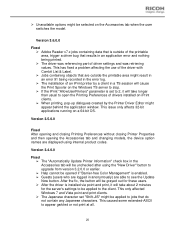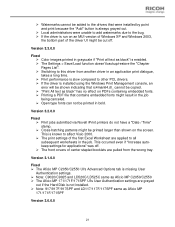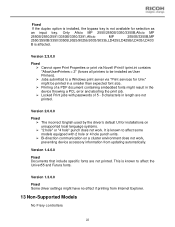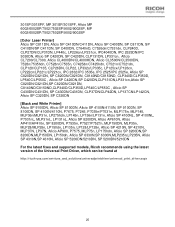Ricoh Aficio SP 6330N Support Question
Find answers below for this question about Ricoh Aficio SP 6330N.Need a Ricoh Aficio SP 6330N manual? We have 1 online manual for this item!
Question posted by david94512 on March 25th, 2014
Feeding Problems With The Ricoh 6330n
Current Answers
Answer #1: Posted by BusterDoogen on March 25th, 2014 11:36 AM
I hope this is helpful to you!
Please respond to my effort to provide you with the best possible solution by using the "Acceptable Solution" and/or the "Helpful" buttons when the answer has proven to be helpful. Please feel free to submit further info for your question, if a solution was not provided. I appreciate the opportunity to serve you.
Related Ricoh Aficio SP 6330N Manual Pages
Similar Questions
I purchased this Ricoh SP100 SF printer. Since day one wheneve print command was given, the printer ...
how can i view the print volume report on the Ricoh Aficio sp 6330n?
does ricoh have any driver or other means to make my ap-2610 laser printer work with my Windows 7 ne...