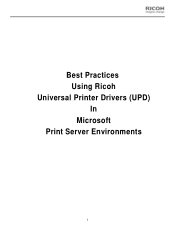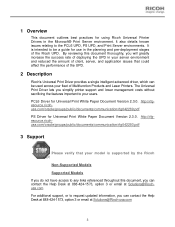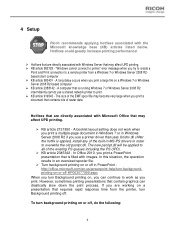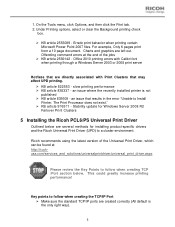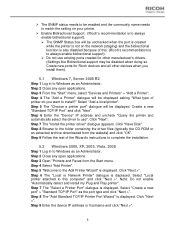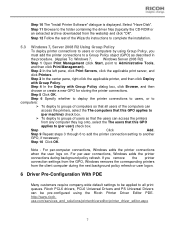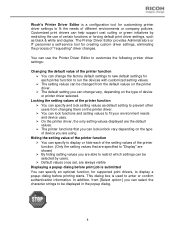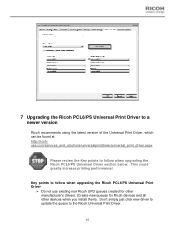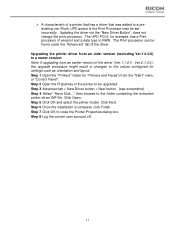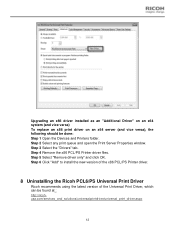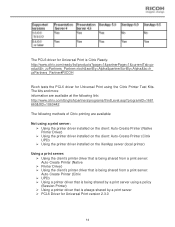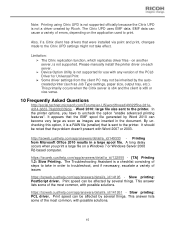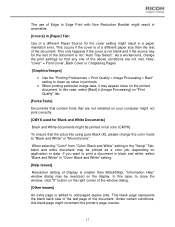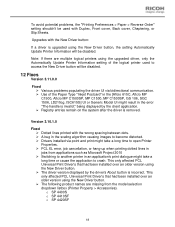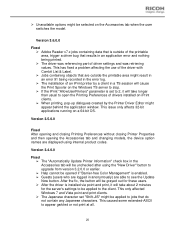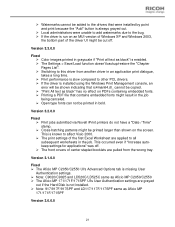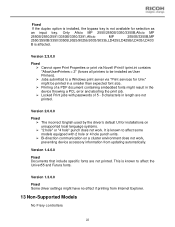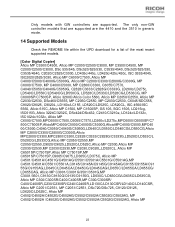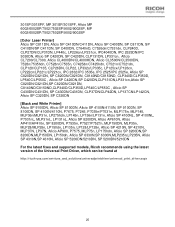Ricoh Aficio SP 6330N Support Question
Find answers below for this question about Ricoh Aficio SP 6330N.Need a Ricoh Aficio SP 6330N manual? We have 1 online manual for this item!
Question posted by vanesagonzalez on December 9th, 2022
How Can I Clean Sc542 Code Of My Ricoh Aficio Sp 6330n?
The person who posted this question about this Ricoh product did not include a detailed explanation. Please use the "Request More Information" button to the right if more details would help you to answer this question.
Current Answers
Answer #1: Posted by SonuKumar on December 9th, 2022 8:38 AM
Re: SP 6330n SC 542 error Repair or replace the fusing unit. Then clear the code. Enter engine SP mode 5810 and press "#".
Please respond to my effort to provide you with the best possible solution by using the "Acceptable Solution" and/or the "Helpful" buttons when the answer has proven to be helpful.
Regards,
Sonu
Your search handyman for all e-support needs!!
Related Ricoh Aficio SP 6330N Manual Pages
Similar Questions
Feeding Problems With The Ricoh 6330n
We have just purchase 4 6330N printers to run pressure sensitive labels. We have been unsuccessful i...
We have just purchase 4 6330N printers to run pressure sensitive labels. We have been unsuccessful i...
(Posted by david94512 10 years ago)
I Have A Aficio Sp C311n Laser Printer With A Memory Overflow Error. Please Hel
(Posted by housewrightm 11 years ago)
Ricoh Aficio Sp 6330n?
how can i view the print volume report on the Ricoh Aficio sp 6330n?
how can i view the print volume report on the Ricoh Aficio sp 6330n?
(Posted by arlene74876 11 years ago)
My Ricoh Ap2610 Laser Printer Will Not Support My New Pc Using Windows 7.
does ricoh have any driver or other means to make my ap-2610 laser printer work with my Windows 7 ne...
does ricoh have any driver or other means to make my ap-2610 laser printer work with my Windows 7 ne...
(Posted by jclcpallc 12 years ago)