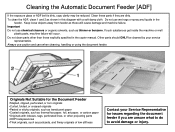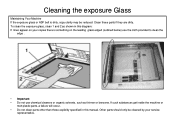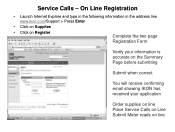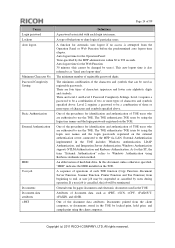Ricoh Aficio MP C7501SP Support and Manuals
Get Help and Manuals for this Ricoh item

View All Support Options Below
Free Ricoh Aficio MP C7501SP manuals!
Problems with Ricoh Aficio MP C7501SP?
Ask a Question
Free Ricoh Aficio MP C7501SP manuals!
Problems with Ricoh Aficio MP C7501SP?
Ask a Question
Most Recent Ricoh Aficio MP C7501SP Questions
Jammed Cardstock Tray
MP C7501 card stock tray jammed, will not move up and down, jammed because cardstock was place on wr...
MP C7501 card stock tray jammed, will not move up and down, jammed because cardstock was place on wr...
(Posted by amcleodmathis 12 years ago)
Cannot Scan And Email 40 Page Document
From Our Mp 7501
received content of scanned 40 page document is scrambled garbage. The size of the document is 2mb. ...
received content of scanned 40 page document is scrambled garbage. The size of the document is 2mb. ...
(Posted by foleyjohnv 12 years ago)
Programmed Buttons
We have just had a new Ricoh printer.scanner installed at work and I have programmed the buttons for...
We have just had a new Ricoh printer.scanner installed at work and I have programmed the buttons for...
(Posted by Tiddatats 12 years ago)
Popular Ricoh Aficio MP C7501SP Manual Pages
Ricoh Aficio MP C7501SP Reviews
We have not received any reviews for Ricoh yet.