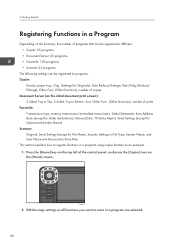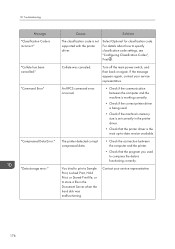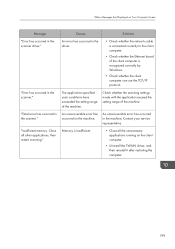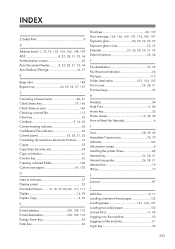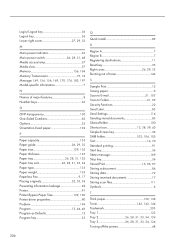Ricoh Aficio MP 301SPF Support and Manuals
Get Help and Manuals for this Ricoh item

View All Support Options Below
Free Ricoh Aficio MP 301SPF manuals!
Problems with Ricoh Aficio MP 301SPF?
Ask a Question
Free Ricoh Aficio MP 301SPF manuals!
Problems with Ricoh Aficio MP 301SPF?
Ask a Question
Most Recent Ricoh Aficio MP 301SPF Questions
Address Book Data Error
address book data error...how can I clear this error as the red light doesn't g
address book data error...how can I clear this error as the red light doesn't g
(Posted by studiomisr 1 year ago)
Please Explain Extended Security For Removable Memory Device
I have a Mp301 spf (No Appearing Print from Removable Storage). Please Explain Extended Security for...
I have a Mp301 spf (No Appearing Print from Removable Storage). Please Explain Extended Security for...
(Posted by mgrjadi 5 years ago)
Mp301 Spf(no Appearing Print From Removable Storage)
Dear Sir, I haved a Ricoh Mp301 spf(No Appearing Print from Removable Storage). Please Explain Exten...
Dear Sir, I haved a Ricoh Mp301 spf(No Appearing Print from Removable Storage). Please Explain Exten...
(Posted by mgrjadi 5 years ago)
Sd Card & Removeable Device Not Appearing I Have Aficio Mp301 Spf. Suddenly Hid
There is an option in Administrator Settings to enable or disable using a removable USB device. Chec...
There is an option in Administrator Settings to enable or disable using a removable USB device. Chec...
(Posted by mgrjadi 5 years ago)
Sd Card & Removeable Device Not Appearing
I have aficio mp301 spf. suddenly hide remove able device option. Please fix it
I have aficio mp301 spf. suddenly hide remove able device option. Please fix it
(Posted by mgrjadi 5 years ago)
Popular Ricoh Aficio MP 301SPF Manual Pages
Ricoh Aficio MP 301SPF Reviews
 Ricoh has a rating of 3.00 based upon 1 review.
Get much more information including the actual reviews and ratings that combined to make up the overall score listed above. Our reviewers
have graded the Ricoh Aficio MP 301SPF based upon the following criteria:
Ricoh has a rating of 3.00 based upon 1 review.
Get much more information including the actual reviews and ratings that combined to make up the overall score listed above. Our reviewers
have graded the Ricoh Aficio MP 301SPF based upon the following criteria:
- Durability [0 ratings]
- Cost Effective [0 ratings]
- Quality [0 ratings]
- Operate as Advertised [0 ratings]
- Customer Service [0 ratings]