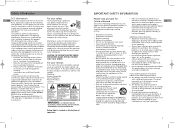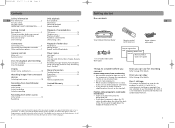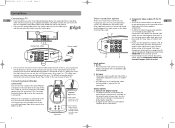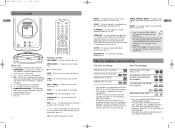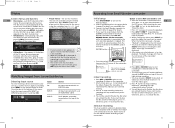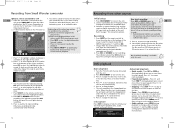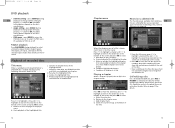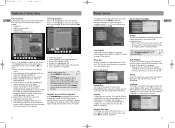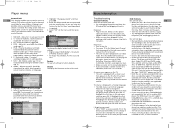RCA EZDVD1 - Memory Maker And EZ201 Small Wonder 60 Minute Camcorder Bundle Support and Manuals
Get Help and Manuals for this RCA item

Most Recent RCA EZDVD1 Questions
How Do You Hook Up All The Cords
(Posted by Anonymous-93040 11 years ago)
Camcorder Has No Power
I bought my sister this RCA EZDVD1BD Memory Maker Bundle from eBay which included a Small Wonder EZ2...
I bought my sister this RCA EZDVD1BD Memory Maker Bundle from eBay which included a Small Wonder EZ2...
(Posted by wrsimon 12 years ago)
I Need A Power Cable For Ezdvd1
(Posted by normnmai 12 years ago)
Popular RCA EZDVD1 Manual Pages
RCA EZDVD1 Reviews
We have not received any reviews for RCA yet.