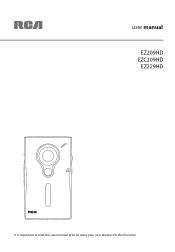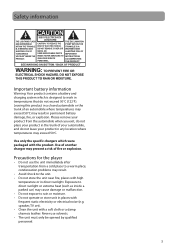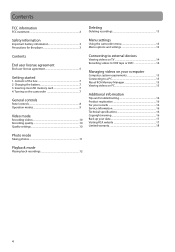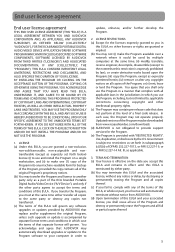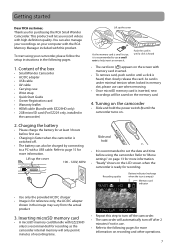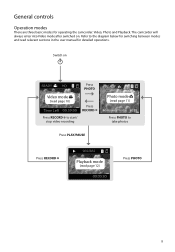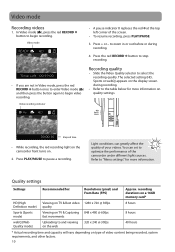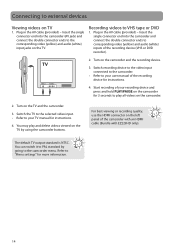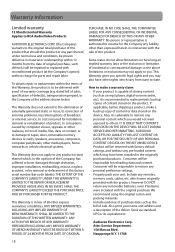RCA EZ209HD - Small Wonder Camcorder Support and Manuals
Get Help and Manuals for this RCA item

Most Recent RCA EZ209HD Questions
Rca Ez209hd-small Wonder Camcorder
warranty is over, battery does not hold a charge, replacements are availiable, would like to know ho...
warranty is over, battery does not hold a charge, replacements are availiable, would like to know ho...
(Posted by bjtj 6 years ago)
Where To Buy Its Accessories;charging Cable;a/v Cable;etc. Seems We Lost Them.
Ez209hd
Ez209hd
(Posted by PNB36 10 years ago)
How Reset Recording Time
(Posted by Anonymous-97561 11 years ago)
All The Infoifind About The 209hd Says Camcorder. I Thought Mine Was A Still Ca
I thought mine was a still camera. It's new but can hardly read print. Did not get a recharger, jus...
I thought mine was a still camera. It's new but can hardly read print. Did not get a recharger, jus...
(Posted by pappolcat 11 years ago)
Clean Lens
(Posted by bmartinez9015 11 years ago)
RCA EZ209HD Videos
Popular RCA EZ209HD Manual Pages
RCA EZ209HD Reviews
We have not received any reviews for RCA yet.