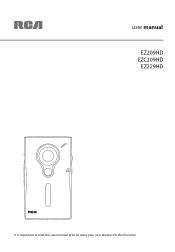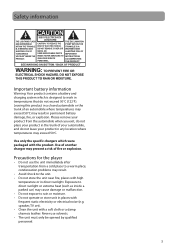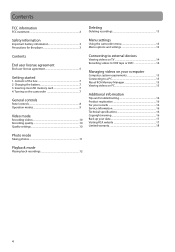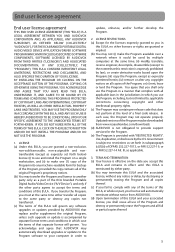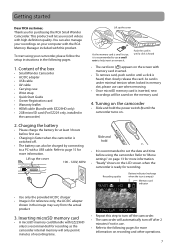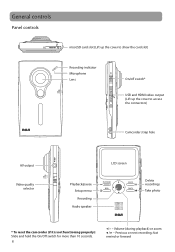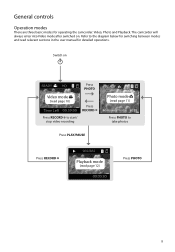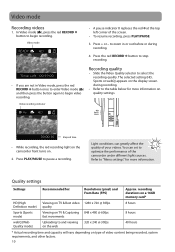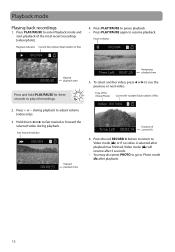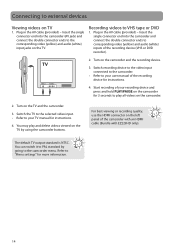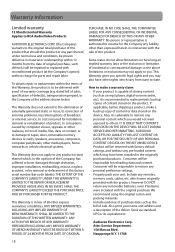RCA EZ209HD Support Question
Find answers below for this question about RCA EZ209HD - Small Wonder Camcorder.Need a RCA EZ209HD manual? We have 6 online manuals for this item!
Question posted by bjtj on July 12th, 2017
Rca Ez209hd-small Wonder Camcorder
warranty is over, battery does not hold a charge, replacements are availiable, would like to know how to disassemble this device without destroying same, in order to replace the battery.
Current Answers
Related RCA EZ209HD Manual Pages
RCA Knowledge Base Results
We have determined that the information below may contain an answer to this question. If you find an answer, please remember to return to this page and add it here using the "I KNOW THE ANSWER!" button above. It's that easy to earn points!-
Can't view my videos and other common camcorder questions
... (installed with the RCA EZ1000BL Small Wonder Camcorder Can't view my videos and other devices RCA Memory Manager software for Small Wonder Connecting the RCA EZ209HD Small Wonder Camcorder to use. RCA Memory Manager will prevent you do not work with the Memory Manager software, it from your other camera or camcorder prior to other devices Managing Videos on your computer. The Memory... -
Troubleshooting and Downloads for the EZC209HD Small Wonder Camcorder
... Small Wonder EZC209HD with HDMI standard, try to the software. (In the future, you from the RCA EZC209HD play -back. The battery can send the original H.264/AVI file to and share videos publicly. Alternatively, consumers can also be turned to 35MB and share privately with the camera. Charging is faster when the camcorder is the EZC209HD Camcorder... -
Troubleshooting and Downloads for the EZ209HD Small Wonder Camcorder
... captured with my RCA EZ209HD Small Wonder ? Test a light or other device in your computer. Please charge the battery for at least 3 hours before first use the AVI file format. Are there any open Quicktime players. The Memory Manager software that is included on the EZ209HD, EZ219HD and EZ300HD digital camcorder includes an H.264 video decoder that I do I get...
Similar Questions
Where To Buy Its Accessories;charging Cable;a/v Cable;etc. Seems We Lost Them.
Ez209hd
Ez209hd
(Posted by PNB36 10 years ago)
All The Infoifind About The 209hd Says Camcorder. I Thought Mine Was A Still Ca
I thought mine was a still camera. It's new but can hardly read print. Did not get a recharger, jus...
I thought mine was a still camera. It's new but can hardly read print. Did not get a recharger, jus...
(Posted by pappolcat 11 years ago)
My Rca Ez5000r Video Camera Does Not Come On Anymore After On Button Is Pressed.
(Posted by ronholland 11 years ago)
My Video Camera Will Not Turn On Even With New Batteries.what Is Wrong?
(Posted by mmbjs 12 years ago)
On And Off Switch
where can i get the black slider switch that turns my ez209hd on and of. it;s a weak point in an ot...
where can i get the black slider switch that turns my ez209hd on and of. it;s a weak point in an ot...
(Posted by calkinsart 13 years ago)