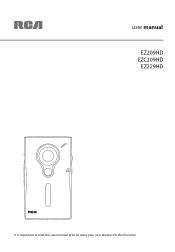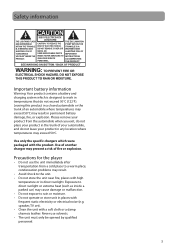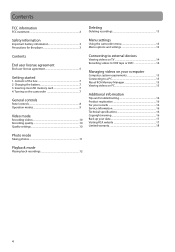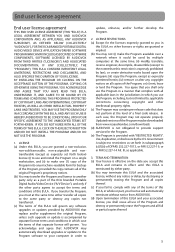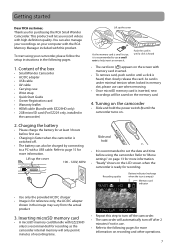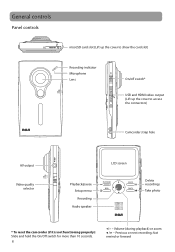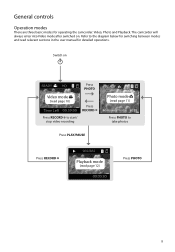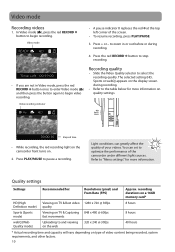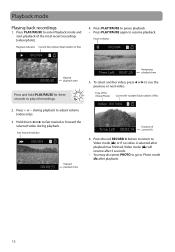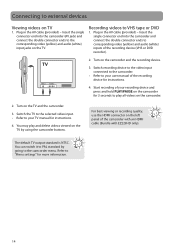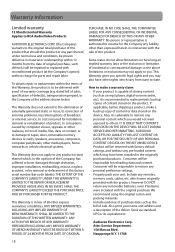RCA EZ209HD Support Question
Find answers below for this question about RCA EZ209HD - Small Wonder Camcorder.Need a RCA EZ209HD manual? We have 6 online manuals for this item!
Question posted by calkinsart on July 28th, 2010
On And Off Switch
where can i get the black slider switch that turns my
ez209hd on and of. it;s a weak point in an otherwise great little camera
Current Answers
Related RCA EZ209HD Manual Pages
RCA Knowledge Base Results
We have determined that the information below may contain an answer to this question. If you find an answer, please remember to return to this page and add it here using the "I KNOW THE ANSWER!" button above. It's that easy to earn points!-
Small Wonder Camcorder not charging
... the camcorder power switch to the ON position to a PC with the USB cable supplied with the supplied AC/DC adapter. Charging is faster when the camcorder is working. The battery can serve our customers in a first in with the camera. We use . Small Wonder Camcorder not charging Why isn't my camcorder charging correctly? Make sure the camcorder is... -
Troubleshooting and Downloads for the EZC209HD Small Wonder Camcorder
... the EZ209HD Small Wonder Camcorder Getting Started with my RCA EZC209HD Small Wonder ? This download will automatically update or restore the most likely the result of the RCA EZC209HD Small Wonder Camcorder Troubleshooting and Downloads for the EZC209HD Small Wonder Camcorder? Why don't my videos display on my TV while connecting via USB? Check to YouTube? Why can't other cameras... -
Troubleshooting and Downloads for the EZ209HD Small Wonder Camcorder
... for connection. Please charge the battery for Small Wonder Recording Videos/Photos and Playing on the EZ209HD, EZ219HD and EZ300HD digital camcorder includes an H.264 video decoder that you must have enough distance between the PC and the camcorder. RCA's Memory Manager software, which may be turned to play the video files recorded by connecting to YouTube extremely easy...
Similar Questions
Rca Ez209hd-small Wonder Camcorder
warranty is over, battery does not hold a charge, replacements are availiable, would like to know ho...
warranty is over, battery does not hold a charge, replacements are availiable, would like to know ho...
(Posted by bjtj 6 years ago)
Where To Buy Its Accessories;charging Cable;a/v Cable;etc. Seems We Lost Them.
Ez209hd
Ez209hd
(Posted by PNB36 10 years ago)
All The Infoifind About The 209hd Says Camcorder. I Thought Mine Was A Still Ca
I thought mine was a still camera. It's new but can hardly read print. Did not get a recharger, jus...
I thought mine was a still camera. It's new but can hardly read print. Did not get a recharger, jus...
(Posted by pappolcat 11 years ago)
My Rca Small Wonder Camcorder.
My RCA Small Wonder Camcorder wont turn on. I put new batteries in and pressed the "ON" button but i...
My RCA Small Wonder Camcorder wont turn on. I put new batteries in and pressed the "ON" button but i...
(Posted by barca126 11 years ago)
I Have An Ez201 Rca Small Wonder Camcorder. It Does Not Automatically Down Load
Is there anyway I can download the RCA Memory Manager on my computer? I tried on their website, but ...
Is there anyway I can download the RCA Memory Manager on my computer? I tried on their website, but ...
(Posted by jellyk1 12 years ago)