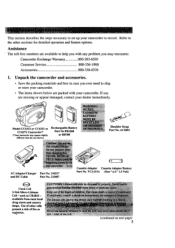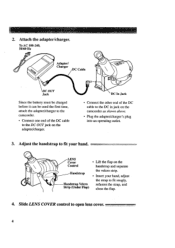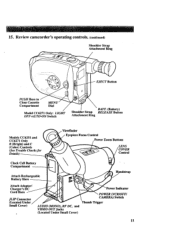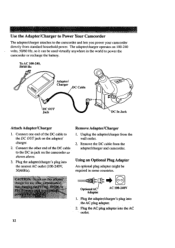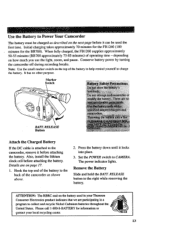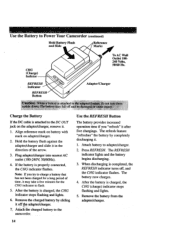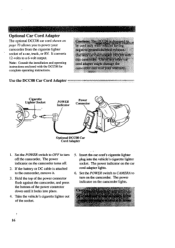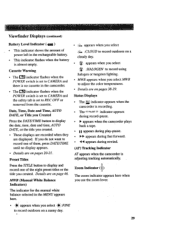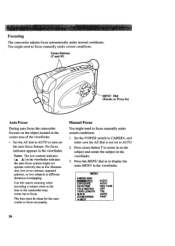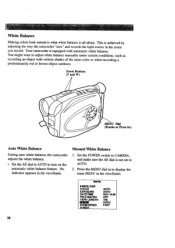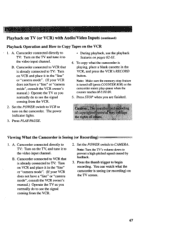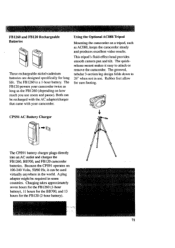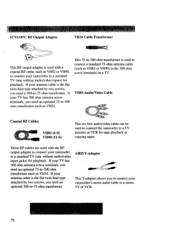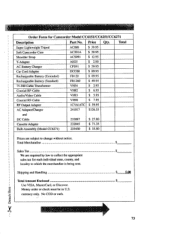RCA CC6151 - VHS-C Camcorder Support and Manuals
Get Help and Manuals for this RCA item

Most Recent RCA CC6151 Questions
My Camcorder Wont Turn On
So, when I tried using it like turning it on, ejecting, trying to use menu, etc. it will only turn o...
So, when I tried using it like turning it on, ejecting, trying to use menu, etc. it will only turn o...
(Posted by Anonymous-175180 2 months ago)
Cassette Compartment Won't Open Automatically. How Can I Get It Open?
(Posted by Anonymous-144691 9 years ago)
The Camera Is Viewing Black And White. How Do I Change It To Color?
(Posted by Maggiehamm 11 years ago)
How To Open Video Compartment
How does one open the video compartment on the 200X?
How does one open the video compartment on the 200X?
(Posted by gipsywoman2000 11 years ago)
Popular RCA CC6151 Manual Pages
RCA CC6151 Reviews
We have not received any reviews for RCA yet.