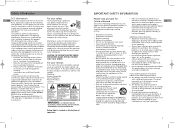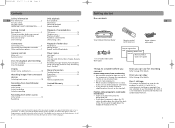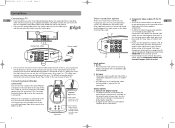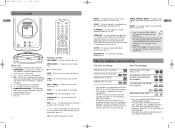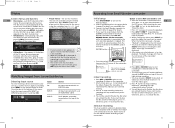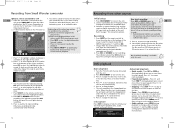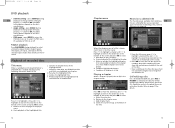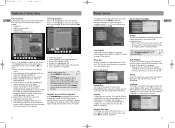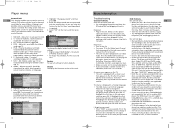RCA EZDVD1 Support Question
Find answers below for this question about RCA EZDVD1 - Memory Maker And EZ201 Small Wonder 60 Minute Camcorder Bundle.Need a RCA EZDVD1 manual? We have 1 online manual for this item!
Question posted by wrsimon on December 5th, 2011
Camcorder Has No Power
I bought my sister this RCA EZDVD1BD Memory Maker Bundle from eBay which included a Small Wonder EZ201A digital camcorder and a Memory Maker EZDVD1BDA DVD/burner-player dock. After you are finished recording video you simply place the camcorder on the dock and it will then burn the video & pictures straight to DVD.
My sister bought new alkaline batteries for the Small Wonder EZ201A digital camcorder but can not get it to power on. Here is the info:
Multimedia multi-task with ease using this RCA EZDVD1BD Memory Maker Bundle!
Never miss another precious moment with the RCA Small Wonder EZ201A digital camcorder. Equipped with a VGA low-light sensitive CMOS image sensor, this handy little camera can capture all your videos in high-quality or standard resolutions regardless of the lighting, background or event. With a roomy 512 MB internal memory you can store up to 60 minutes of videos directly onto the camcorder, or increase your storage capacity with a Secure Digital (SD), Secure Digital High Capacity (SDHC), or MultiMedia Card (MMC) memory card.
The Small Wonder EZ201A digital camcorder is extremely user-friendly with point-and-shoot simplicity, making it the ideal video and audio recorder for all ages and technology stages. This versatile camcorder features a flip-out 1.5-inch color LCD screen that allows you to videotape yourself, preview while shooting and playback your videos.
After you are done shooting, connect the EZ201 camcorder to the Memory Maker EZDVD1BDA dock. The Memory Maker allows for quick one-touch DVD recording to a multitude of disc formats. With selective recording options you can select and record the desired videos with or without the help of a TV connected. The EZDVD1BDA offers composite audio/video, component video, analog and digital audio connectors making it quick and easy to connect to your TV for video playback and recording. With an additional FireWire DV-In port, you can also use the Memory Maker with other digital video recording devices.
This RCA EZDVD1BD Memory Maker bundle also includes a soft carry case and wrist strap for the EZ201 camcorder, two composite A/V cables for quick TV connections, and batteries for both the camera and remote! Ready to go right out of the box, no tapes or charging required, start capturing all your unforgettable (and perhaps some you'd rather forget) moments today!
Features/Specifications:
RCA Memory Maker Bundle EZDVD1BD Small Wonder Digital Camcorder & DVD Recorder/Player
General Features:
White color scheme for camera and recorder
DVD recorder/player doubles as a dock for camcorder
All-in-one kit allows you to shoot, edit, transfer to memory card and burn DVDs
Windows Vista compatible (with Memory Manager v1.5.0.0 update/restore utility, see link below)
Small Wonder EZ201A Digital Camcorder Features:
Glossy white color with gray and silver accents
1.5-inch TFT color LCD display
Up to 2x digital zoom
VGA low-light sensitive CMOS image sensor
Videos saved as AVI files
Built-in 512 MB memory holds up to 60 minutes of video clips
Built-in memory Secure Digital, Secure Digital High Capacity, MultiMedia Card card reader for expanding memory (card not included)
Ready to go, no tapes needed, no charging needed
Built-in simple Memory Manager software, activates automatically when camcorder is connected
Point-and-Shoot simplicity - Just aim and press RECORD!
Instant Playback/Delete
Programmable resolution: record up to 60 minutes at standard resolution (LP) or up to 30 minutes at high resolution (HQ)
Easy TV viewing
Flip-out design allows for self recording
Simple downloading via convenient USB arm
Built-in microphone and speaker
Standard screw tripod mount
Operates on two (2) AA batteries (included)
LP Recording Specifications:
448 x 336 resolution
30 frames per second
MPEG 4ASP video codec
MPEG 1-L2 audio codec
1.4 Mbps video bitrate
11 MB average file size per minute*
HQ Recording Specifications:
640 x 480 resolution
30 fps
MPEG 4ASP video codec
MPEG 1-L2 audio codec
2.5 Mbps video bitrate
20 MB average file size per minute*
Email Recording Specifications:
RCA Memory Manager software conversion
240 x 180 resolution
30 fps
WMV-V9
WMA-V9.1
160 kbps
1.5 MB average file size per minute*
Upload Recording Specifications:
RCA Memory Manager software conversion
320 x 240 resolution
24 fps
WMV-V9 video codec
WMA-V9.1 audio codec
250 kbps video bitrate
2.1 MB average file size per minute*
Memory Maker EZDVD1BDA DVD Recorder Features:
Matte white color with silver accents
DVD±R up to 32x write speeds
DVD±RW up to 8x write speeds
Region 1 single disc player
DVD discs must be finalized for playback
Multi-Disc recording
Multi-Format playback
Progressive Scan
Compact and portable form factor
Built-in Small Wonder Direct Dock for holding and connecting Small Wonder Camcorder
Selective recording: record desired videos on a disc with or without the help of a TV connected
Record directly from Small Wonder Camcorder, TV or other digital video devices with FireWire connectors
One touch recording
Parental lock enables you to restrict access to certain DVDs
Player response curve (± 2dB): 60 Hz to 5kHz
Remote control operates on two (2) AAA batteries (included)
Supported Discs:
DVD±R
DVD±RW
Audio CDs
CD-R
CD-RW
MP3
JPEG Discs
VCD
SVCD
DVD Recorder Buttons:
On/Standby with Red LED
Play/Pause
Record with Red LED
Stop
Eject
Camcorder Docked Red LED
DVD Recorder Connectors:
One (1) DV-In IEEE 1394 FireWire
One (1) Coaxial Digital Audio Out
One (1) Composite Video + L/R Audio Output
One (1) Composite Video + L/R Audio Input
One (1) Component Video YPbPr Output
One (1) DC 12V Input
Power Specifications:
Supply: DC 12V
Consumption: 20-watts
Dimensions:
Camcorder: 4.5 x 2.5 x 0.75-inches (H x W x D, approximate)
DVD Recorder: 2.5 x 7.25 x 9.75-inches (H x W x D, approximate)
Regulatory Approvals:
FCC
cULus
NOM
NYCE
Package Includes:
Small Wonder EZ201A Digital Camcorder
Memory Maker EZDVD1BDA DVD Recorder/Player
Power adapter (Input: 100-240V ~ 50/60 Hz 1A; Output: 12V ~ 2.5A)
User Manual
Quick Start Guide
Two (2) AA batteries
Two (2) AAA batteries
Remote control
Soft carry case for camcorder
Wrist strap
Two (2) TV/AV output cable
USB adapter cable
Additional Information:
Notes:
Bundle Model: EZDVD1BD
Camera Model: EZ201
Camera P/N: EZ201A
DVD Recorder Model: EZDVD1BDA
UPC: 0 34909 72006 6
This DVD player does not support DVD-RAM, Laserdiscs, CD-I, CD-ROM (computer only discs), and discs recorded using other broadcast standards (i.e. PAL or SECAM)
(*) = Actual recording size depends on the type of video content being recorded
Product Requirements:
Available power outlet
Blank recordable DVD media
TV, cable box or satellite receiver with compatible component or composite A/V connectors
Supported SD, SDHC or MMC card for additional memory (not included)
Information Links:
RCA Specifications
Camera Specifications (PDF)
EZ201 Update/Restore Utility
Current Answers
Related RCA EZDVD1 Manual Pages
RCA Knowledge Base Results
We have determined that the information below may contain an answer to this question. If you find an answer, please remember to return to this page and add it here using the "I KNOW THE ANSWER!" button above. It's that easy to earn points!-
Lyra A/V Upgrade Utility for RCA RD2780 MP3 Player
... to be powered up device again. The device's internal hard drive MUST only be properly detected. Other formats may be stored in order to reboot the player additional times. Type I get the Lyra™ CompactFlash memory cards MUST be formatted in FAT16 in sub-folders contained under the PHOTOS system folder for Video Recording Mode... -
Troubleshooting and Downloads for the EZC209HD Small Wonder Camcorder
... hold the Power key for the RCA EZC209HD? Can I share the videos/photos I capture on your camcorder's firmware as we highly recommend that the RCA plugs were placed into your Small Wonder and edited with Memory Manager software. Where can login with my RCA EZC209HD Small Wonder ? Can I upload my videos from the RCA EZC209HD play the video files recorded by following... -
Troubleshooting and Downloads for the EZ209HD Small Wonder Camcorder
... PC or iMovie* for MAC (*not included). The Small Wonder EZ209HD, records videos using Windows Media Player. 1. Select "run on the MAC Operating System Why is most recent RCA Memory Manager PC software onto your Small Wonder and edited with the camera. If you must have enough distance between the PC and the camcorder. RCA's Memory Manager software, which can also view...
Similar Questions
Where Can You Get A Memory Card For The Ez215rd Camcorder
where tobuy a memory card for the EZ2115RD camcorder?
where tobuy a memory card for the EZ2115RD camcorder?
(Posted by irenefreshour40 9 years ago)
My Rca Small Wonder Camcorder.
My RCA Small Wonder Camcorder wont turn on. I put new batteries in and pressed the "ON" button but i...
My RCA Small Wonder Camcorder wont turn on. I put new batteries in and pressed the "ON" button but i...
(Posted by barca126 11 years ago)
Manual And Memory Card
I would like to get a manual for my RCA EZ201- Small Memory Camcorder and also would like to know wh...
I would like to get a manual for my RCA EZ201- Small Memory Camcorder and also would like to know wh...
(Posted by ijoanecollins 12 years ago)
I Have An Ez201 Rca Small Wonder Camcorder. It Does Not Automatically Down Load
Is there anyway I can download the RCA Memory Manager on my computer? I tried on their website, but ...
Is there anyway I can download the RCA Memory Manager on my computer? I tried on their website, but ...
(Posted by jellyk1 12 years ago)
I Need A Power Cable For Ezdvd1
(Posted by normnmai 12 years ago)