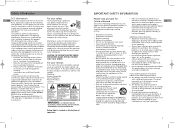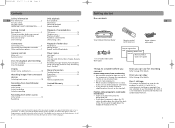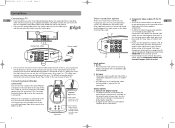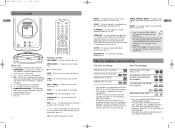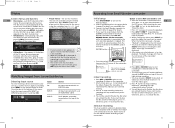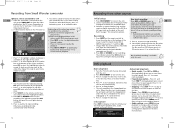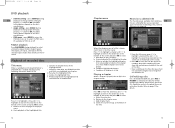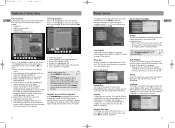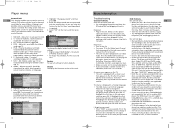RCA EZDVD1 Support Question
Find answers below for this question about RCA EZDVD1 - Memory Maker And EZ201 Small Wonder 60 Minute Camcorder Bundle.Need a RCA EZDVD1 manual? We have 1 online manual for this item!
Question posted by normnmai on July 29th, 2011
I Need A Power Cable For Ezdvd1
The person who posted this question about this RCA product did not include a detailed explanation. Please use the "Request More Information" button to the right if more details would help you to answer this question.
Current Answers
Related RCA EZDVD1 Manual Pages
RCA Knowledge Base Results
We have determined that the information below may contain an answer to this question. If you find an answer, please remember to return to this page and add it here using the "I KNOW THE ANSWER!" button above. It's that easy to earn points!-
Video Formats for RCA Small Wonder EZ217 Series Camcorder
... (with the RCA Small Wonder family of camcorders. Video Formats for RCA Small Wonder EZ217 Series Camcorder Where can I find information about supported video formats for these features to video captured with AVI or WMV extensions) may require additional codecs for my RCA EZ217 Small Wonder Camcorder? EZ217 Supported Video Formats Features AVI WMV M-JPEG (AVI) Edit View Yes No EZ... -
Viewing videos on the LCD screen for EZ201
... SD cards for the EZ201 Small Wonder Recordings on the Small Wonder SD card over 60 minutes Archiving videos with EZ201 on to a CD-ROM or DVD Recording over 60 min with Mac OS X(TM) Use the left attribute after powering the Small Wonder on, it again. You may play a desired clip. Insert the single connector end into the camcorder (AV jack) and connect... -
Find Answers
Troubleshooting the RCA M4304, MC4304 MP3 Player RCA Universal remote codes for RCA Small Wonder EZ217 Series Camcorder Managing videos on your computer from the RCA EZ206 Camcorder Registering My Product or Product Registration RCA remote control not responding Where can I find the antenna locator? 12 13 14 15 16 17 18 19 ...
Similar Questions
Need To Replace Li Battery Within A Rca Ez409hd Small Wonder 'pocket' Camcorder
looking for a manual or repair pdf for how to get the case opened without breaking or destroying the...
looking for a manual or repair pdf for how to get the case opened without breaking or destroying the...
(Posted by postedatcl 6 years ago)
My Rca Small Wonder Camcorder.
My RCA Small Wonder Camcorder wont turn on. I put new batteries in and pressed the "ON" button but i...
My RCA Small Wonder Camcorder wont turn on. I put new batteries in and pressed the "ON" button but i...
(Posted by barca126 11 years ago)
Camcorder Has No Power
I bought my sister this RCA EZDVD1BD Memory Maker Bundle from eBay which included a Small Wonder EZ2...
I bought my sister this RCA EZDVD1BD Memory Maker Bundle from eBay which included a Small Wonder EZ2...
(Posted by wrsimon 12 years ago)
Need Av Cable
Is there a special av cable? I tried a 2.5 that I purchased on eBay and the video didn't work. For s...
Is there a special av cable? I tried a 2.5 that I purchased on eBay and the video didn't work. For s...
(Posted by Gfelpaso 12 years ago)