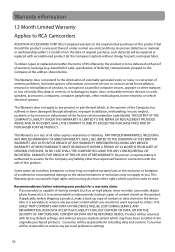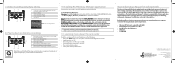RCA EZ2110 Support Question
Find answers below for this question about RCA EZ2110.Need a RCA EZ2110 manual? We have 5 online manuals for this item!
Question posted by veem on November 6th, 2012
Manual For Rca Small Wonder Ez2110
Nees manual for rca small wonder
Current Answers
Related RCA EZ2110 Manual Pages
RCA Knowledge Base Results
We have determined that the information below may contain an answer to this question. If you find an answer, please remember to return to this page and add it here using the "I KNOW THE ANSWER!" button above. It's that easy to earn points!-
Small Wonder Camcorder not charging
... Adapter that was included with the camera. Charging is faster when the camcorder is working. first out manner 5582 Portable Video Products Camcorder 06/01/2009 02...:43 PM 05/10/2010 11:15 AM Camcorder not charging Create an Incident or ask a question Camcorder not turning on the camcorder display. The camcorder is plugged in with the EZ209HD Small Wonder... -
Small Wonder Video in low and bright light
... control indicator light programming component problem Recording Videos/Photos and Playing on the RCA EZ229HD Small Wonder Camcorder Recording Videos/Photos and Playing on the RCA EZC209HD Small Wonder Camcorder Confirmation of the steps below to the...or keyword in the search box in the cameras MENU allows you can submit a support request and we can respond. "LOW LIGHT" in sunlight... -
Troubleshooting and Downloads for the EZC209HD Small Wonder Camcorder
... the RCA EZC209HD play the video. Yes, footage filmed in the help menu of focus on my RCA Small Wonder EZC209HD with the camera. During the installation of the Perian ( ) codec pack for Quicktime in with my RCA EZC209HD Small Wonder ? Why is runtime error dialog box when installing the User Manual. NOTE: This software is intended...
Similar Questions
Need To Replace Li Battery Within A Rca Ez409hd Small Wonder 'pocket' Camcorder
looking for a manual or repair pdf for how to get the case opened without breaking or destroying the...
looking for a manual or repair pdf for how to get the case opened without breaking or destroying the...
(Posted by postedatcl 6 years ago)
My Rca Ez5000r Video Camera Does Not Come On Anymore After On Button Is Pressed.
(Posted by ronholland 11 years ago)
My Rca Small Wonder Camcorder.
My RCA Small Wonder Camcorder wont turn on. I put new batteries in and pressed the "ON" button but i...
My RCA Small Wonder Camcorder wont turn on. I put new batteries in and pressed the "ON" button but i...
(Posted by barca126 11 years ago)
I Have An Ez201 Rca Small Wonder Camcorder. It Does Not Automatically Down Load
Is there anyway I can download the RCA Memory Manager on my computer? I tried on their website, but ...
Is there anyway I can download the RCA Memory Manager on my computer? I tried on their website, but ...
(Posted by jellyk1 12 years ago)
My Video Camera Will Not Turn On Even With New Batteries.what Is Wrong?
(Posted by mmbjs 12 years ago)