RCA EZ2110 Support and Manuals
Most Recent RCA EZ2110 Questions
Popular RCA EZ2110 Manual Pages
Warranty Card - Page 1
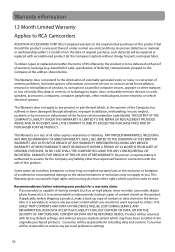
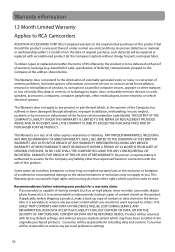
... or part thereof which vary from the date of incidental or consequential damage so the above limitations or exclusions may have been installed in lieu of storing content (such as an mp3 player, voice recorder, camcorder, digital
photo frame, etc), it is authorized to the Company at the Company's option) without any personal preference settings...
Owner/User Manual - Page 1


user manual EZ2110 series
It is important to read this user manual prior to using your new product for the first time.
Owner/User Manual - Page 4


...comply with the instructions, may cause harmful interference to which can radiate radio frequency energy and, if not installed and used in a residential installation.
Cet appareil ... experienced radio/TV technician for technical support
RCA EZ2110
RCA EZ2110PL
RCA EZ2110RD
RCA EZ2110CH
RCA EZ2110BL
This Class B digital apparatus complies with Part 15 of FCC Rules.
If this...
Owner/User Manual - Page 7


...set forth below) license (i) to use this product. Government is subject to provide support services for the Program. (e) The Program is provided with any of the terms of this EULA, in whole or part, your computer in order to update... BELOW (COLLECTIVELY "AUDIOVOX"), FOR THE RCA BRANDED PORTABLE DIGITAL AUDIO/VIDEO DEVICE APPLICATION/DRIVER SOFTWARE PROGRAM WHICH MAY INCLUDE ASSOCIATED SOFTWARE...
Owner/User Manual - Page 9


... the RCA Small Wonder Camcorder. You can also manage your recordings on .
To start using your computer with the RCA Memory Manager included with different cards and video contents.
8 Lift up the cover
USB port of the box
• Small Wonder Camcorder • USB cable • AV cable • Tripod mount bracket • 2 GB micro SD card (Installed in...
Owner/User Manual - Page 13


... PHOTO/ Press RECORD
Taking photos
(read page 15)
Playback mode
(read relevant sections in the user manual for operating the camcorder: Preview and Playback.
Operation modes
There are two basic modes for detailed operations. The camcorder will always enter into Preview mode after switched on
Preview mode
(read page 13)
Press RECORD to...
Owner/User Manual - Page 14


... movements
1.7 hours
WebQ (Web Quality mode)
Uploading to "Menu settings" for :
Resolutions (pixel) and Frame Rate (FPS)
Approx.
Light conditions can set to select the recording quality.
Recording videos
Recording quality
• Slide the Video Quality selector to optimize the performance of the camcorder under license therefrom.
13
You can greatly affect the...
Owner/User Manual - Page 21


... external devices Viewing videos on the camcorder. Connecting to your user manual of the recording device for instructions. 4. Start recording of the camcorder with an HDMI cable (not included).
20 Refer to play and delete videos viewed on the camcorder for 3
seconds to "Menu settings" for more information. Turn on the camcorder and the recording device. 3. Insert...
Owner/User Manual - Page 22


...installation. After the Memory Manager 3 installation has completed, double-click the RCA Detective Installer file in the RCAMacInstallers volume to start the installation.
• The RCA Detective application is installed...installer, visit www.mysmallwonder.com. Mac: The first time you connect the camcorder to the PC, the Small Wonder...RAM (2GB recommended for editing HD videos) • 300 MB ...
Owner/User Manual - Page 24


... recording. Cannot view recorded videos on PC. • Install the included Memory Manager software and use .
Additional information
Tips and troubleshooting
Cannot turn on the camcorder after connected to PC. • The camcorder battery may not play in the setting menu. Refer to the user manual to "Menu settings" for
more information. MicroSD card cannot be switched...
Owner/User Manual - Page 25


... : • Latest software and firmware • RCA Memory Manager Software • User manual • Frequently asked questions (FAQ) • Customer service and technical support information
24 Back up your data
As with any portable player, you may be serviced only by those specially trained in this Guide.
For instructions on how to obtain service, refer to the warranty included...
Owner/User Manual - Page 26


...specifications
Product: • Digital Camera Recorder
Brand: • RCA
Model: • EZ2110, EZ2110RD, EZ2110BL, EZ2110PL and EZ2110CH
Battery: • Built-in 3.7V Lithium battery
Size and frame rate of video recordings: • HD... memory • MicroSD card (Installed in device)
Maximum recording time (approximate figures):
Video Recording Modes HD (High Definition mode) HQ (High Quality ...
Owner/User Manual - Page 27


... replaced with the sale of this Warranty, the product is to be delivered with factory default settings, and without charge for parts and repair labor. No person or representative is advisable to remove any personal content which , in the opinion of the Company, has suffered or been damaged through alteration, improper installation, mishandling, misuse, neglect...
Quick Start Guide - Page 1


...new RCA High Definition Small Wonder Camcorder.
Selecting recording quality
Preview mode Selected recording quality Battery indicator
Memory card indicator
Settings Resolutions (pixel) & Frame Rates (FPS)
Approx. The User Manual PDF file can also be found in the camcorder memory under minimal tension when locked in device)
• Software DVD • User Manual • Quick Start Guide...
Quick Start Guide - Page 2
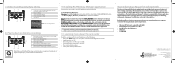
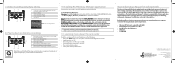
... Computer, Inc., used under license therefrom.
9. After the Memory Manager 3 installation has completed, double-click the RCA Detective Installer file in Preview mode; The installation and use these software titles is provided for the purpose of viewing, editing, and sharing your Small Wonder camcorder's videos/photos.
Locate the downloaded RCAMacInstallers volume on the desktop and...
RCA EZ2110 Reviews
Do you have an experience with the RCA EZ2110 that you would like to share?
Earn 750 points for your review!
We have not received any reviews for RCA yet.
Earn 750 points for your review!

