RCA EZ219BK Support and Manuals
RCA EZ219BK Videos
Popular RCA EZ219BK Manual Pages
User Manual - EZ219BK - Page 1
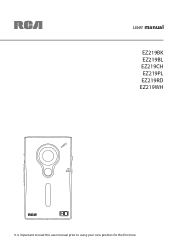
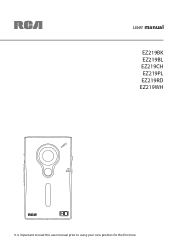
user manual EZ219BK EZ219BL EZ219CH EZ219PL EZ219RD EZ219WH
It is important to read this user manual prior to using your new product for the first time.
User Manual - EZ219BK - Page 2
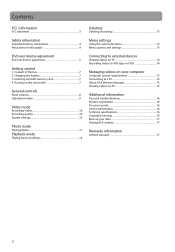
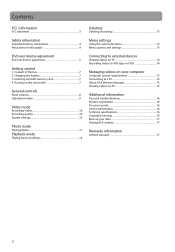
...16 Service Information 16 Technical specifications 16 Copyright warning 16 Back up your data 17 Visiting RCA website 17
Warranty information
Limited warranty 17
2 Content of the box 7 2. Contents
FCC information
FCC statement 3
Deleting
Deleting recordings 13
Safety information
Important battery information 4 Precautions for the player 4
Menu settings
Using the camcorder menu...
User Manual - EZ219BK - Page 3


... with the instructions, may cause undesired operation.
No technical or product support is available via this phone number is encouraged to try to correct the interference by manufacturer could void the user's authority to operate this product. FCC information
FCC statement
This device complies with the limits for a Class B digital device, pursuant to Part 15...
User Manual - EZ219BK - Page 4
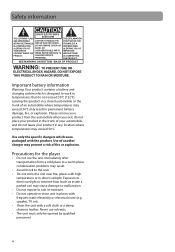
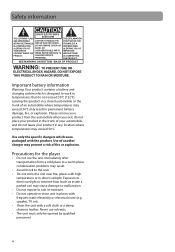
...product from a cold place to a warm place; condensation problems may cause damage or malfunction. • Do not ..."DANGEROUS VOLTAGE" INSIDE THE PRODUCT. Use only the specific chargers which is designed to rain or moisture. •...MOISTURE. NO USER-SERVICEABLE PARTS INSIDE. THE EXCLAMATION POINT WITHIN THE TRIANGLE IS A WARNING SIGN ALERTING YOU OF IMPORTANT INSTRUCTIONS ACCOMPANYING THE...
User Manual - EZ219BK - Page 5
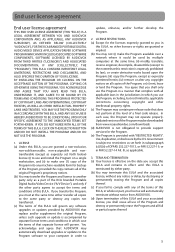
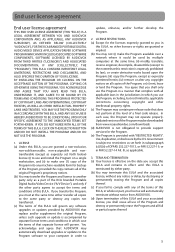
End user license agreement
End user license agreement
THIS END USER LICENSE AGREEMENT (THIS "EULA") IS A LEGAL AGREEMENT BETWEEN YOU AND AUDIOVOX CORPORATION AND, AS APPLICABLE, ANY AUDIOVOX SUBSIDIARY, AS DEFINED BELOW (COLLECTIVELY "AUDIOVOX"), FOR THE RCA BRANDED PORTABLE DIGITAL AUDIO/VIDEO DEVICE APPLICATION/DRIVER SOFTWARE PROGRAMWHICH MAY INCLUDE ASSOCIATED SOFTWARE COMPONENTS, SOFTWARE ...
User Manual - EZ219BK - Page 7
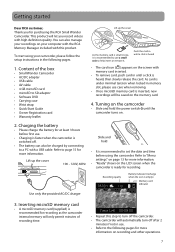
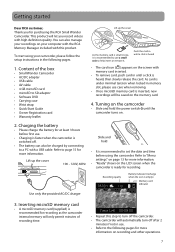
... on your camcorder, please follow the setup instructions in use a small coin to set the date and time before using your computer with the RCA Memory Manager included...Small Wonder Camcorder • AC/DC adapter • USB cable • AV cable • 4 GB microSD card • microSD to SD adaptor • Software DVD • Carrying case • Wrist strap • Quick Start Guide...
User Manual - EZ219BK - Page 9


The camcorder will always enter into Video mode after switched on
Press PHOTO
Video mode
(read page 10)
Press ... page 12)
Press PHOTO
9 Refer to take photos
Press RECORD
Playback mode
(read relevant sections in the user manual for operating the camcorder: Video, Photo and Playback. Switch on .
General controls
Operation modes
There are three basic modes for detailed operations.
User Manual - EZ219BK - Page 13


...next video.
2.
Press + or - Press to change the setting. MM - Menu settings
Using the camcorder menu
1. to exit the current menu option.
6.
Press ...settings and exit the camcorder menu. LIGHTING TV OUTOUT
AUTO
DATE TIME
2009-01-01 12:00 PM
Press Menu to Save and Exit
3. DD
Time
HR : MM
Language
English, Spanish, French
Key tone
On, Off
System Info
Show the current firmware...
User Manual - EZ219BK - Page 14
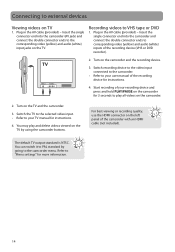
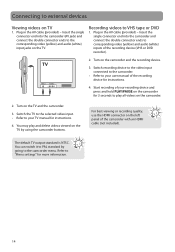
...camcorder.
• Refer to your user manual of your TV manual for 3 seconds to your recording device and press and hold PLAY/PAUSE on the TV by going to the camcorder ... and delete videos viewed on the camcorder for instructions.
4. Insert the single connector end into the camcorder and connect the double connector ends to "Menu settings" for instructions.
4. You can switch it to...
User Manual - EZ219BK - Page 15


... automatically.
Text for the Memory Manager End User License agreement for installation.
• Camcorder will not record when it is proprietary software licensed by the camcorder complies to a PC,
the RCA
application** will only appear the
first time you : • Browse and play in the software. Follow the instructions
on screen for this product can be required)
PC...
User Manual - EZ219BK - Page 16


... parties and may be required, you have correctly selected the TV
output system (PAL or NTSC) from the camcorder may need both the model number and the serial number. Technical specifications
Product: Digital Camera Recorder Brand: RCA Model: EZ219BK, EZ219BL, EZ219CH, EZ219PL, EZ219RD, EZ219WH Electrical Consumption: 3.7V Lithium battery
Copyright warning
This player is powered off ? •...
User Manual - EZ219BK - Page 17


... any part thereof, under normal use and conditions, be repaired or replaced with reconditioned product (at the address shown below.
AUDIOVOX ELECTRONICS CORP. (the Company) warrants to assume for : • Latest software and firmware • RCA Memory Manager Software • User manual • Frequently asked questions (FAQ) • Customer service and technical support
information...
User Manual - EZ219BK - Page 18


... you with factory default settings, and without any preloaded content which were originally provided with the original purchase. which may have been installed in case of the defect... Electronics Corp. Consumer will be responsible for loss or damage.
Warranty information
DURING SERVICE AND REFORMATTING. Include any removable batteries, even if batteries were included with the ...
Quick Start - EZ219BK - Page 1
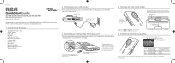
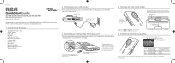
...
EZ219BK, EZ219BL, EZ219CH, EZ219PL, EZ219RD, EZ219WH RCA Small Wonder camcorder www.rcaaudiovideo.com
Congratulations on the camcorder
The camcorder has...; Software DVD • Carrying case • Wrist strap • Quick Start Guide • Owner Registration card • Warranty leaflet
2. Please read these instructions for recording.
Content of the box
• Small Wonder Camcorder &#...
Quick Start - EZ219BK - Page 2
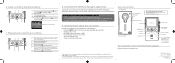
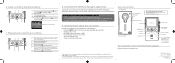
....
fast rewind or forward
For customer service and technical support
Please visit: www.rcaaudiovideo.com
4 If the installation does not start the installation. 5 The user manual (PDF file) is stored at the root level of the Memory Manager for more information on the following: • Using the MENU button to set the camcorder (including date and time) •...
RCA EZ219BK Reviews
Do you have an experience with the RCA EZ219BK that you would like to share?
Earn 750 points for your review!
We have not received any reviews for RCA yet.
Earn 750 points for your review!


