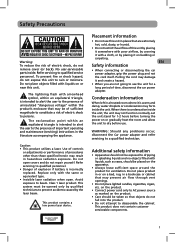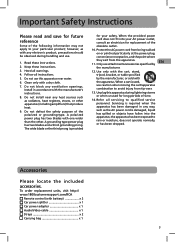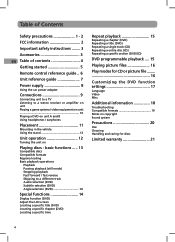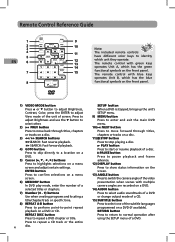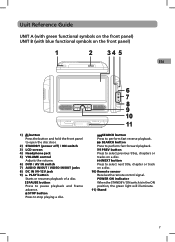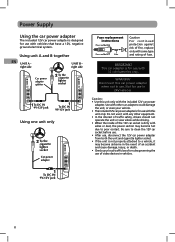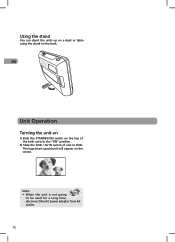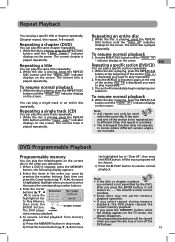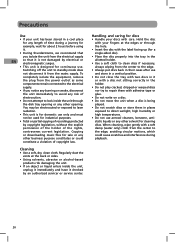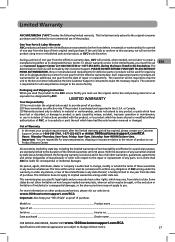RCA DRC6296 - Twin 9" Mobile DVD System Support and Manuals
Get Help and Manuals for this RCA item

Most Recent RCA DRC6296 Questions
Why Wont My Tv Talk.
my tv is about seven years old. the televisionhas no sound
my tv is about seven years old. the televisionhas no sound
(Posted by myrtisme2 8 years ago)
Rca Pro Ii 10.1' Tablet
Has the RCA Pro II 10.1" android tablet with keyboard and case been discontinued? I ordered one from...
Has the RCA Pro II 10.1" android tablet with keyboard and case been discontinued? I ordered one from...
(Posted by bobbilyn 8 years ago)
Manual For Rca Digital Tv Converter - Dta800b1
I Have Lost My Manual For The Converter And Can Not Reprogram My Tv To Get A Picture. Would Apprecia...
I Have Lost My Manual For The Converter And Can Not Reprogram My Tv To Get A Picture. Would Apprecia...
(Posted by APPLEPIE3192 8 years ago)
What Is The Fuse Number For This Unit.
I blowned the fuse and lost it along the way when taking it out to see what the fuse number was on i...
I blowned the fuse and lost it along the way when taking it out to see what the fuse number was on i...
(Posted by kayla291993 8 years ago)
One Unit Is Not Reading Dvds
(Posted by Mclaurinken 9 years ago)
RCA DRC6296 Videos
Popular RCA DRC6296 Manual Pages
RCA DRC6296 Reviews
We have not received any reviews for RCA yet.