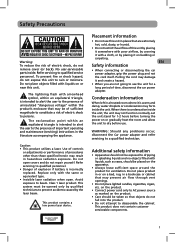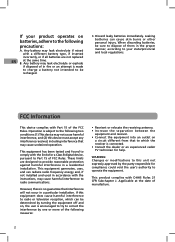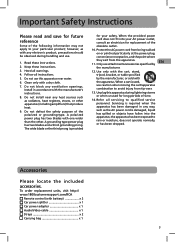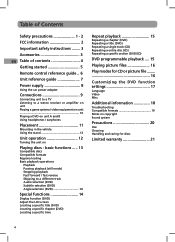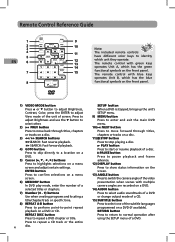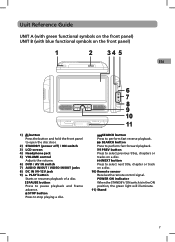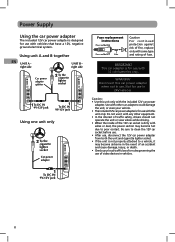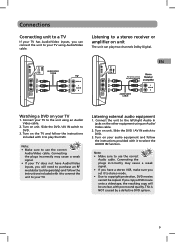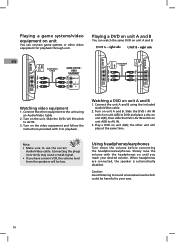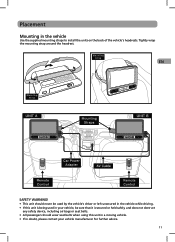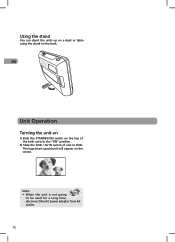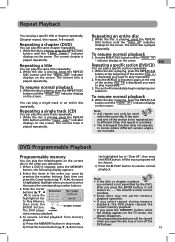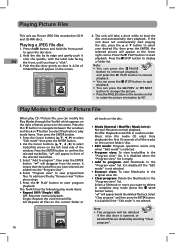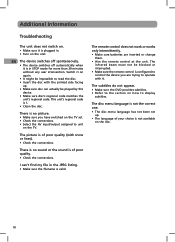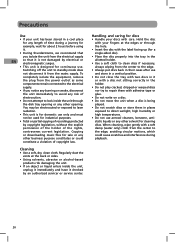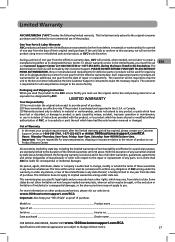RCA DRC6296 Support Question
Find answers below for this question about RCA DRC6296 - Twin 9" Mobile DVD System.Need a RCA DRC6296 manual? We have 2 online manuals for this item!
Question posted by kayla291993 on August 12th, 2015
What Is The Fuse Number For This Unit.
I blowned the fuse and lost it along the way when taking it out to see what the fuse number was on it so I can just replace the fuse not the hows power sorce
Current Answers
Answer #1: Posted by TechSupport101 on August 12th, 2015 8:35 PM
See page 9 (and also page 2) of the product manual here https://www.helpowl.com/manuals/RCA/DRC6296/54780
Related RCA DRC6296 Manual Pages
RCA Knowledge Base Results
We have determined that the information below may contain an answer to this question. If you find an answer, please remember to return to this page and add it here using the "I KNOW THE ANSWER!" button above. It's that easy to earn points!-
Troubleshooting the MMD100 Overhead System
... that unit is being produced from the video monitor of my MMD100 Mobile DVD Player? What does the "not allowed at 2 pin Power Harness behind video monitor....blown please replace it. Remove the plastic insert before inserting it in the correct video mode. Check that the source is in the remote are a large number of FM radio stations ( i.e. We use the remote. MMD100 Mobile DVD... -
Troubleshooting the VOD102 Overhead System
... my VOD102 Mobile DVD Player? Check the fuse - Consider replacing or recharging the batteries as they are set to OFF Check Power - Make sure your overhead pod. 6320 10/12/2009 04:08 PM 05/17/2010 10:42 AM Information on the screen of the FM signal from the interference. Verify that unit is not... -
MP3 player not working with RCA Shelf Audio System
...If it in my computer? Locate a copy online HERE ( enter your model number in box on my head unit RCA Audio / Video Warranty or Repair Information How and where can I cant see it does not appear...login if you haven't already. 1661 Home Audio Shelf Systems 03/22/2008 11:59 AM 08/12/2010 10:11 AM How do I update my device when I purchase replacement parts for words like purchase or, warranty will...
Similar Questions
One Unit Is Not Reading Dvds
(Posted by Mclaurinken 9 years ago)
How To Use My Rca Twin Mobile Dvd Players On An Airplane
(Posted by debLiz4 9 years ago)
What Kind Of Headphones For Rca Drc6296 9 Twin Mobile Dvd Players
(Posted by ardppr 10 years ago)
Rca Drc6296 Twin Mobile Dvd Players With 9 Lcd Screens
Replacement
rca drc6296 twin mobile dvd players with 9 lcd screensreplacement
rca drc6296 twin mobile dvd players with 9 lcd screensreplacement
(Posted by dvgraphicsinfo 11 years ago)
Where Can I Find The Schematic For The Rca Drc6272 Twin Mobile Dvd Players?
(Posted by crprice 12 years ago)