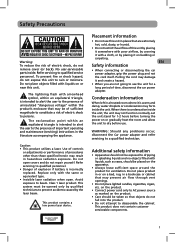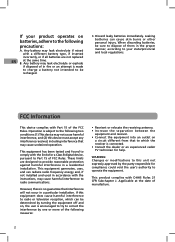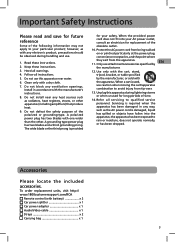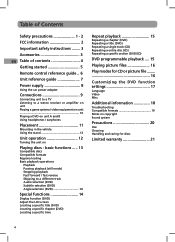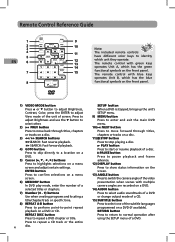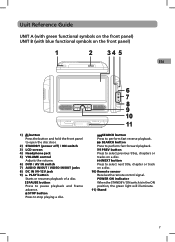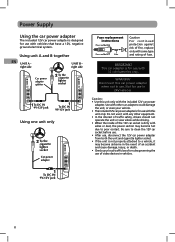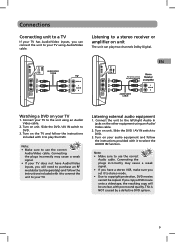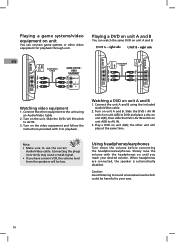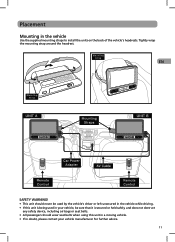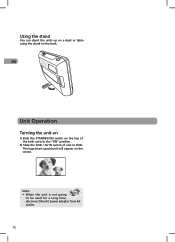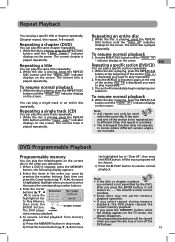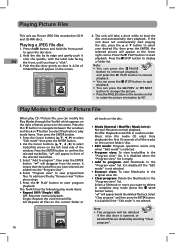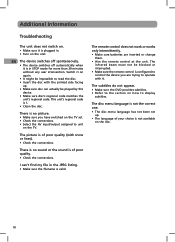RCA DRC6296 Support Question
Find answers below for this question about RCA DRC6296 - Twin 9" Mobile DVD System.Need a RCA DRC6296 manual? We have 2 online manuals for this item!
Question posted by Mclaurinken on January 25th, 2015
One Unit Is Not Reading Dvds
Current Answers
Answer #1: Posted by BusterDoogen on January 25th, 2015 6:38 PM
I hope this is helpful to you!
Please respond to my effort to provide you with the best possible solution by using the "Acceptable Solution" and/or the "Helpful" buttons when the answer has proven to be helpful. Please feel free to submit further info for your question, if a solution was not provided. I appreciate the opportunity to serve you!
Related RCA DRC6296 Manual Pages
RCA Knowledge Base Results
We have determined that the information below may contain an answer to this question. If you find an answer, please remember to return to this page and add it here using the "I KNOW THE ANSWER!" button above. It's that easy to earn points!-
Create an Incident or ask a question
...Mobile Video Cassette Players Mobile DVD Players - Tube TV Flat Panel LCD Plasma TV Under Cabinet TV Home Video Products Digital Picture Frame Home DVD Players Video Cassette Player Home Power Products Surge Protectors Portable Audio...ask a question)? MODEL NUMBER IS REQUIRED Read our answer What to know before creating ...CD Changers Ipod Mobile Interface Head Unit PC Head Unit Radio Speakers ... -
Can't program remote to operate your component
... Therefore, there must be programmed to operate a combination unit (TV/VCR or TV/DVD), first try the Automatic Code Search method. DVD when programming the DVD key; If you point the remote at a wrong ...angle. The remote sends the code and the component's IR sensor reads the code. TV when... -
Troubleshooting my Jensen VM9510 Multimedia Receiver
...09:11 AM Jensen Mobile Audio/Video Products Repair Centers and Warranty Info Remote control not working for troubleshooting or problem solving tips Troubleshooting your unit is poor antenna reception...can't I use PBC (Playback Control) during VCD playback on my VM9510? My VM9510 dvd screen reads "parking". This is dirty or scratched, clean disc or replace. Where can I insert ...
Similar Questions
rca drc6296 twin mobile dvd players with 9 lcd screensreplacement
Unit has suddenly stopped working & has colourful horizontal lines on the screen that has the DV...