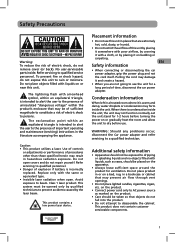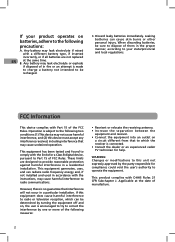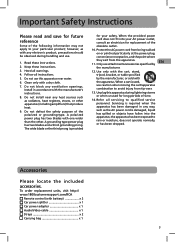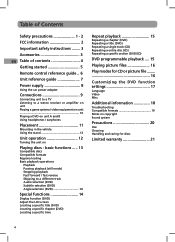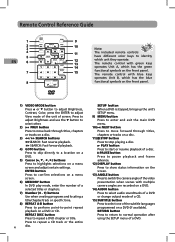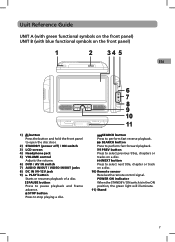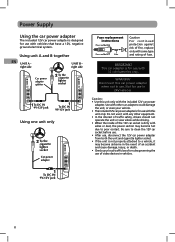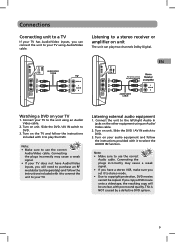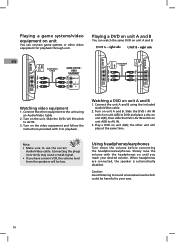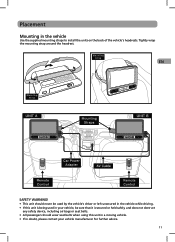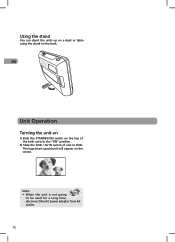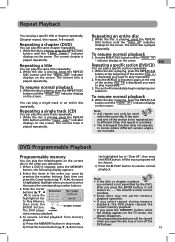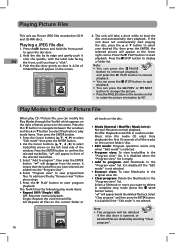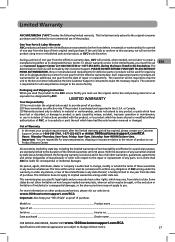RCA DRC6296 Support Question
Find answers below for this question about RCA DRC6296 - Twin 9" Mobile DVD System.Need a RCA DRC6296 manual? We have 2 online manuals for this item!
Question posted by debLiz4 on July 11th, 2014
How To Use My Rca Twin Mobile Dvd Players On An Airplane
The person who posted this question about this RCA product did not include a detailed explanation. Please use the "Request More Information" button to the right if more details would help you to answer this question.
Current Answers
Related RCA DRC6296 Manual Pages
RCA Knowledge Base Results
We have determined that the information below may contain an answer to this question. If you find an answer, please remember to return to this page and add it here using the "I KNOW THE ANSWER!" button above. It's that easy to earn points!-
Maintenance and Handling for VOD108 Overhead System
... that you will be using is the wrong region code, the unit will display "WRONG REGION".) What are some ways to maintain the LCD Panel on my VOD108 Mobile DVD Player? LCD Panel Maintenance: Wipe the LCD panel gently with the DVD Player: MiniDisc, Laserdisc, CD-1, CD-ROM, DVD-ROM, Super Audio CD (SACD), DVD Audio, JPEG (KODAK).) Press the... -
Operating Instructions for VOD86 Overhead System
... How do I load and play a video game on my VOD86 Mobile DVD Player? This unit's code is capable of discs will accept audio / video input through the available settings (Repeat Single, Repeat Folder, Repeat all, Repeat off in use wireless headphones with my VOD86 Mobile DVD Player? AUX: The VOD86 will my VOD86 Mobile DVD Player play . See the documentation accompanying... -
Troubleshooting the MMD11 DVD player
... MMD11 mobile DVD player? This DVD only plays DVDs, audio CDs and MP3s. The disc may be played. ( NOTE: This DVD player is set...Mobile DVD Player? What does the not allowed icon mean when the picture is turned up . In certain areas where there are using the 2-channel IR headphones, make sure the correct channel (A-B) is often programmed to black wire at 2 pin Power Harness behind video...
Similar Questions
Rca Twin Mobile Dvd Players Drc6296 Will Not Play Dvd
(Posted by OldPadgit 10 years ago)
Rca Twin Mobile Dvd Player Drc6296 Will Not Work
(Posted by RODOJoves 10 years ago)
What Kind Of Headphones For Rca Drc6296 9 Twin Mobile Dvd Players
(Posted by ardppr 10 years ago)
Rca Drc6296 Twin Mobile Dvd Players With 9 Lcd Screens
Replacement
rca drc6296 twin mobile dvd players with 9 lcd screensreplacement
rca drc6296 twin mobile dvd players with 9 lcd screensreplacement
(Posted by dvgraphicsinfo 11 years ago)
Where Can I Find The Schematic For The Rca Drc6272 Twin Mobile Dvd Players?
(Posted by crprice 12 years ago)