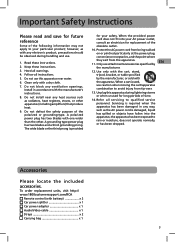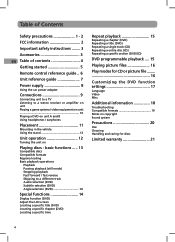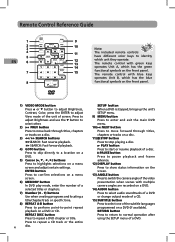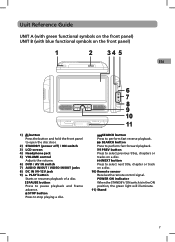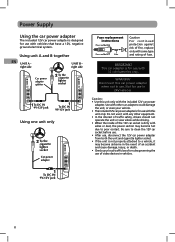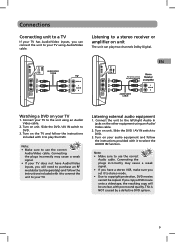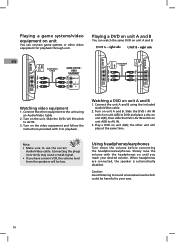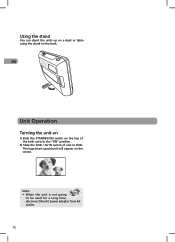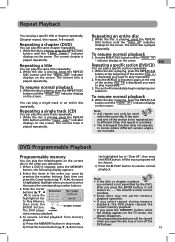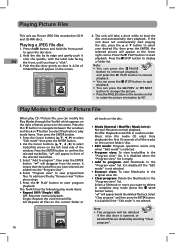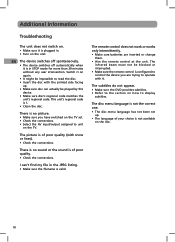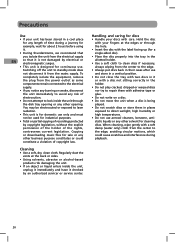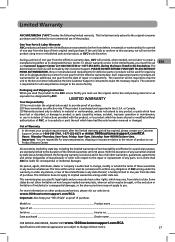RCA DRC6296 Support Question
Find answers below for this question about RCA DRC6296 - Twin 9" Mobile DVD System.Need a RCA DRC6296 manual? We have 2 online manuals for this item!
Question posted by OldPadgit on May 5th, 2014
Rca Twin Mobile Dvd Players Drc6296 Will Not Play Dvd
The person who posted this question about this RCA product did not include a detailed explanation. Please use the "Request More Information" button to the right if more details would help you to answer this question.
Current Answers
Related RCA DRC6296 Manual Pages
RCA Knowledge Base Results
We have determined that the information below may contain an answer to this question. If you find an answer, please remember to return to this page and add it here using the "I KNOW THE ANSWER!" button above. It's that easy to earn points!-
Troubleshooting the MM92HRB Headrest System
...but no video or sound coming from my MM92HRB Mobile Headrest Monitor? first out manner and prevent long hold times on remote. Troubleshooting the MM92HRB Mobil Headrest Monitor MM92HRB Mobile LCD Monitor... LCD screen of my MM92HRB Mobile Headrest Monitor blank or lagging? Why is the display on my MM92HRB Mobile Headrest Monitor? This player only plays DVD's, audio CDs, and MP3's. Why is... -
Troubleshooting the MMD11 DVD player
... Harness behind video monitor. If the player still does not respond, press the reset button. If the player is set to skip through from the video monitor of my MMD11 mobile DVD player? Try cleaning... the correct channel (A-B) is selected. MMD11 Mobile DVD Player Troubleshooting Why will my MMD11 mobile DVD player not turn it . Why will my disc not play start, but no sound is there a ... -
Troubleshooting the VOD85 DVD player
...troubleshooting help for the VOD85 Overhead System with continuity test from the video monitor of my VOD85 mobile DVD player? DVD, AUX Verify that the correct source is selected. Verify +12...my VOD85 mobile DVD player? If you will my VOD85 mobile DVD player not turn on the IR headphone power, make sure the correct channel (A-B) is selected ( i.e. This DVD only plays DVDs, audio CDs and ...
Similar Questions
Rca Dual Dvd Player Wont Play Dvd
(Posted by ecka5asus1 9 years ago)
Rca Car Dvd Player Drc6296 2009 Where Do Discs Go
(Posted by wnstas2 10 years ago)
Rca Twin Mobile Dvd Player Drc6296 Will Not Work
(Posted by RODOJoves 10 years ago)
What Kind Of Headphones For Rca Drc6296 9 Twin Mobile Dvd Players
(Posted by ardppr 10 years ago)
Rca Drc6296 Twin Mobile Dvd Players With 9 Lcd Screens
Replacement
rca drc6296 twin mobile dvd players with 9 lcd screensreplacement
rca drc6296 twin mobile dvd players with 9 lcd screensreplacement
(Posted by dvgraphicsinfo 11 years ago)